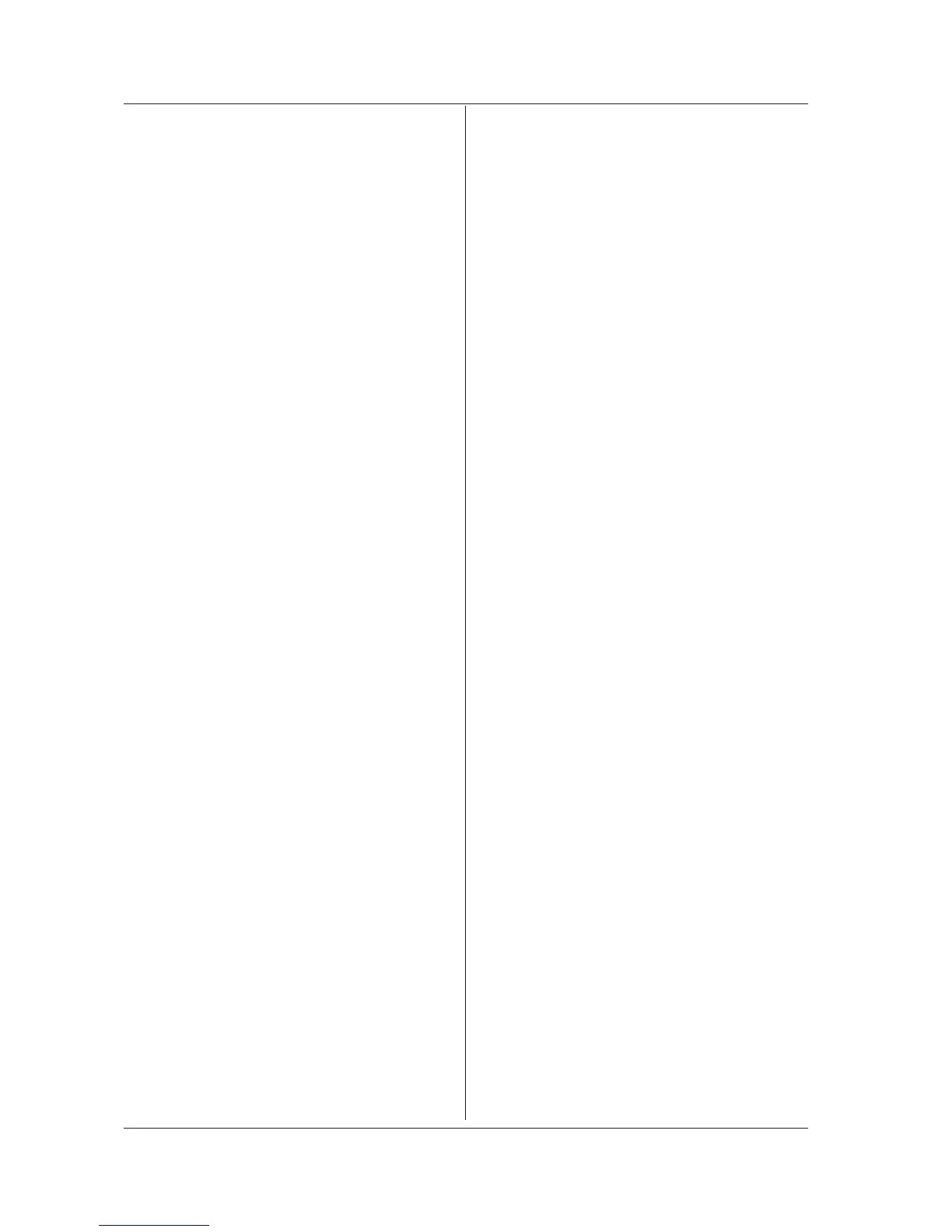MMEMory Sub System Command
Common Items
• To include a directory name in <"filename">, specify
the path in the following manner.
• Specification of an absolute path
When the head of <"file name"> is character “\”,
specify the absolute path.
• Relative path specification
When the head of <"file name"> is any character
other than “\”, specify the relative path from
the current directory. The current directory is
specified using the
:MMEMory:CDIRectory
command.
• If INTernal|EXTernal is not specified, access is made
to the current drive.
The current drive is specified using the
:MMEMory:
CDRive
command.
• If a file name extension is omitted when storing a file,
an extension corresponding to the data type will be
appended to the file name.
• When loading a file, the file name extension can be
omitted.
:MMEMory:ANAMe
Function Sets or queries the naming rule for automatic
file names.
Syntax
:MMEMory:ANAMe<wsp>NUMBer|DATE|0|1
:MMEMory:ANAMe?
NUMBer|0 Number
DATE|1 Timestamp
Example
:MMEMORY:ANAME DATE
:MMEMORY:ANAME? -> 1
Description • This command is for the AQ6370D/AQ6370C/
AQ6375B.
• This is a sequential command.
:MMEMory:CATalog?
Function Queries a list of all files in the current directory.
Syntax
:MMEMory:CATalog?<wsp>[INTernal|
EXTernal][,<directory name>]
INTernal = Acquires a file list in the current
directory of the internal memory.
EXTernal = Acquires a file list in the current
directory of the external USB storage.
directory name = Default name
Response
<free size>,<file number>,<file name>,<file
name>, … ,<file name>
<free size> = <NRf> Disk’s free size [KB]
(1KB=1024 bytes))
<file number>= <integer> number of files
<file name> = File name
Example
:MMEMORY:CATALOG? INTERNAL,"\TEST\
SAMPLE"
-> +1.91176800E+006,2,test0001.
wv6,test0002.wv6
Explanation This is a sequential command.
:MMEMory:CDIRectory
Function Sets/queries the current directory.
Syntax
:MMEMory:CDIRectory<wsp><directory
name>
:MMEMory:CDIRectory?
<directory name> = Directory name to be
changed
Example
:MMEMORY:CDIRECTORY "\test\sample"
:MMEMORY:CDIRECTORY? -> \test\sample
Explanation This is a sequential command.
:MMEMory:CDRive
Function Sets/queries the current drive.
Syntax
:MMEMory:CDRive<wsp>INTernal|EXTernal
:MMEMory:CDRive?
INTernal = Makes the current drive the internal
memory.
EXTernal = Makes the current drive the external
USB storage.
Example
:MMEMORY:CDRIVE INTERNAL
:MMEMORY:CDRIVE -> INT
Explanation This is a sequential command.
:MMEMory:COPY
Function Copies a specified file.
Syntax
:MMEMory:COPY<wsp>
<"source file name">,[INTernal|
EXTernal],
<"destination file name">[,INTernal|
EXTernal]
<"source file name"> = File name at the copy
source
<"destination file name"> = File name at the
copy destination
Example
:MMEMORY:COPY "test001.
wv6",,"test002.wv6"
Explanation This is a sequential command.
:MMEMory:DATA?
Function Queries the data in the specified file.
Syntax
:MMEMory:DATA?<wsp><"file name">
[,INTernal| EXTernal]
<"file name">= Name of the file to be read
Response
The data that was read (binary block data of
fixed length starting with “#”)
Example
:MMEMORY:DATA? "test.csv",internal
-> #18ABCDEFGH
Explanation • Maximum file size that can be sent is 1 MB.
• For the data format of the fixed length blocks,
see
:FORMat
Command.
• This is a sequential command.
:MMEMory:DELete
Function Deletes a specified file.
Syntax
:MMEMory:DELete<wsp><"file
name">[,INTernal|EXTernal]
<"file name"> = Name of a file to be deleted
Example
:MMEMORY:DELETE "test002.
wv6",internal
Explanation This is a sequential command.
7.6 Instrument-Specific Commands
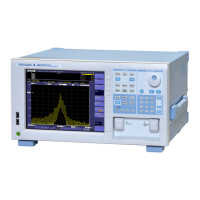