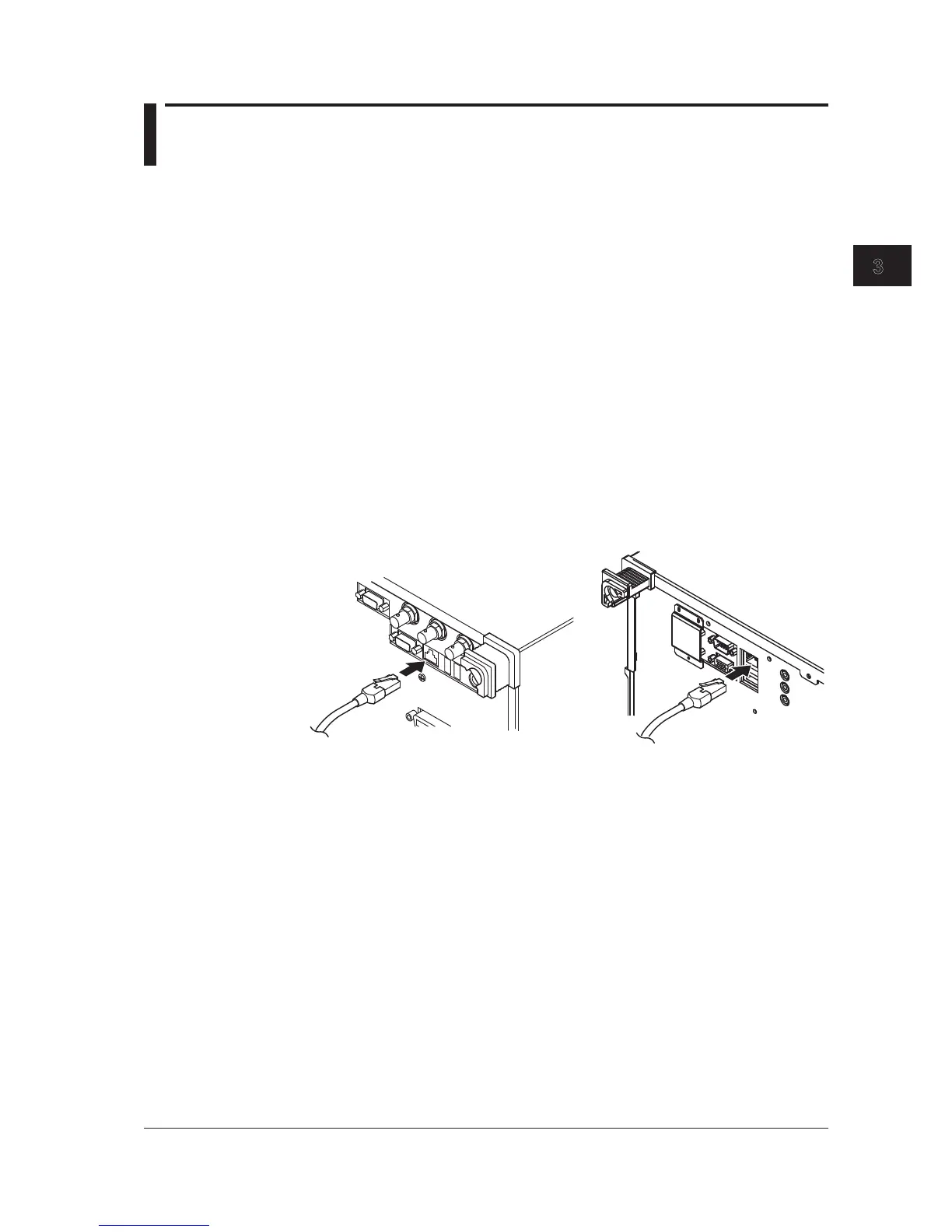3.1 Connecting via Ethernet
You can connect to a LAN using the Ethernet interface for control of the instrument from
a PC.
Ethernet Interface Specifications
Communication ports: 1
Electromechanical specifications: Conforms to IEEE802.3
Transmission method: Ethernet (10BASE-T/100BASE-TX/
1000BASE-T (AQ6370D/AQ6373B/AQ6375B only))
Transmission speed: 10 Mbps/100 Mbps/1000 Mbps (AQ6370D/AQ6373B/
AQ6375B only)
Communication protocol: TCP/IP
Connector type: RJ45
Port number used: 10001/tcp (default)
Connections
Connect a UTP (unshielded twisted-pair) cable or an STP (shielded twisted-pair) cable
that is connected to another device to the ETHERNET port on the rear panel of the
instrument.
Precautions When Making Connections
• Be sure to use a straight cable through a hub when connecting a PC to the instrument.
Performance cannot be guaranteed if a 1-to-1 connection is made with a cross cable.
• When using a UTP (straight) cable, make sure that it is a category 5 cable.
Chapter 3 Ethernet Interface
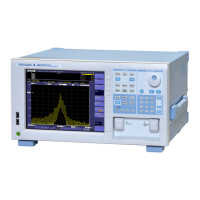