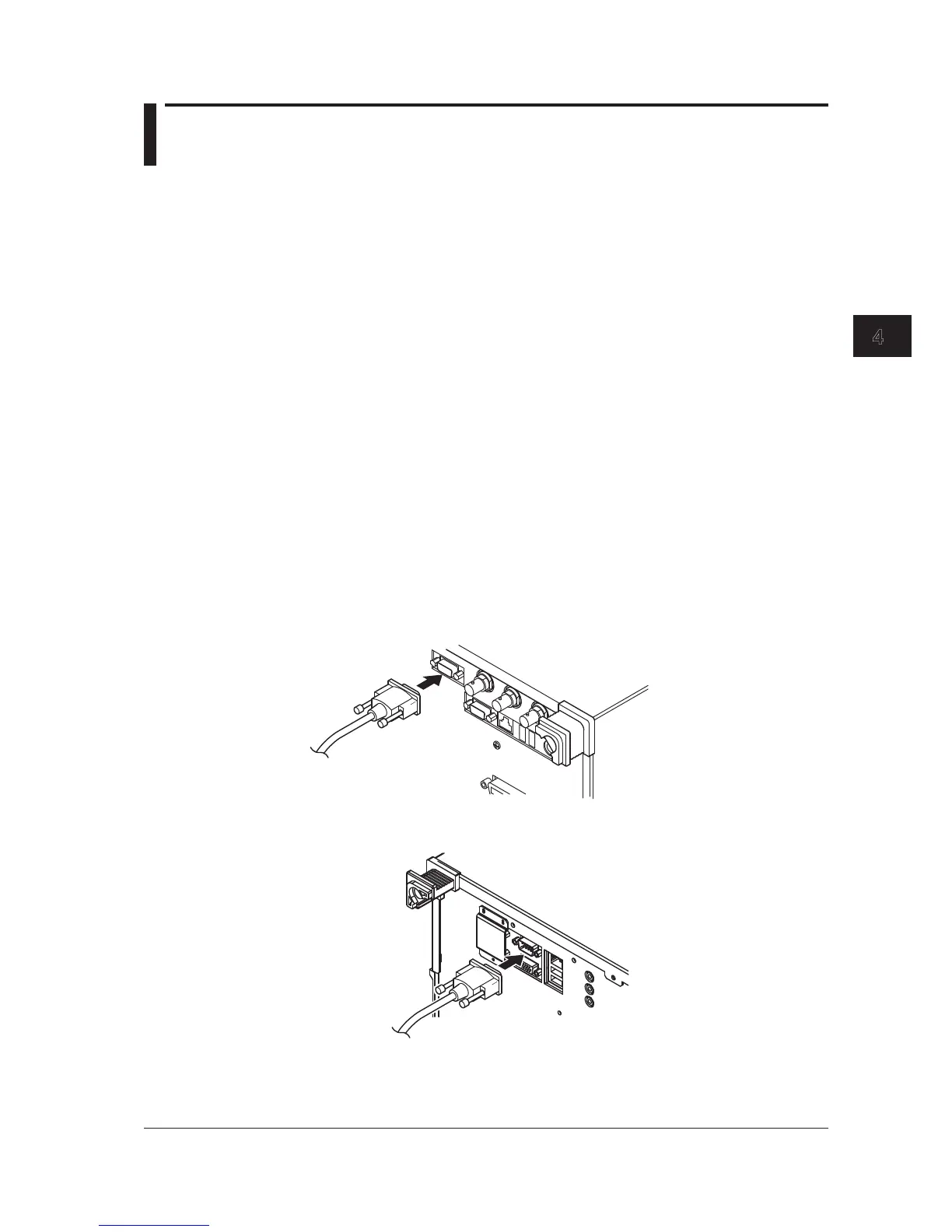4.1 Connecting via the Serial (RS-232) Interface
Serial Interface Functions and Specifications
Receive Function
You can enter the same settings as can be entered with front panel keys.
A settings output request is received.
Send Function
You can output settings and measured results.
Serial (RS-232) Interface Specifications
Electrical characteristics: Conforms to the EIA-574 standard (EIA-232 (RS-232), 9-pin)
Connection type: Point-to-point
Communication method: Full duplex
Synchronization method: Start-stop synchronization
Baud rate: 1200, 2400, 4800, 9600, 19200, 38400, 57600, 115200
Start bit: 1 bit, fixed
Data length: 8 bit, fixed
Parity: Odd, Even, or None
Stop bit: 1 bit, fixed
Connector: DELC-J9PAF-13L6 (JAE or equivalent)
Flow control: Hardware handshaking using RS/CS or Non (selectable).
Connection
Make the connection as shown in the figure below.
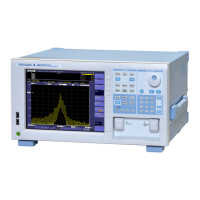