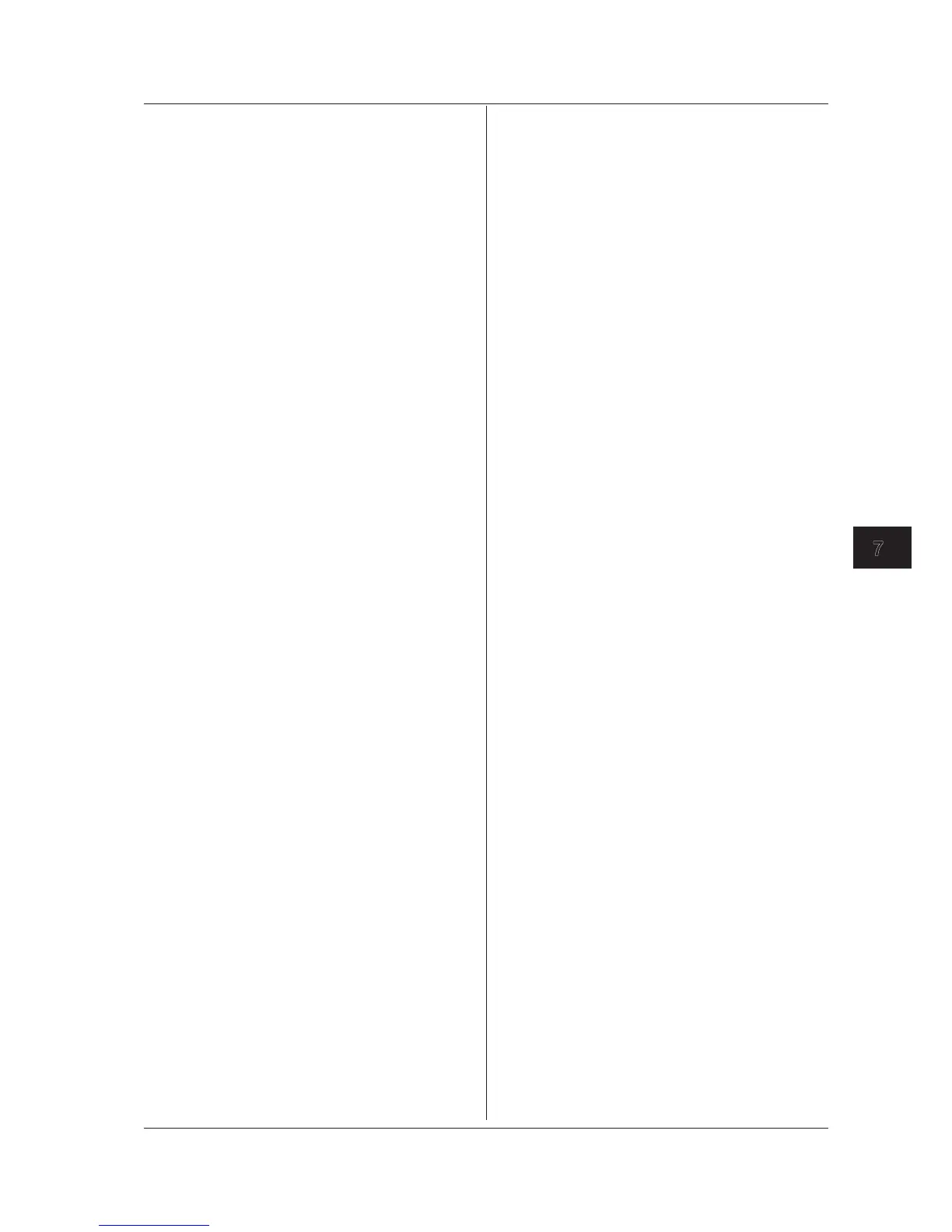:STATus:QUEStionable:CONDition?
Function Queries the contents of the qestionable status
condition register.
Syntax
:STATus:QUEStionable:CONDiton?
Example
:STATUS:QUESTIONABLE:CONDITION? ->
1
Explanation This is a sequential command.
:STATus:QUEStionable:ENABle
Function Reads the contents of the questionable status
enable register or writes data to this register.
Syntax
:STATus:QUEStionable:ENABle<wsp>
<integer>
:STATus:QUEStionable:ENABle?
<integer> = Contents of the questionable status
enable register
Example
:STATUS:QUESTIONABLE:ENABLE 8
:STATUS:QUESTIONABLE:ENABLE? -> 8
Explanation This is a sequential command.
:STATus:QUEStionable[:EVENt]?
Function Reads the contents of the questionable status
event register.
Syntax
:STATus:QUEStionable[:EVENt]?
Example
:STATUS:QUESTIONABLE:? -> 1
Explanation This is a sequential command.
SYStem Sub System Command
:SYSTem:BUZZer:CLICk
Function Sets/queries whether to sound the buzzer when
clicked the key.
Syntax
:SYSTem:BUZZer:CLICk<wsp>OFF|ON|0|1
:SYSTem:BUZZer:CLICk?
Response 0 = OFF, 1 = ON
Example
:SYSTEM:BUZZER:CLICK ONn
:SYSTEM:BUZZER:CLICK? -> 1
Explanation This is a sequential command.
:SYSTem:BUZZer:WARNing
Function Sets/queries whether to sound the buzzer
during an alarm.
Syntax
:SYSTem:BUZZer:WARNing<wsp>OFF|ON|
0|1
:SYSTem:BUZZer:WARNing?
Response 0 = OFF, 1 = ON
Example
:SYSTEM:BUZZER:WARNING ON
:SYSTEM:BUZZER:WARNING? -> 1
Explanation This is a sequential command.
:SYSTem:COMMunicate:CFORmat
Function Sets/queries the GP-IB command format of this
unit.
Syntax
:SYSTem:COMMunicate:CFORmat<wsp>
<mode>
:SYSTem: COMMunicate:CFORmat?
<mode> = GP-IB command format
For AQ6370C
AQ6317 = AQ6317 compatible mode
AQ6370C = AQ6370C mode
For AQ6370D
AQ6317 = AQ6317 compatible mode
AQ6370D = AQ6370D mode
For AQ6373
AQ6317 = AQ6317 compatible mode
AQ6373 = AQ6373 mode
For AQ6373B
AQ6317 = AQ6317 compatible mode
AQ6373B = AQ6373B mode
For AQ6375
AQ6317 = AQ6317 compatible mode
AQ6375 = AQ6375 mode
For AQ6375B
AQ6317 = AQ6317 compatible mode
AQ6375B = AQ6375B mode
Response
For AQ6370C
0 = AQ6317, 1 = AQ6370C
For AQ637D
0 = AQ6317, 1 = AQ6370D
For AQ6373
0 = AQ6317, 1 = AQ6373
For AQ6373B
0 = AQ6317, 1 = AQ6373B
For AQ6375
0 = AQ6317, 1 = AQ6375
For AQ6375B
0 = AQ6317, 1 = AQ6375B
Example
:SYSTEM:COMMUNICATE:CFORMAT AQ6370C
syst:comm:cformat? -> 1
7.6 Instrument-Specific Commands
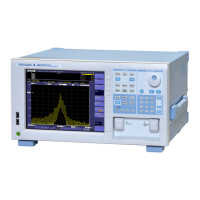