8.5 Sample Program
Here, an example is given of performing the operation below.
Conditions
After the measuring conditions have been set, the program performs a single sweep.
Then it searches for a spectrum width and peak wavelength, and outputs the results
to the label area and OUTPUT WINDOW. It repeats these operations ten times with a
wait of three seconds between repetitions.
001 CENTER WL 1555.00nm :Set measurement conditions
002 SPAN 10.0nm
003 REFERENCE LEVEL -10.0dBm
004 RESOLUTION 0.1nm
005 AVERAGE TIMES 1
006 SENS NORMAL/HOLD
007 OUTPUT WINDOW CLEAR :Clear the OUTPUT WINDOW
data.
008 OUTPUT WINDOW ON :Display the OUTPUT
WINDOW.
009 N=10 :Set loop counter N to 10
010 SINGLE :Set loop, counter N to 10
Perform a single sweep.
011 SPEC WD THRESH 20.0dB :Perform a spectrum width
search
012 DATA OUTPUT ‘Wd = ; :Output spectrum width
to OUTPUT WINDOW and the
label area.
013 LABEL ‘Wd = ;‘
014 DATA OUTPUT SPWD;
015 LABEL SPWD ;
016 PEAK SEARCH :Perform a peak search
017 DATA OUTPUT ‘Pk = ; :Output the peak wavelength
value to OUTPUT WINDOW and
the label area.
018 LABEL ‘Pk = ;‘
019 DATA OUTPUT PKWL
020 LABEL PKWL
021 WAIT 3S :Wait three second.
022 N=N-1 ; IF N <> 0 GOTO 10 :Subtract 1 from loop
counter N and if the
result is not 0, make a
jump to line 010.
023 END :Exit the Program.
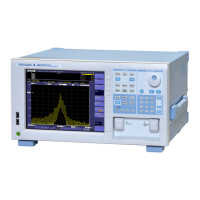
