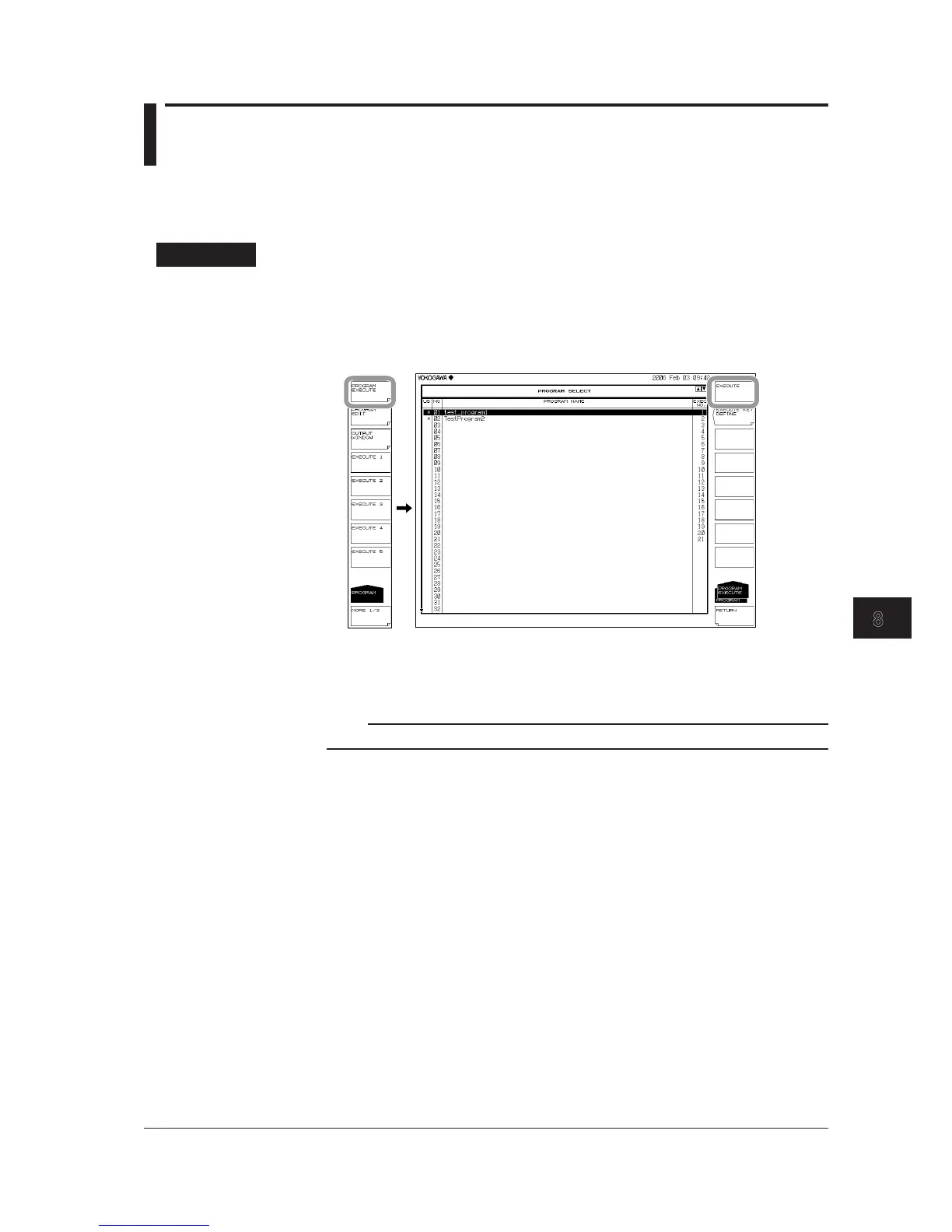8.2 Executing a Program
There are two methods for executing a program: specifying then executing the program,
and assigning the program to a soft key and executing it directly with that key.
Procedure
Specifying and Executing a Program
1.
Press PROGRAM.
The program menu is displayed.
2.
Press the PROGRAM EXECUTE soft key. The program selection screen appears.
3.
Select a program to execute using the rotary knob or the arrow keys.
4.
Press the EXECUTE soft key. The program executes.
Note
To stop the program during execution, press the PROGRAM EXIT soft key.
