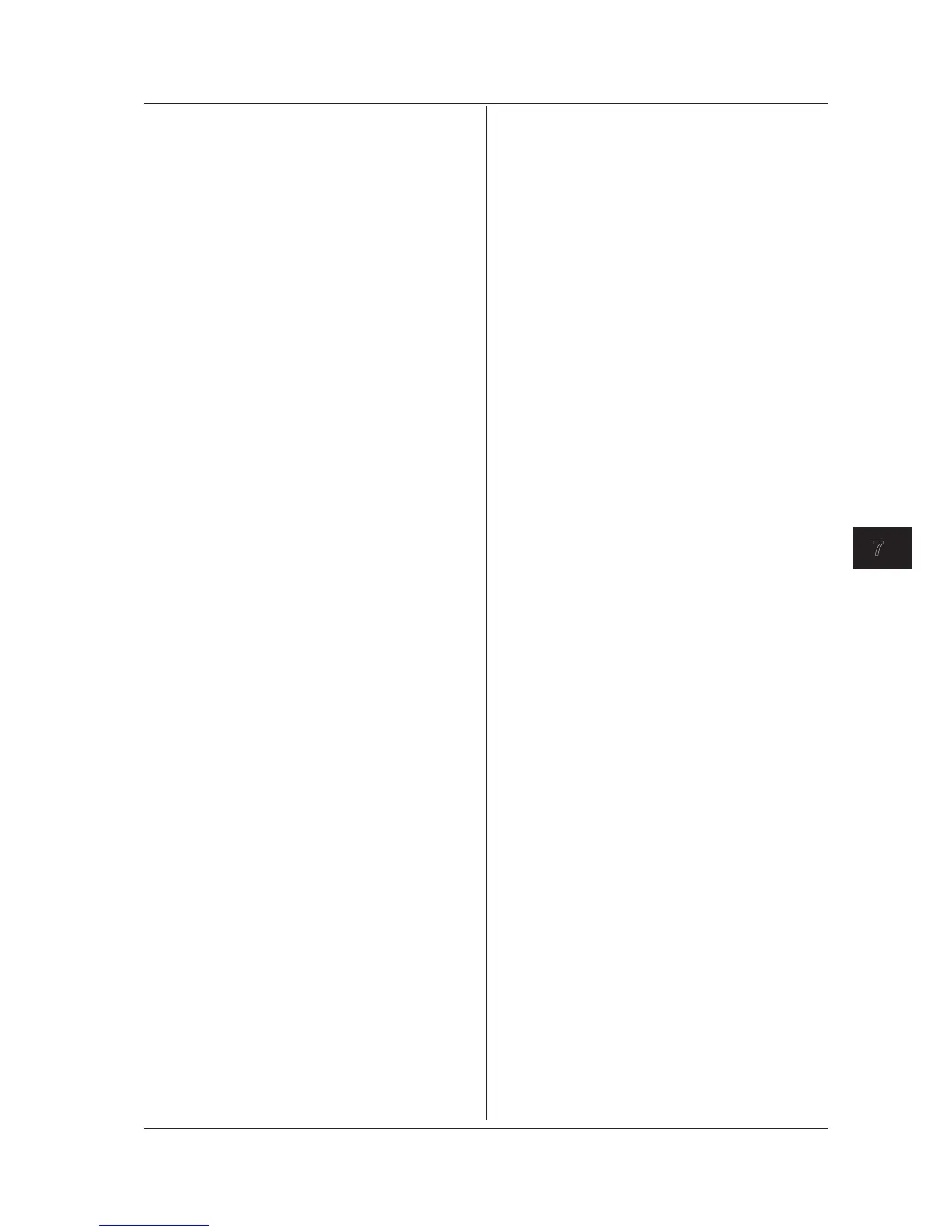:SYSTem:INFormation:FSPeed?
Function Queries the rotation speed of the CPU cooling
fan inside the device.
Syntax
:SYSTem:INFormation:FSPeed?
Response <integer> = Rotation speed [rpm]
Example
:SYST:INF:FSP? -> 6700
Description • This command is for the AQ6375B. The
response is -1 if it is executed on another
model.
• This is a sequential command.
:SYSTem:OLOCk
Function Sets or queries whether keys are locked.
Syntax
:SYSTem:OLOCk<wsp>OFF|ON|0|1,
<"password">
:SYSTem:OLOCk?
OFF = Not locked (release the lock)
ON = Locked
<"password"> = 4-digit password string
The characters that can be used are numbers
from 0 to 9.
Response 0=OFF, 1=ON
Example
:SYST:OLOC ON,"1234"
:SYST:OLOC? -> 1
Description • This command is for the AQ6375B.
• This is a sequential command.
:SYSTem:PRESet
Function Initializes the unit status.
Syntax
:SYSTem:PRESet
Example
:SYSTEM:PRESET
Explanation This is a sequential command.
:SYSTem:TIME
Function Sets/queries the system time.
Syntax
:SYSTem:TIME<wsp><hour>,<minute>,
<second>
:SYSTem:TIME?
<hour> = Hour
<minute> = Minute
<second> = Second
Example
:SYSTEM:TIME 22,10,01
:SYSTEM:TIME? -> 22,10,1
Explanation This is a sequential command.
:SYSTem:VERSion?
Function Queries the SCPI compatibility version of this
unit.
Syntax
:SYSTem:VERSion?
Example
:SYSTEM:VERSION? -> 1999.0
Explanation This is a sequential command.
TRACe Sub System Command
:TRACe:ACTive
Function Sets/queries the active trace.
Syntax
:TRACe:ACTive<wsp><trace name>
:TRACe:ACTive?
<trace name> = Active trace
(TRA|TRB|TRC|TRD|TRE|TRF|TRG)
Example
:TRACE:ACTIVE TRA
:TRACE:ACTIVE? -> TRA
Explanation This is a sequential command.
:TRACe:ATTRibute[:<trace name>]
Function Sets/queries the attributes of the specified
trace.
Syntax
:TRACe:ATTRibute[:<trace name>]
<wsp><attribute>
:TRACe:ATTRibute[:<trace name>]?
<trace name> = trace
(TRA|TRB|TRC|TRD|TRE|TRF|TRG)
<attribute> = Attribute
WRITe = WRITE
FIX = FIX
MAX = MAX HOLD
MIN = MIN HOLD
RAVG = ROLL AVG
CALC = CALC
Response 0 = WRITe
1 = FIX
2 = MAX
3 = MIN
4 = RAVG
5 = CALC
Example
:TRACE:ATTRIBUTE:TRA WRITE
:TRACE:ATTRIBUTE:TRA? -> 0
Explanation • If <trace name> is omitted, the command is
executed with respect to the active trace.
• If <trace name> is specified, the specified
trace is set as the active trace after the
command is exeucted.
• When the attribute is set to a CALC trace, the
expression is set using the
:CALCulate:
MATH
command.
• This is a sequential command.
7.6 Instrument-Specific Commands
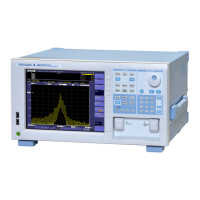