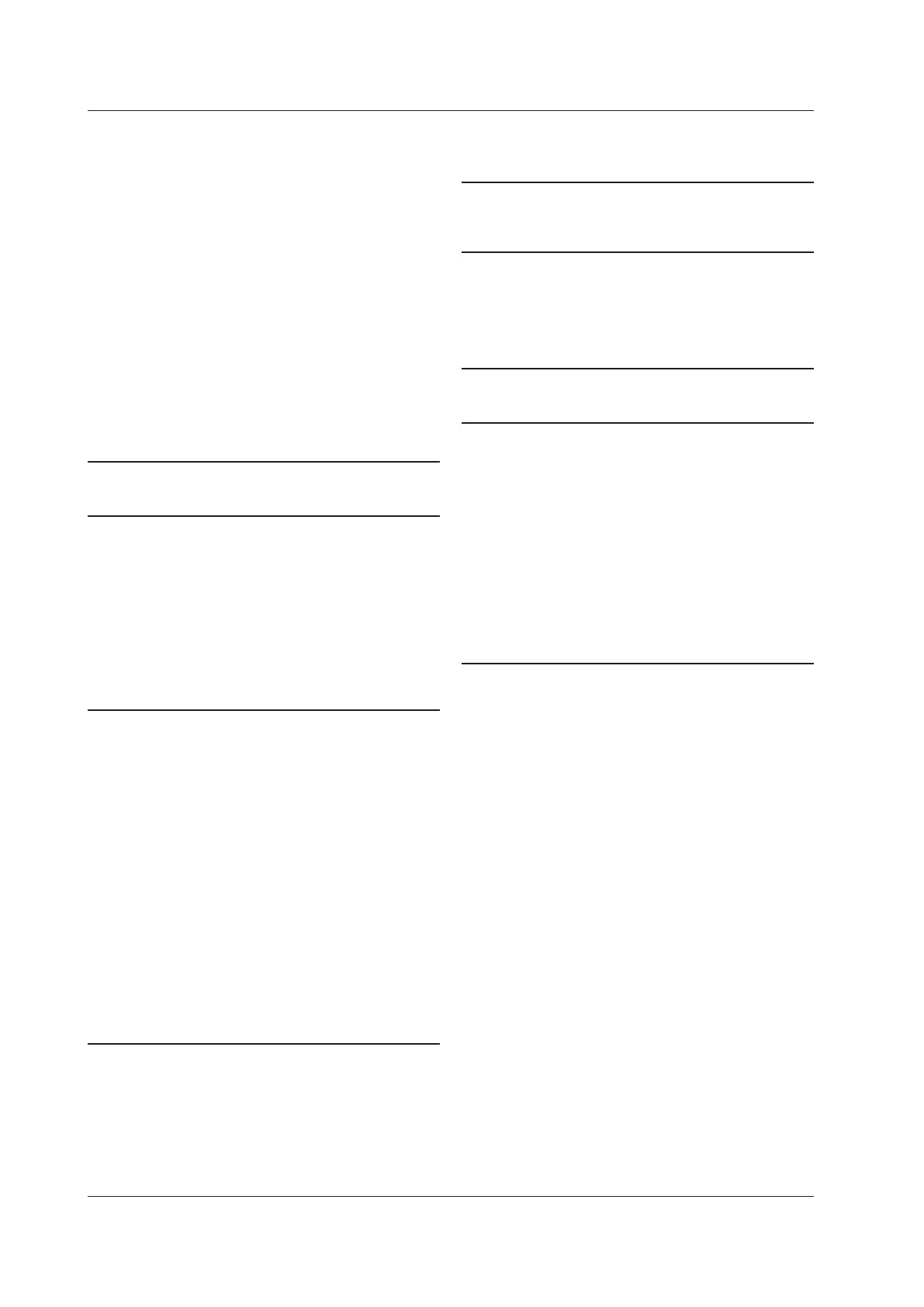Index-2
IM WT5000-02EN
Input (Basic) ........................................................................... 1-2
integration ...................................................................... 1-14, 4-1
Integration icon ......................................................................... xii
Integration menu....................................................................... xii
integration status display ........................................................ 4-8
integration timer ...................................................................... 4-2
Item (integrated value)............................................................ 4-7
Items (apparent power, reactive power, corrected power).... 3-13
Items (bar graph) .................................................................. 6-12
Items (computed value (numeric/event)) .............................. 3-21
Items (display format) ............................................................. 3-4
Items (harmonic measurement).............................................. 5-4
Items (maximum value (user defined)) ................................. 3-24
Items (motor evaluation) ....................................................... 9-13
Items (phase difference, frequency (voltage/current)) .......... 3-16
Items (trend) ........................................................................... 6-8
Items (user display) .............................................................. 3-26
Items (vector) ........................................................................ 6-15
Items (voltage, current, active power, power factor) ............. 3-10
Items (waveform) .................................................................... 6-5
K
Page
keyboard test ...................................................................... 16-10
L
Page
language ............................................................................... 16-6
LCD ...................................................................................... 16-7
Level ....................................................................................... 1-6
level (cross level) .................................................................. 2-28
Limit Settings ........................................................................ 14-2
line filter ....................................................................... 2-21, 2-22
Line Filter ................................................................................ 1-5
Load Setup ........................................................................... 1-23
Load (user display) ............................................................... 3-27
lock ..................................................................................... 16-14
M
Page
master and slave .................................................................. 2-35
matrix display.......................................................................... 3-5
Max Hold .............................................................................. 3-23
measure................................................................................ 1-12
measure (apparent power, reactive power, corrected power) ......
3-12
measurement mode................................................................ 1-1
measurement range configuration .......................................... 1-5
measuring range..................................................................... 1-4
memory test .......................................................................... 16-9
menu icon .................................................................................. iii
message log ......................................................................... 1-19
Message Log .......................................................................16-11
Misc icon.................................................................................. xiv
Misc menu ............................................................................... xiv
Motor/Aux ........................................................................ 1-7, 9-1
motor efficiency computation ................................................ 9-10
motor evaluation ..................................................................... 1-7
move ..................................................................................... 8-17
N
Page
Net Drive............................................................................... 15-8
network ................................................................................. 1-17
network drive ........................................................................ 1-18
new folder ............................................................................. 8-15
null ................................................................................. 1-7, 11-1
null feature .............................................................................. 1-7
Null menu ................................................................................ xiv
NUMERIC key ........................................................................ 3-8
NUMERIC key (user display)................................................ 3-27
Numeric (numeric display) ............................................... 3-2, 6-2
O
Page
OPTIONS key ........................................................................9-11
Options tab ............................................................................9-11
P
Page
Pause ................................................................................... 7-10
phase .................................................................................... 3-15
power coefficient ................................................................... 2-14
preference ............................................................................ 16-8
protect................................................................................... 8-19
Q
Page
q Mode.................................................................................... 4-5
R
Page
Range ..................................................................................... 1-4
Range Config.......................................................................... 1-5
range configuration ................................................................. 1-5
Range icon .............................................................................. viii
Range menu ............................................................................ viii
RangeΣLink .......................................................................... 2-2
real-time control ...................................................................... 4-3
Rec ....................................................................................... 7-10
Rectifier .................................................................................. 1-6
register (custom display) ...................................................... 3-29
remote control.............................................................. 1-16, 16-1
rename ................................................................................. 8-19
reset (integration) ................................................................... 4-8
S
Page
Save Setup ........................................................................... 1-22
save (user display) ............................................................... 3-26
scaling .................................................................................. 2-14
screen brightness ................................................................. 16-7
screen, turning off ................................................................. 16-7
second frequency filter ........................................................... 1-6
Selected Stored Items ............................................................ 7-7
Select (file list) ...................................................................... 8-15
Select Saved Numeric Items .................................................. 8-7
Selftest......................................................................... 1-19, 16-9
Sensor Correction menu.......................................................... xiv
Sensor Status ............................................................ 1-20, 16-13
Single Execute...................................................................... 10-3
Single menu............................................................................. xiv
SNTP ........................................................................... 1-18, 15-9
start (integration) .................................................................... 4-8
stop (integration)..................................................................... 4-8
storage mode (Event) ............................................................. 7-4
storage mode (manual) .......................................................... 7-2
storage mode (real time) ........................................................ 7-3
store...................................................................................... 1-13
Store/Data Save icon.................................................................xi
Store (items) ........................................................................... 7-6
Store menu ................................................................................ xi
Store (mode)........................................................................... 7-1
Store (save destination).......................................................... 7-8
storge mode (Integ Sync) ....................................................... 7-4
Sync Measure....................................................................... 2-35
Sync Source ......................................................................... 2-28
Sync Source/Freq Measurement(Advanced Settings) ......... 2-24
system configuration............................................................. 1-15
system overview ........................................................ 1-20, 16-12
Index
