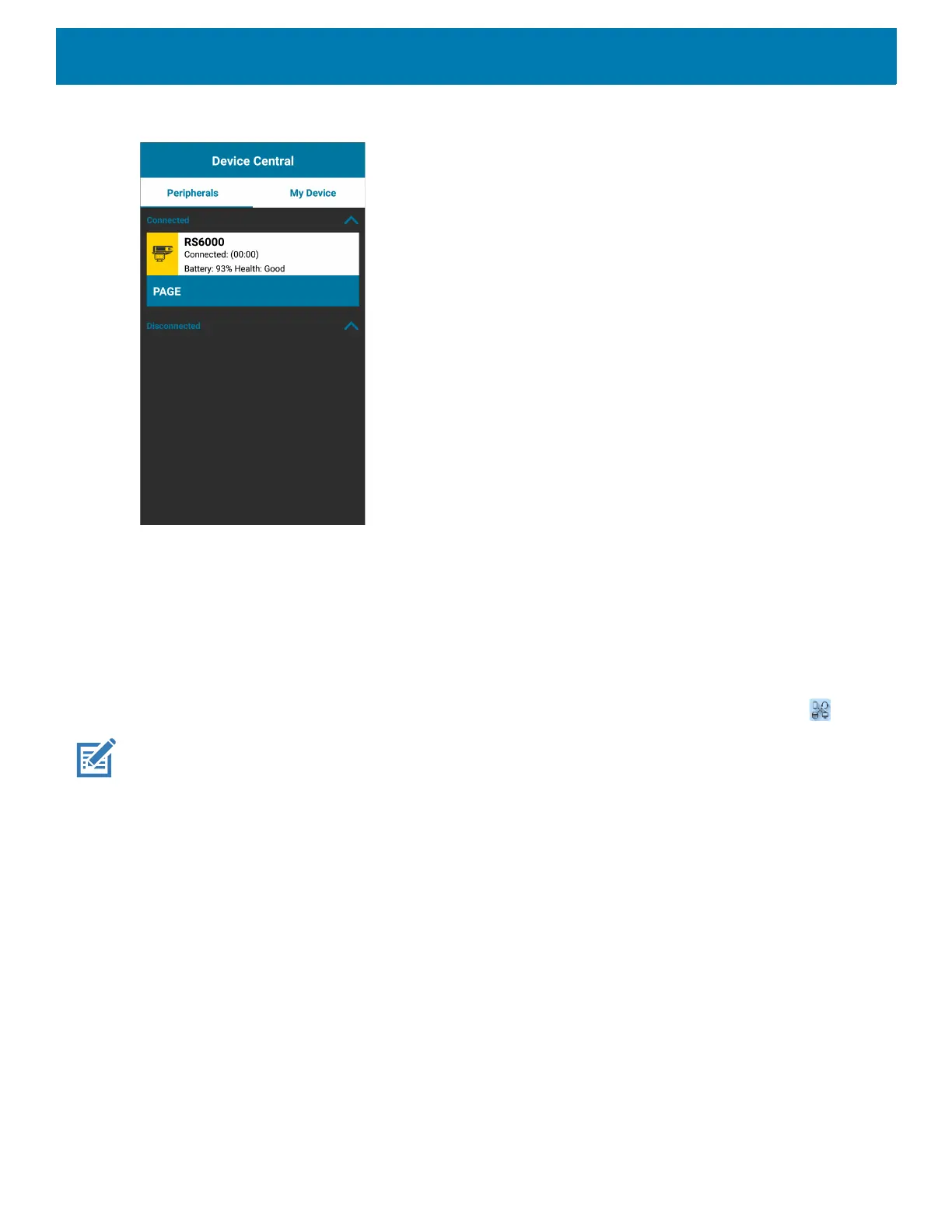Applications
104
Figure 68 Peripherals Tab
Paging an RS6000 Ring Scanner
Use Page to easily locate the connected RS6000 Ring Scanner:
1. With the RS6000 Ring Scanner connected, swipe up from the bottom of the screen and touch .
NOTE: The RS6000 Ring Scanner must be within 10 m (32 ft) of the device.
2. Under the RS6000 peripheral information, touch Page to page the RS6000. The paged RS6000 beeps and
vibrates.