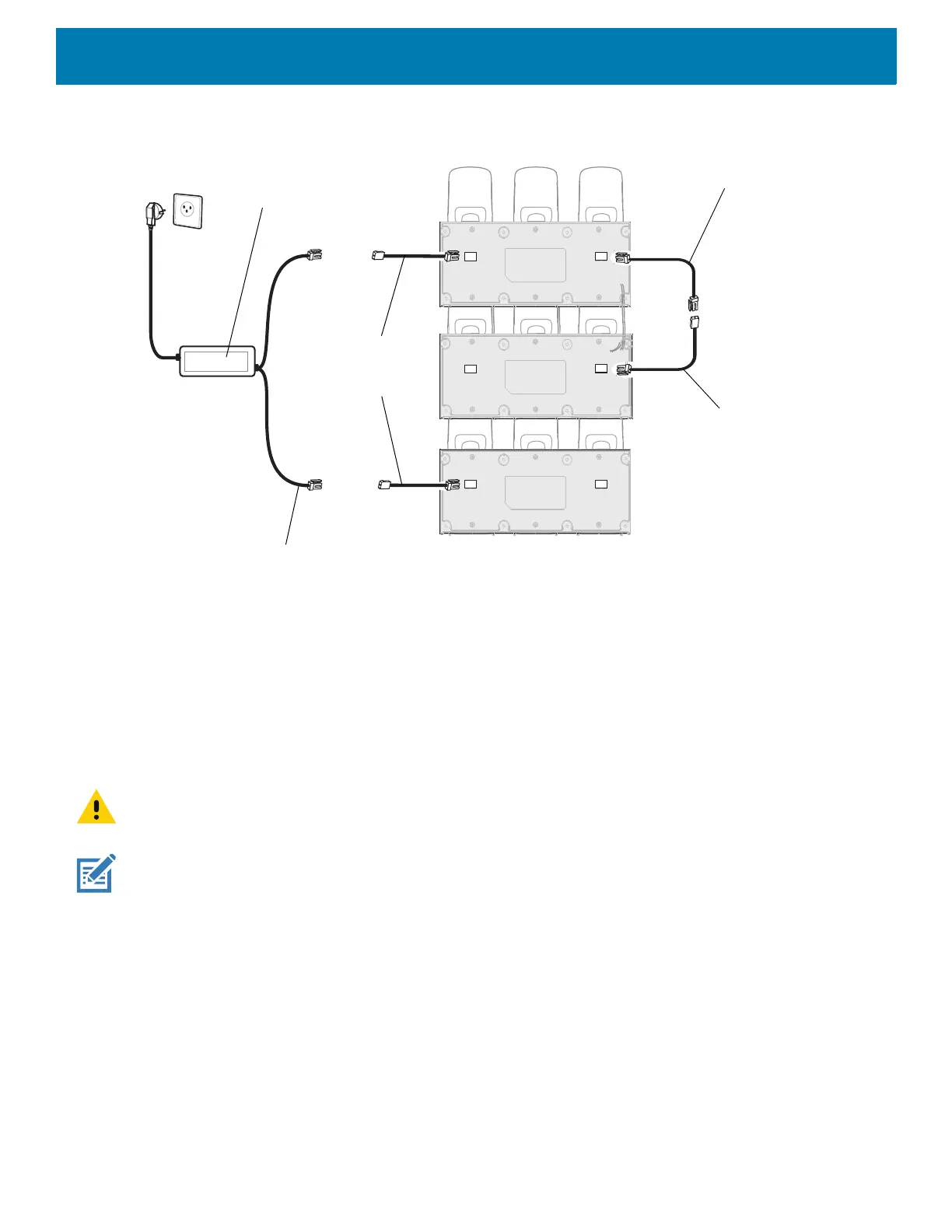Cradle Installation
145
Figure 108 Fast Charging Mode Cable Connections
Mounting the Three Slot Cradle on a Dispenser Wall
The cradle can be bolted to a dispenser wall or any supporting furniture using eight mounting holes. The back
cover of the cradle has two access holes for routing power cables to \ from a power supply unit or adjacent
cradle. Figure on page 146 provides a mounting template for cradle installation.
Perform this procedure to mount the cradle on a dispenser wall:
CAUTION: DO NOT connect more than four cradles when is standard charging mode or three cradles when in fast charging
mode to a single power supply unit.
DO NOT connect the power supply unit to a power outlet until all installation steps are completed.
NOTE: The following procedure is an example installation of Three Slot Cradles in fast charging mode - high density con-
figuration.
1. Use the wall mount template to plan and mark the screw locations on the dispenser wall.
“Y” Power Cable: CBL-DC-392A1-02 or
CBL-DC-393A1-02
Power Extension Cable
(p/n
CBL-MC18-EXINT1-01)
Power Supply Unit
PWR-BGA12V108W0WW
Cradle Interconnection Extension
Cable (p/n CBL-MC18-EXINT1-01)
Interconnect Cable
(p/n 25-66431-01R)