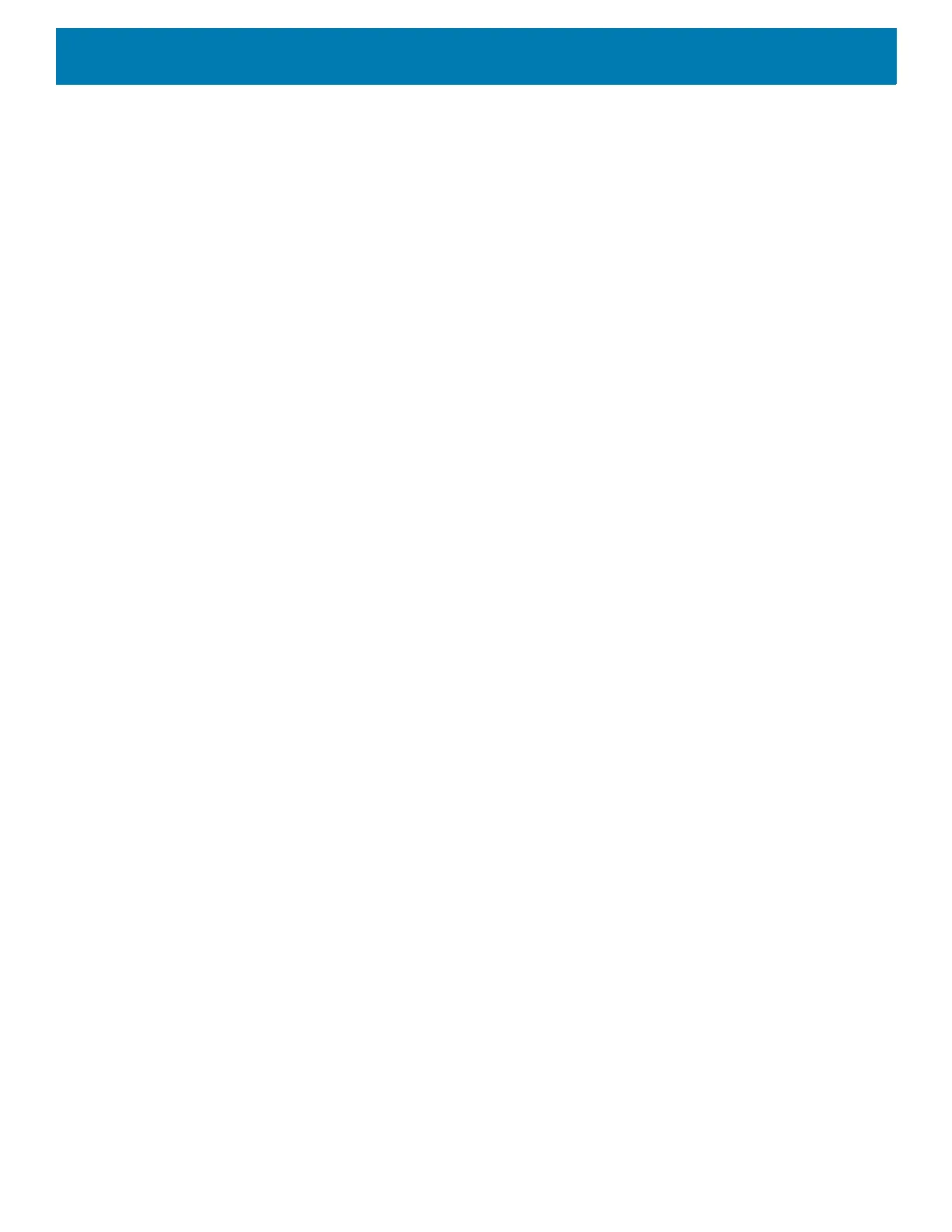Applications
89
2. Send the following intent:
adb shell am broadcast -a com.symbol.intent.cradlefw.update --es cradleFwPath
‘<filename-alongwithpath>’
Example:
adb shell am broadcast -a com.symbol.intent.cradlefw.update --es cradleFwPath
‘/enterprise/device/settings/cradleupdate/MC18CradleFWv5_1.txt
To send an intent using MDM:
1. Push the file to an sdcard.
2. Send the following command to change the permission of the file:
chmod 644 <file-alongwithpath>
3. Send the following intent:
adb shell am broadcast -a com.symbol.intent.cradlefw.update --es cradleFwPath
‘<filename-alongwithpath>’
Example:
adb shell am broadcast -a com.symbol.intent.cradlefw.update --es cradleFwPath
‘/enterprise/device/settings/cradleupdate/MC18CradleFWv5_1.txt
_chmod 644 /enterprise/device/settings/cradleupdate/MC18CradleFWv5_2.txt
To send the file using the Recovery Method:
1. Put the device in Recovery Mode.
2. Select Update via adb > FullPackageUpdate.
3. Enter the following at a command prompt:
adb sideload <packagename>.
4. Reboot the device.
To send an Airwatch intent:
1. Send the following intent:
broadcast=true,mode=implicit,action=com.symbol.intent.cradlefw.update,extraString=cradleFwPath=/enter
prise/device/settings/cradleupdate/MC18CradleFWv5_2.txt
To send a SOTI intent:
1. Send the following intent:
sendintent -b
"intent:#Intent;action=com.symbol.intent.cradlefw.update;S.cradleFwPath=/enterprise/device/settings/cradl
eupdate/MC18CradleFWv5_1.txt;end;"