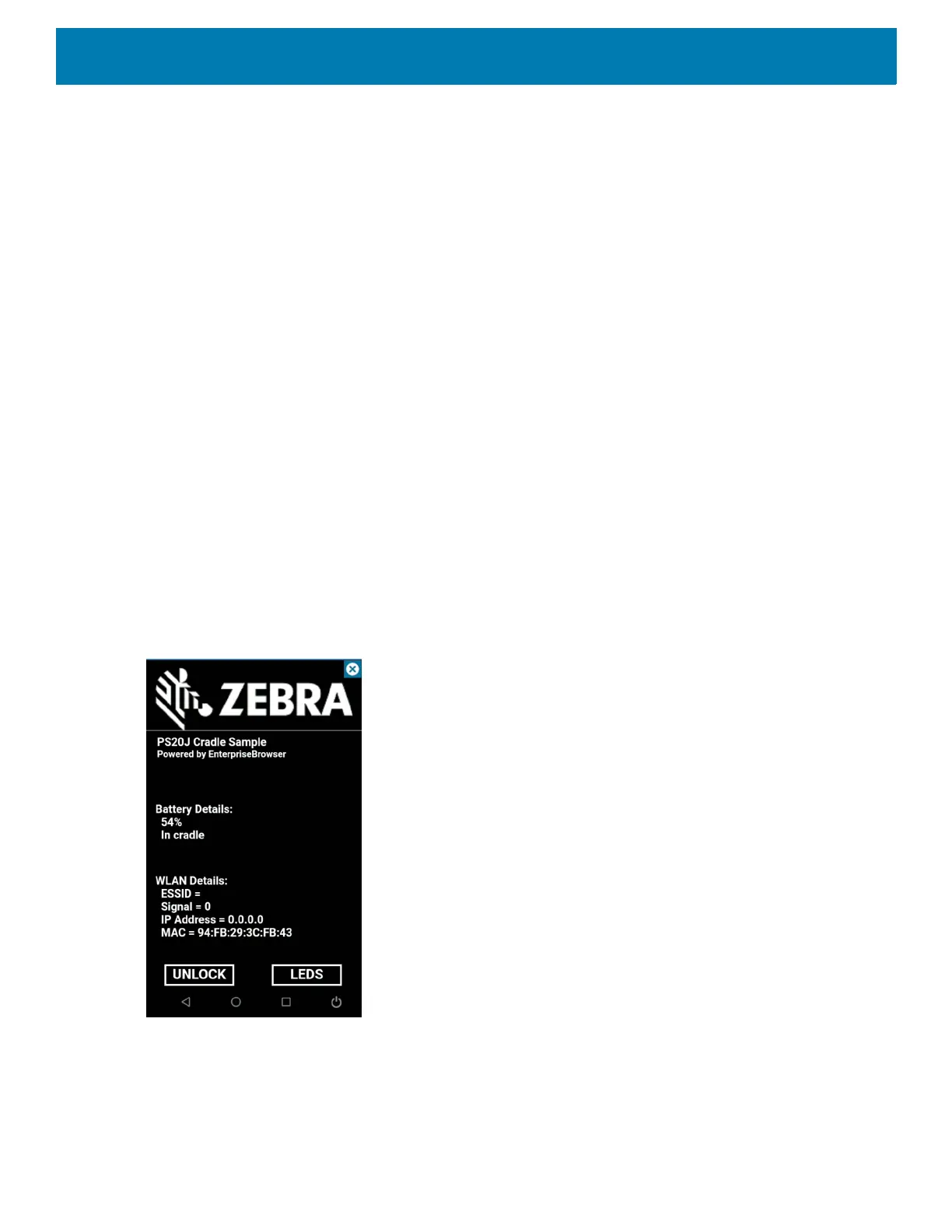Applications
112
Enterprise Browser
The Enterprise Browser is an industrial browser that provides everything needed to quickly build device apps
for barcode scanning, signature capture, payment processing, printing and most other enterprise applications.
Enterprise Browser includes a runtime environment inside which a company's application logic can be
executed and controlled using HTML5 and CSS3 for presentation and JavaScript to access Enterprise
Browser APIs for scanners, cameras, card readers and other device peripherals.
The base Enterprise Browser installation includes all necessary components to allow a Windows development
host to easily build device apps and set runtime settings for local or mass-deployment using Zebra StageNow
or a mobile device management (MDM) system. If migrating from another platform, Enterprise Browser also
can run apps built for PocketBrowser, RhoElements and the RhoMobile Shared Runtime, making it an ideal
path for moving apps to a newer UI, device or platform.
For more information, refer to techdocs.zebra.com/enterprise-browser/.
Enterprise Browser Application
The device comes with an Enterprise Browser application pre-licensed and pre-loaded. The application is
accessible from the apps screen.
1. Swipe up from the bottom of the Home screen, and touch EnterpriseBrowser.
Figure 75 Enterprise Browser Screen
The default Enterprise Browser page provides the following information:
• Battery Details:
• Battery strength in percentage
• Whether in cradle or not