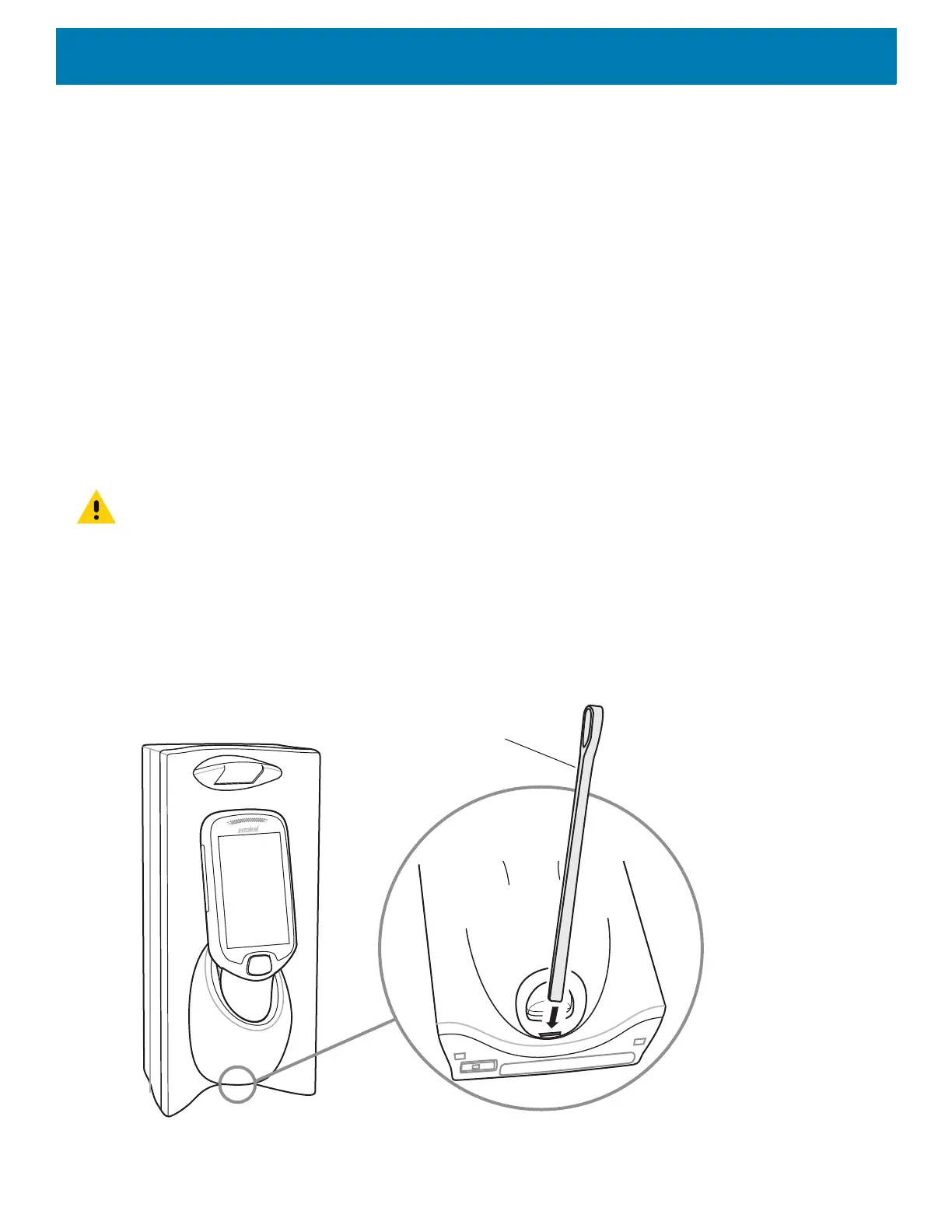Getting Started
32
Software Release Using the Cradle Utility
The PS20 cradles contain a locking mechanism that locks the PS20 inside the cradle when docked. The PS20
releases from the cradle when a software command is received from the system.
To remove the PS20 from the cradle using the Cradle Utility:
1. On the Home screen, swipe up from the bottom of the screen.
2. Touch CradleUtility.
3. Tap the CRADLE UNLOCK tab to set the cradle unlock information.
4. Touch Unlock Cradle.
Manual Release Using a Release Key
The PS20 cradles contain a locking mechanism that locks the PS20 inside the cradle when docked. If the
PS20 fails to unlock during normal operation, use a release key (KT-MC18-CKEY-20) to unlock the PS20.
CAUTION: Do not use any device to unlock the cradle other than the tools described below. Failure to comply could result
in damage to the cradle and void the warranty.
Manual Release of the PS20 from the Single Slot Cradle
To release a locked PS20 from a Single Slot Cradle:
1. Insert the release key into the slot located at the bottom side of the cradle.
2. While pressing the release key all the way into the slot, remove the PS20 from the cradle.
Figure 12 Manual Release of PS20 from a Single Slot Cradle