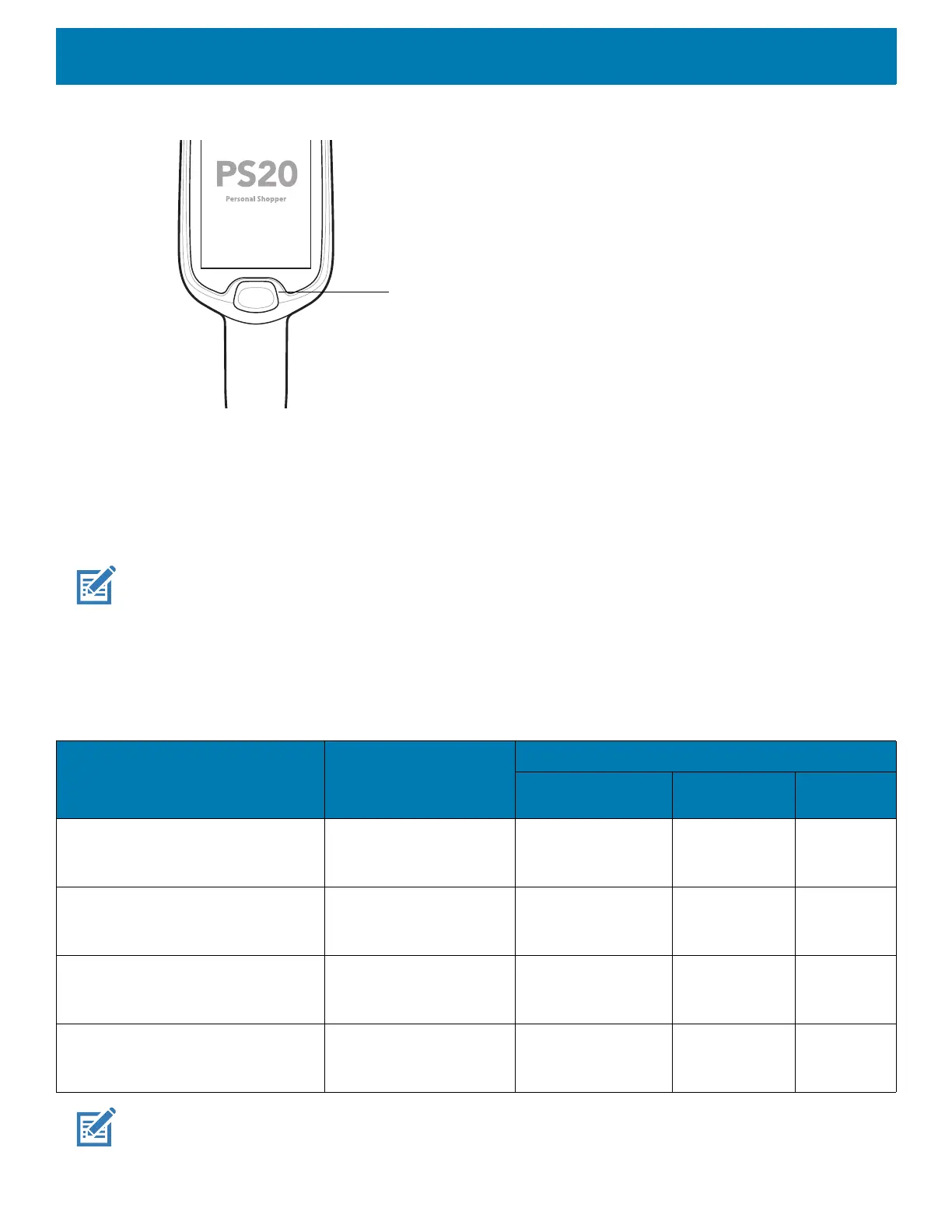Getting Started
25
Figure 4 Scan Key
Setup
To start using the device for the first time:
• Charge the battery to at least 30% capacity.
NOTE: When the device is shipped from the factory, it is placed into Ship Mode, where the device enters its lowest possible
power state. The device can exit Ship Mode by docking it in a powered cradle or in a powered USB cable. Fully charging the
battery pack to 100% is recommended immediately after exiting ship mode to calibrate the state of charge.
Charging the Battery
Use one of the following accessories to charge the PS20.
NOTE: Ensure that you follow the guidelines for battery safety described in the PS20 Product Reference Guide.
Table 6 Charging Cradles
Description Part Number
Cables
DC
Cable
Interconnect
Cable
Extension
Cable
Single Slot Cradle CRD-MC18-1SLOT-01 CBL-DC-394A1-01
CBL-DC-393A1-02
CBL-DC-392A1-02
25-66431-01R
25-66430-01R
_____
High Density (HD) Three Slot Cradle
(Locking)
CRD-MC18-3SLCKH-01 CBL-DC-394A1-01
CBL-DC-393A1-02
CBL-DC-392A1-02
25-66431-01R
25-66430-01R
CBL-MC18-
EXINT1-01
High Density (HD) Three Slot Cradle
(Non-Locking)
CRD-MC18-SLOTH-01 CBL-DC-394A1-01
CBL-DC-393A1-02
CBL-DC-392A1-02
25-66431-01R
25-66430-01R
CBL-MC18-
EXINT1-01
Super High Density (HD) Three Slot
Cradle (Locking)
CRD-MC18-3SLCKS-01 CBL-DC-394A1-01
CBL-DC-393A1-02
CBL-DC-392A1-02
25-66431-01R
25-66430-01R
CBL-MC18-
EXINT1-01