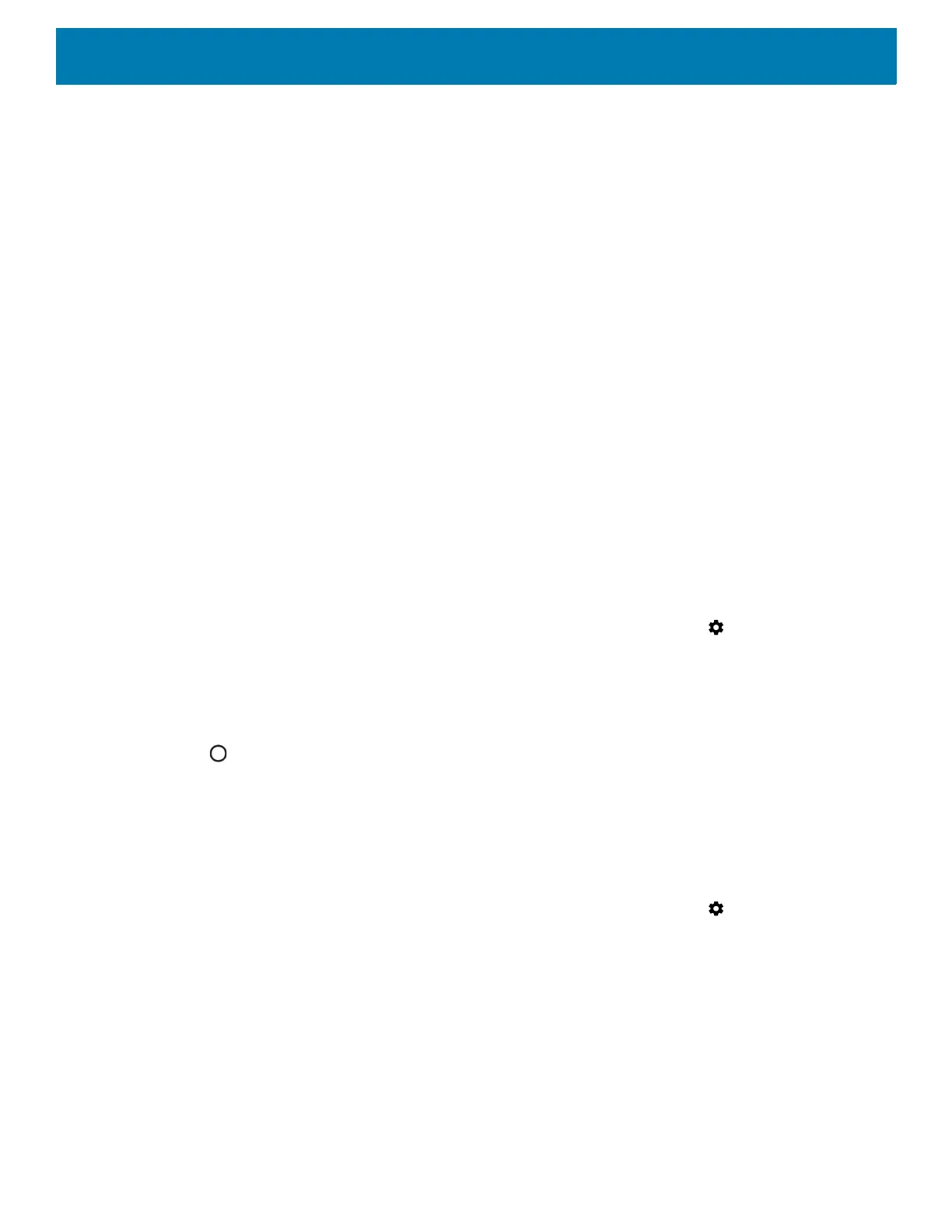Getting Started
44
Example screensaverconfig.xml
<?xml version="1.0" encoding="utf-8"?>
<screensaver>
<ENABLE>true</ENABLE>
<EXCEPTION_TIME_START>20</EXCEPTION_TIME_START>
<EXCEPTION_TIME_STOP>6</EXCEPTION_TIME_STOP>
<SCREEN_TIMEOUT_CHARGING>15000</SCREEN_TIMEOUT_CHARGING>
<SCREEN_TIMEOUT_DISCHARGING>30000</SCREEN_TIMEOUT_DISCHARGING>
</screensaver>
The above example of the
screensaverconfig.xml:
• Enables the screen saver feature.
• Defines no-screen saver time from 8 pm to 6 am.
• Sets the screen timeout to be 15 seconds on the cradle.
• Sets the screen timeout to be 30 seconds out of the cradle.
Ambient Display
The Ambient display setting wakes the screen when notifications are received.
To disable ambient display:
1. Swipe down from the Status bar to open the Quick Settings bar and then touch .
2. Touch Display > Advanced.
3. Touch Ambient display.
4. In the When to show section, enable or disable an option using the switch.
5. Touch .
General Sound Setting
Use the Sound settings to configure media and alarm volumes.
To access sound settings:
1. Swipe down from the Status bar to open the Quick Settings bar and then touch .
2. Touch Sound.
3. Touch an option to set sounds.