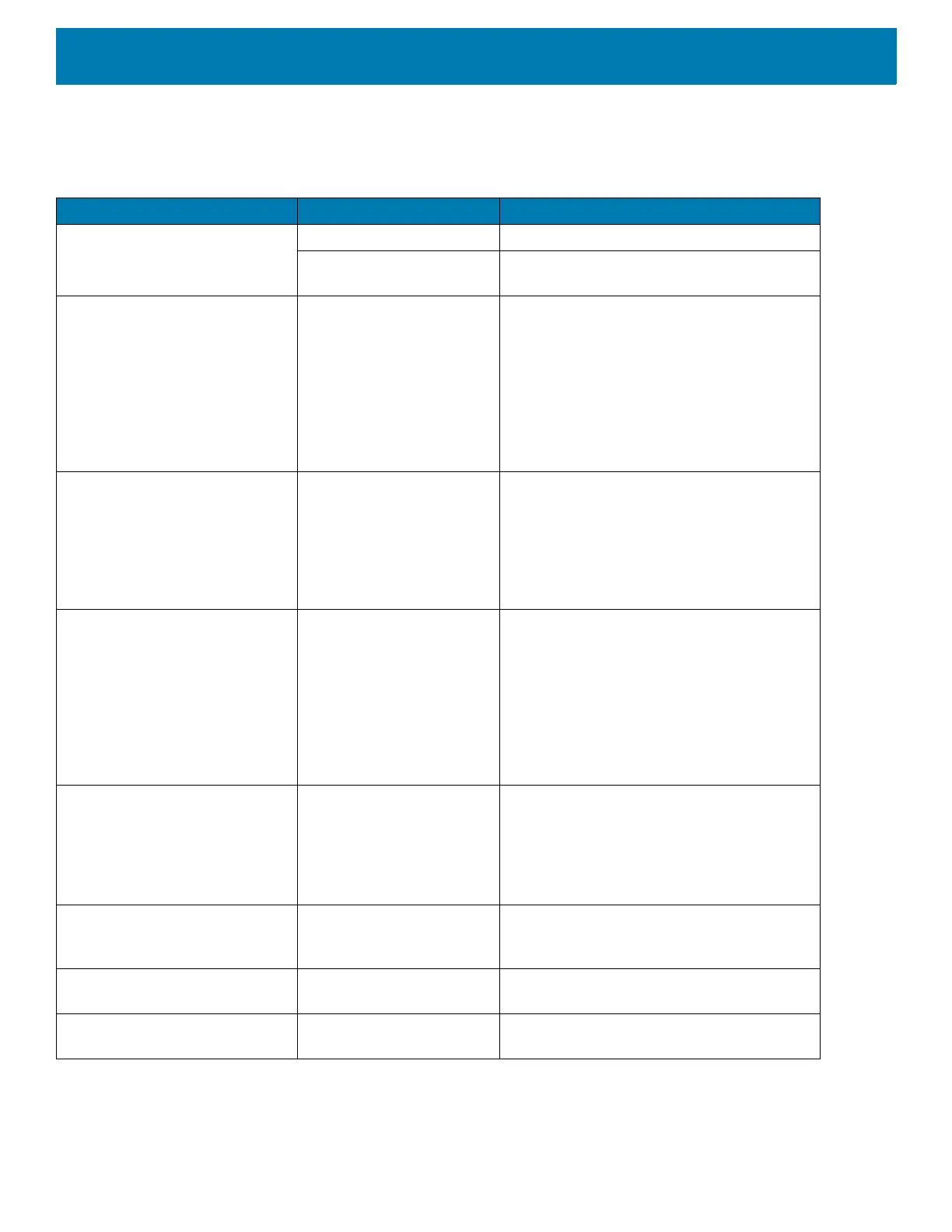Getting Started
21
Accessories
Table 4 Accessories
Accessory Part Number Description
PS20 Lithium Ion Battery BTRY-PS20-35MA-01 PS20 PowerPrecision+ Lithium Ion Battery.
BTRY-PS20-35MA-10
PS20
PowerPrecision+
Lithium Ion Battery
(
QTY-10
).
High Density (HD) Three Slot
Cradle (Locking).
CRD-MC18-3SLCKH-01 The cradle is used for docking up to three
PS20 units in HD installation configuration.
The cradle slots are equipped with a
mechanism that locks the PS20 units inside
the slots. The devices are placed with the
display facing to the front. Requires
power
supply unit (
PWR-BGA12V108W0WW), DC
line cord and country specific AC line cord
(sold separately).
High Density (HD) Three Slot
Cradle (Non-Locking)
CRD-MC18-3SLOTH-01
The cradle is used for docking up to three
PS20 units in HD installation configuration.
The devices are placed with the display
facing to the front. Requires
power supply
unit (
PWR-BGA12V108W0WW), DC line
cord and country specific AC line cord (sold
separately).
Super High Density (SHD) Three
Slot Cradle (Locking)
CRD-MC18-3SLCKS-01 The cradle is used for docking up to three
PS20 units in SHD installation configuration.
The cradle slots are equipped with a
mechanism that locks the PS20 units inside
the slots. The devices are placed with the
display facing up. Requires power supply
unit (PWR-BGA12V108W0WW), DC line
cord and country specific AC line cord (sold
separately).
Single Slot Cradle CRD-MC18-1SLOT-01 The cradle is used for docking a single
PS20. The devices are placed with the
display facing to the front. Requires power
supply unit (PWR-BGA12V108W0WW), DC
line cord and country specific AC line cord
(sold separately).
Release Key KT-MC18-CKEY-20 Tool used to mechanically unlock the PS20
from the Three Slot Cradle and the Single
Slot Cradle (QTY-20).
Terminal Reboot Tool KT-MC18-REBOOT-05 Tool used to perform cold boot of the PS20
(QTY-5).
Cradle Cover Removal Tool KT-MC18-CTOOL-01 Tool used for removing the Three Slot
Cradle cover.