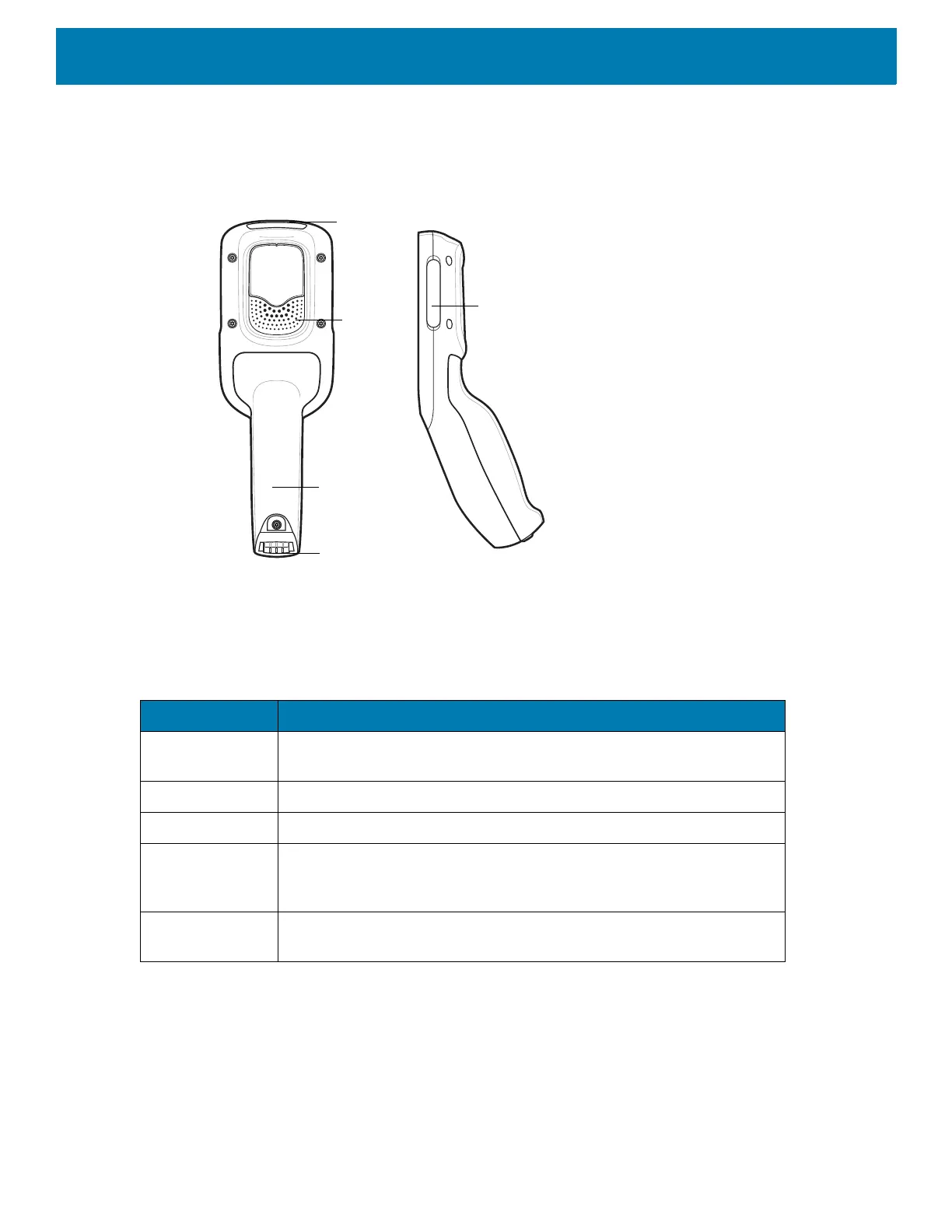Getting Started
20
Figure 2 Features - Back and Side View
Table 3 Features-
Back and Side View
Item Function
Scan Exit
Window
Provides data capture using the scanner.
Speaker Provides audio output for video, music, notifications, and PTT.
Battery Cover Encloses the battery and attaches to the device’s handle.
Power/Cradle
I/OConnector
Provides charging via cradle and cradle communication to lock/unlock
the cradle slots. Use to perform a hard reset with the terminal reboot
tool.
Branding Plate
Slot
Provides space for custom logo.
Power Connector
Battery Cover
Speaker
Scan Exit
Window
Branding Plate Slot