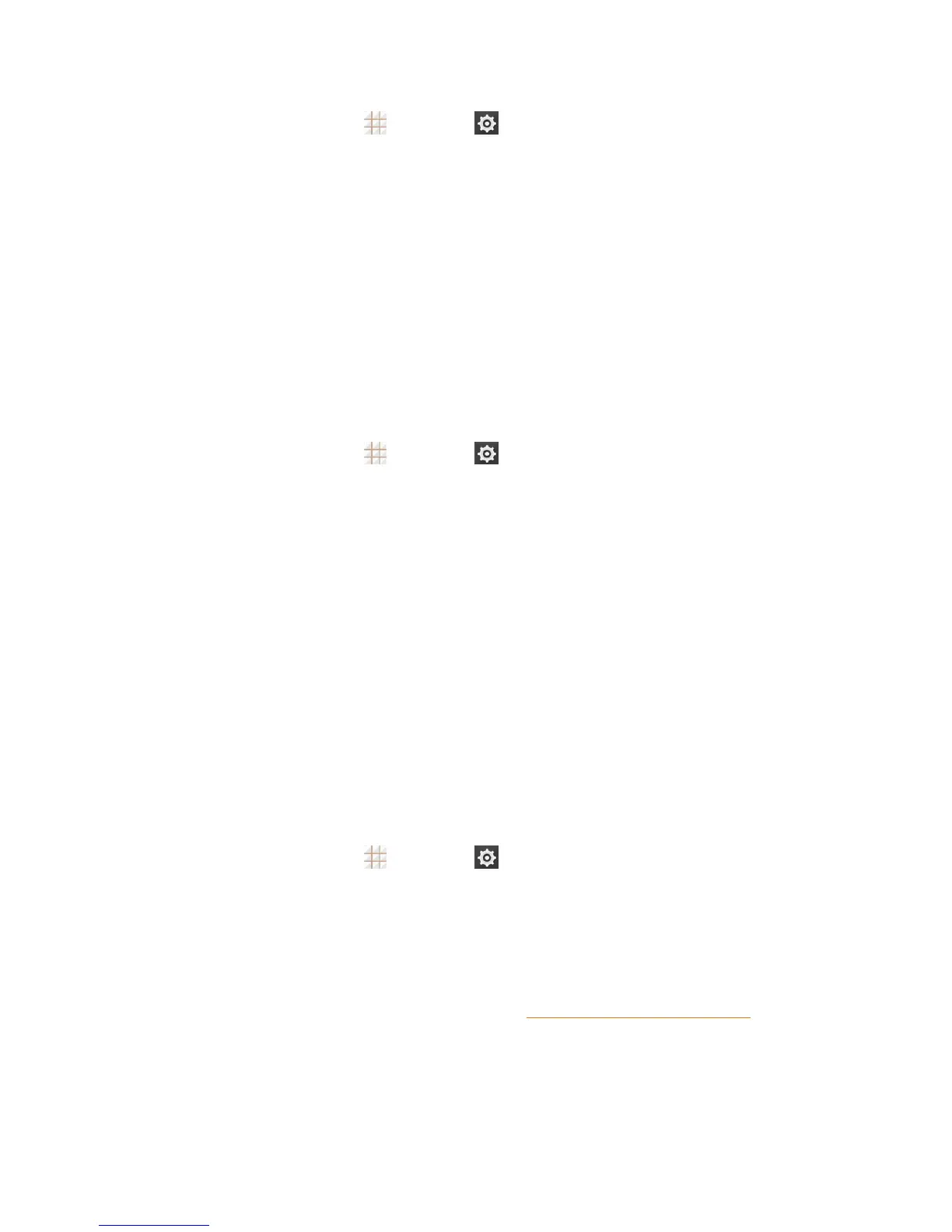Web and Data 90
1.
Fromthehomescreen,touch >Settings >Security>Install from SD card.
2. Touchthefilenameofthecertificatetoinstall.Onlycertificatesthatyouhavenotinstalledare
displayed.
3. Ifprompted,enterthecertificatepasswordandtouchOK.
4. EnteranameforthecertificateandtouchOK.
Note:IfyouhavenotsetaPINorpasswordforyourphone,youarepromptedtosetoneup.
Youcannowusethecertificateinstalledwhenconnectingtoasecurenetworkorforclient
authenticationwithapps.
Add a VPN Connection
UsetheWireless&networkssettingsmenutoaddaVPNconnectiontoyourphone.
1.
Fromthehomescreen,touch >Settings >More…>VPN.
Note:IfyouhavenotsetaPINorpasswordforyourphone,youarepromptedtosetoneup.
2. TouchADD VPN PROFILEandentertheinformationfortheVPNyouwanttoadd.
l InformationmayincludeName,Type,Serveraddress,PPPencryption(MPPE),and
advancedoptions.
l Setupalloptionsaccordingtothesecuritydetailsyouhaveobtainedfromyournetwork
administrator.
3. TouchSave.
TheVPNisthenaddedtothelistontheVPNscreen.
Connect to or Disconnect from a VPN
OnceyouhavesetupaVPNconnection,connectinganddisconnectingfromtheVPNiseasy.
Connect to a VPN
1.
Fromthehomescreen,touch >Settings >More…>VPN.
2. TouchtheVPNthatyouwanttoconnectto.
3. Whenprompted,enteryourlogincredentials,andthentouchConnect.Whenyouare
connected,aVPNconnectediconappearsinthenotificationareaofthestatusbar.
4. OpentheWebbrowsertoaccessresourcessuchasintranetsitesonyourcorporatenetwork.
(FormoreinformationaboutbrowsingtheWeb,seeLearntoNavigatetheBrowser.)
