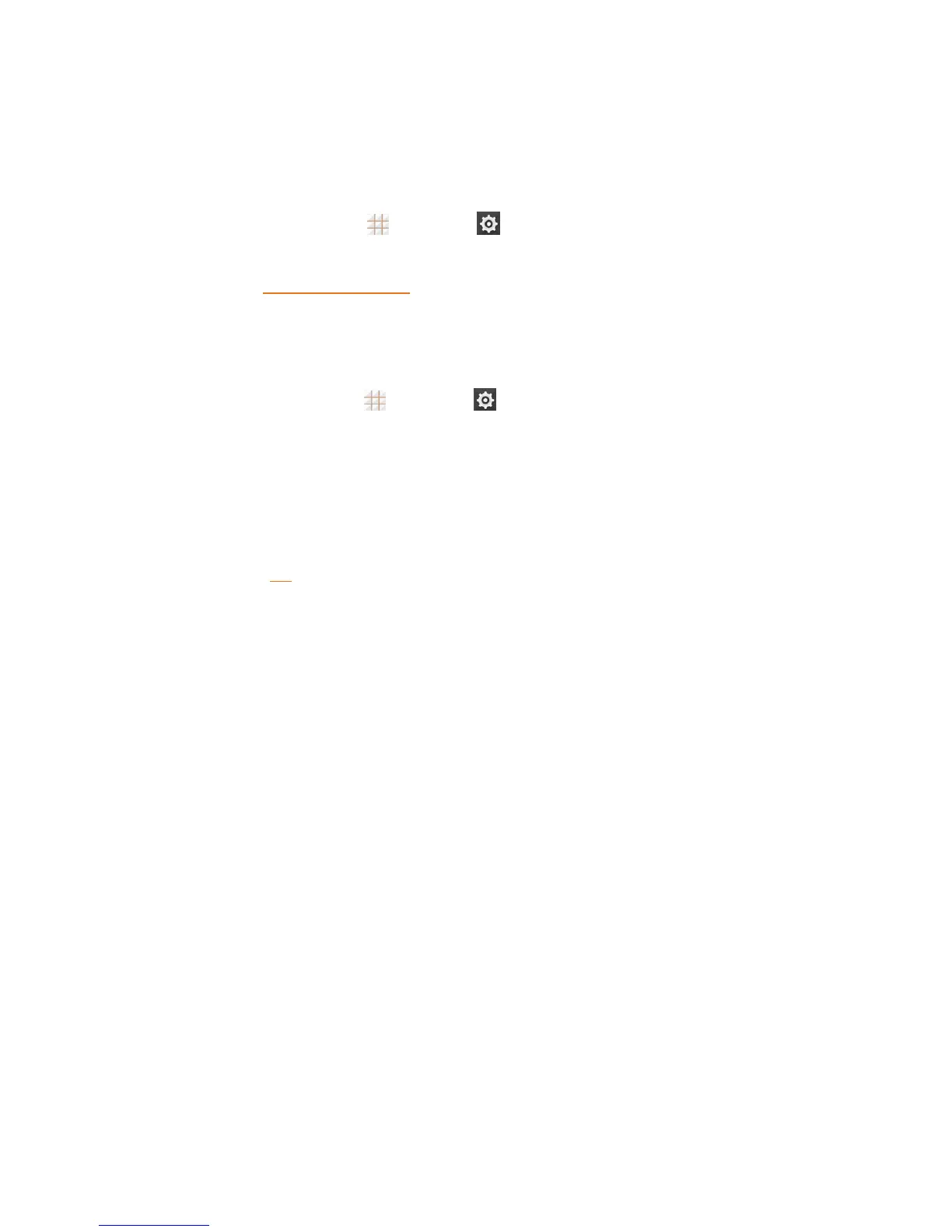Settings 146
System Updates
TheSystemupdatesmenuletsyouupdateyourPRL(preferredroaminglist),youruserprofile,
yourAndroidsoftware,andyourphonefirmware.
1.
Fromthehomescreen,touch >Settings >Systemupdates.
2. Selectanoptionandfollowthepromptstocompletetheupdates.Forcompletesystemupdate
informationseeUpdateYourPhone.
About Phone
TheAboutPhonemenuletsyouaccessimportantphoneandlegalinformation.
n
Fromthehomescreen,touch >Settings >Aboutphonetoviewthefollowingoptions.
l Status:Viewimportantinformationaboutyourphone,includingbatterystatus,phone
number,network,signalstrengthandmore.
l Legal information: Viewimportantlicenseandlegalinformationofyourphone.
l 4G settings:Checkthe4GnetworkproviderandyourIPaddress.Yourphonegivesyou
accesstothe4Gnetworkwhereavailable.Fordetailsonyourphone's4Gfeaturesand
settings,see4G.
l Model number:Viewthemodelnumberofyourphone.
l Android version:ViewtheAndroidoperatingsystemversionrunningonyourphone.
l Baseband version:Viewthebasebandversionofyourphone.
l Kernel version:Viewthekernelversionofyourphone.
l SW Version:Viewthesoftwareversionofyourphone.
l HW Version:Viewthehardwareversionofyourphone.