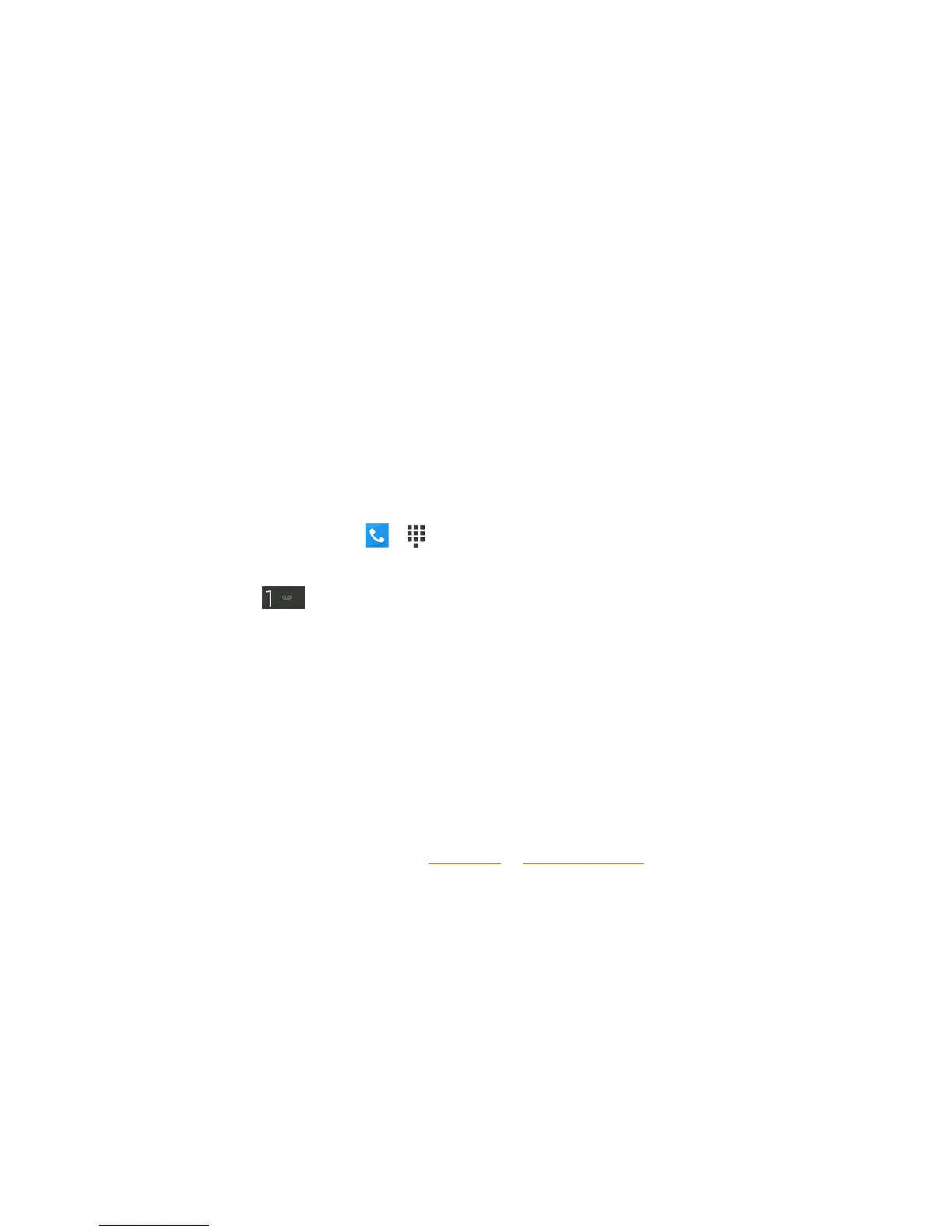Get Started 5
Complete the Setup Screens
Thesetupscreenshelpyousetupcertainfeaturesandpreferencesonyourphone.Onceyour
phonehasbeenturnedon,youwillseeaWelcomemessage.Youcanthencompletethesetup
process.
Note:Youmaybeabletocompletethesetupscreensbeforeyourphonehasbeenactivatedon
youraccount.
Note:OntheWelcomescreen,theremayalsobeanAccessibilitybutton.Ifyouarevisually
impairedorhardofhearing,touchAccessibilitytochangetheaccessibilitysettings.
Note:YoudonotneedtosignupforaGoogleAccounttouseyourphone.However,todownload
appsfromtheGooglePlayStoreapp,youmustlinkyourphonetoaGoogleAccount.
Set Up Voicemail
Youshouldsetupyourvoicemailandpersonalgreetingassoonasyourphoneisactivated.Always
useapasswordtoprotectagainstunauthorizedaccess.Yourphoneautomaticallytransfersall
unansweredcallstoyourvoicemail,evenifyourphoneisinuseorturnedoff.
1.
Fromthehomescreen,touch > .(Ifyourscreenislocked,pressthePowerButtonto
turnonthedisplayandthentouchandholdonablankareaofthescreentounlockit.)
2.
Touchandhold todialyourvoicemailnumber.
3. Followthesystempromptsto:
l Createyourpassword.
l Recordyournameannouncement.
l Recordyourgreeting.
Important:Voicemail Password–Itisstronglyrecommendedthatyoucreateapasswordwhen
settingupyourvoicemailtoprotectagainstunauthorizedaccess.Withoutapassword,anyonewho
hasaccesstoyourphoneisabletoaccessyourvoicemailmessages.
Formoreinformationaboutvoicemail,seeVoicemailorVisualVoicemail.