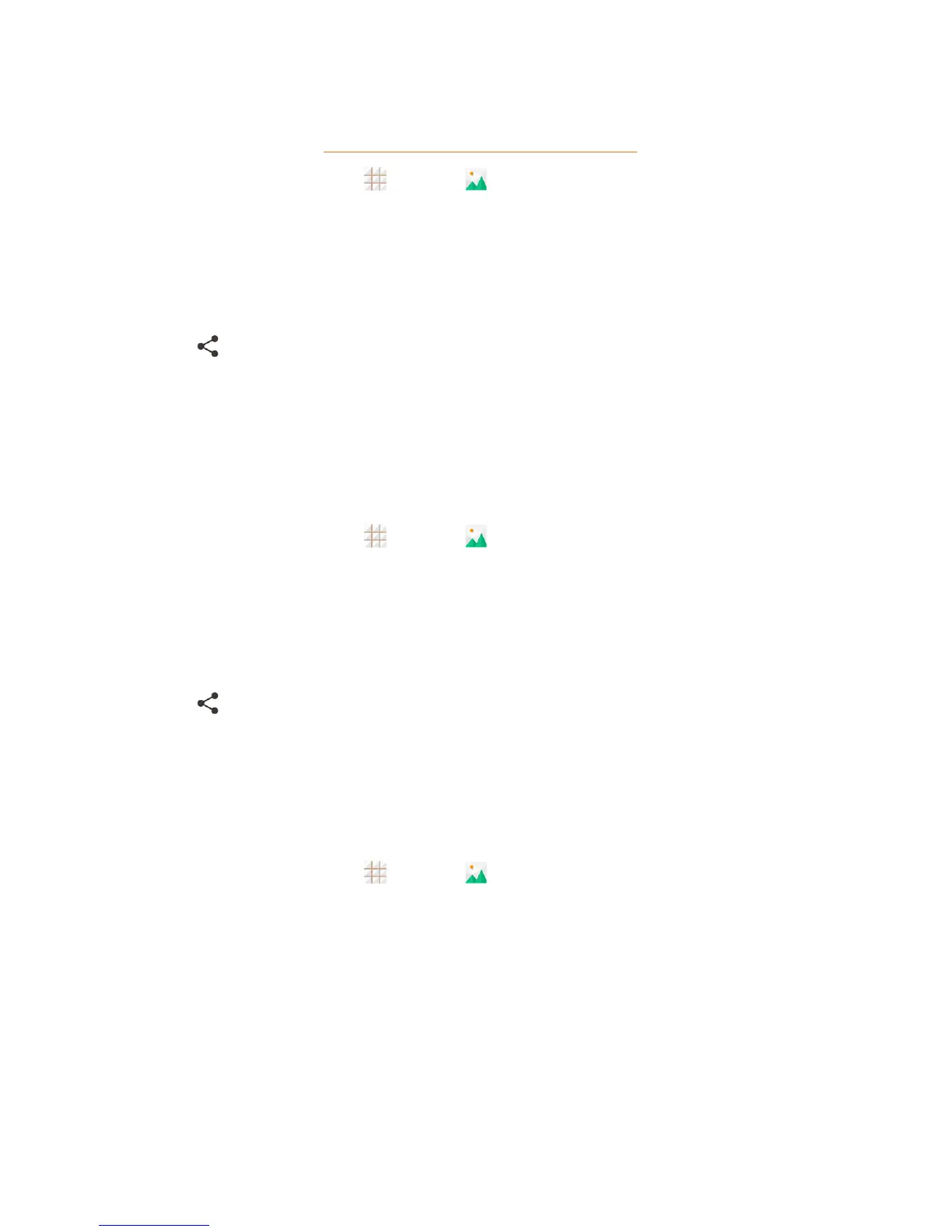Camera and Video 104
BeforesendingpicturesorvideostoanotherdeviceusingWi-FiDirect,youneedtoconnecttothe
deviceviaWi-FiDirect.SeeConnecttoAnotherDeviceviaWi-FiDirect.
1.
Fromthehomescreen,touch >Gallery .
2. Touchthealbumthatcontainsthepicturesorvideosyouwanttoshare.
3. Touchthepicturesorvideosyouwanttoshare.
l Toselectmultipleitems,touchandholdathumbnailaftertouchingthealbumtoturnon
multipleselection.Touchalltheitemsyouwanttoinclude.
4.
Touch andthenontheSharemenu,touchWi-Fi Direct.
5. Touchadevicethephonehasconnectedwithorwaitforittosearchfornewdevicesandtouch
oneofthem.
Share Pictures on Facebook
YoucansharepicturesfromyourphonedirectlytoyourFacebookaccount.Youneedtobelogged
intoyourFacebookaccounttouploadpictures.
1.
Fromthehomescreen,touch >Gallery .
2. Touchthealbumthatcontainsthepicturesyouwanttoshare.
3. Touchthepicturesyouwanttoshare.
l Toselectmultipleitems,touchandholdathumbnailaftertouchingthealbumtoturnon
multipleselection.Touchalltheitemsyouwanttoinclude.
4.
Touch andthenontheSharemenu,touchFacebook.
5. Addacaptionandanyotherinformationyouwantforthephotoandpostit.
Share Videos on YouTube
YoucanshareyourvideosbyuploadingthemtoYouTube™.Beforeyoudothis,youmusthavea
YouTubeorGoogleAccountandsignintothataccountonyourphone.
1.
Fromthehomescreen,touch >Gallery .
2. Touchthealbumthatcontainsthevideosyouwanttoshare.
3. Touchthevideosyouwanttoshare.
l Toselectmultipleitems,touchandholdathumbnailaftertouchingthealbumtoturnon
multipleselection.Touchalltheitemsyouwanttoinclude.
