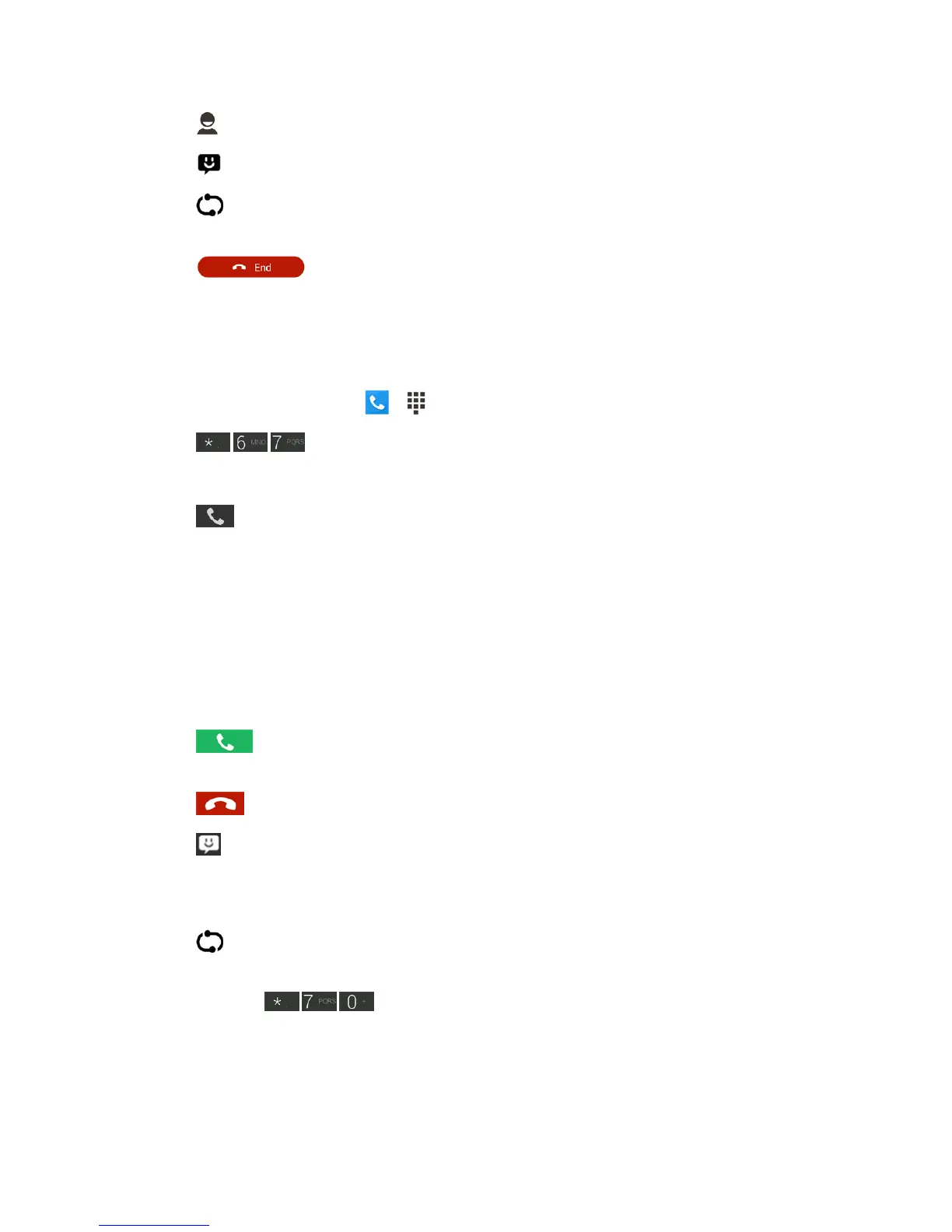Phone Calls 35
n
Touch toopentheContactsappandviewyourcontactslist.
n
Touch toopentheMessagingappandviewyourtextandmultimediamessages.
n
Touch toputthecalleryouarespeakingtoonhold,andswitchtotheothercallthathas
beenputonhold.
n
Touch toendthecall.
Caller ID
CallerIDidentifiesacallerbeforeyouanswerthephonebydisplayingthenumberoftheincoming
call.Ifyoudonotwantyournumberdisplayedwhenyoumakeacall,followthesesteps.
1.
Fromthehomescreen,touch > toopenthedialpad.
2.
Touch .
3. Enteraphonenumber.
4.
Touch atthebottomofthescreen.
Topermanentlyblockyournumber,callBoostcustomercare.
Call Waiting
Whenyou’reonacall,CallWaitingalertsyoutoincomingcallsbysoundingatone.Yourphone’s
screeninformsyouthatanothercalliscominginanddisplaysthecaller’sphonenumber(ifitis
available).
Torespondtoanincomingcallwhileyou’reonacall:
n
Touch (Hold current and answer)toanswerthecall.Thiswillputthefirstcalleron
holdandanswerthesecondcall.
n
Touch (Ignore)torejectthesecondcall.
n
Touch (Message)torejectthesecondcallandselectapresettextmessageoreditoneto
sendtothecaller.
Toswitchbacktothefirstcaller:
n
Touch .
Note:Forthosecallswhereyoudon’twanttobeinterrupted,youcantemporarilydisableCall
Waitingbytouching beforeplacingyourcall.CallWaitingisautomatically
reactivatedonceyouendthecall.
Conference Calling
Withconferencecalling,alsoknownas3-waycalling,youcantalktotwopeopleatthesametime.
