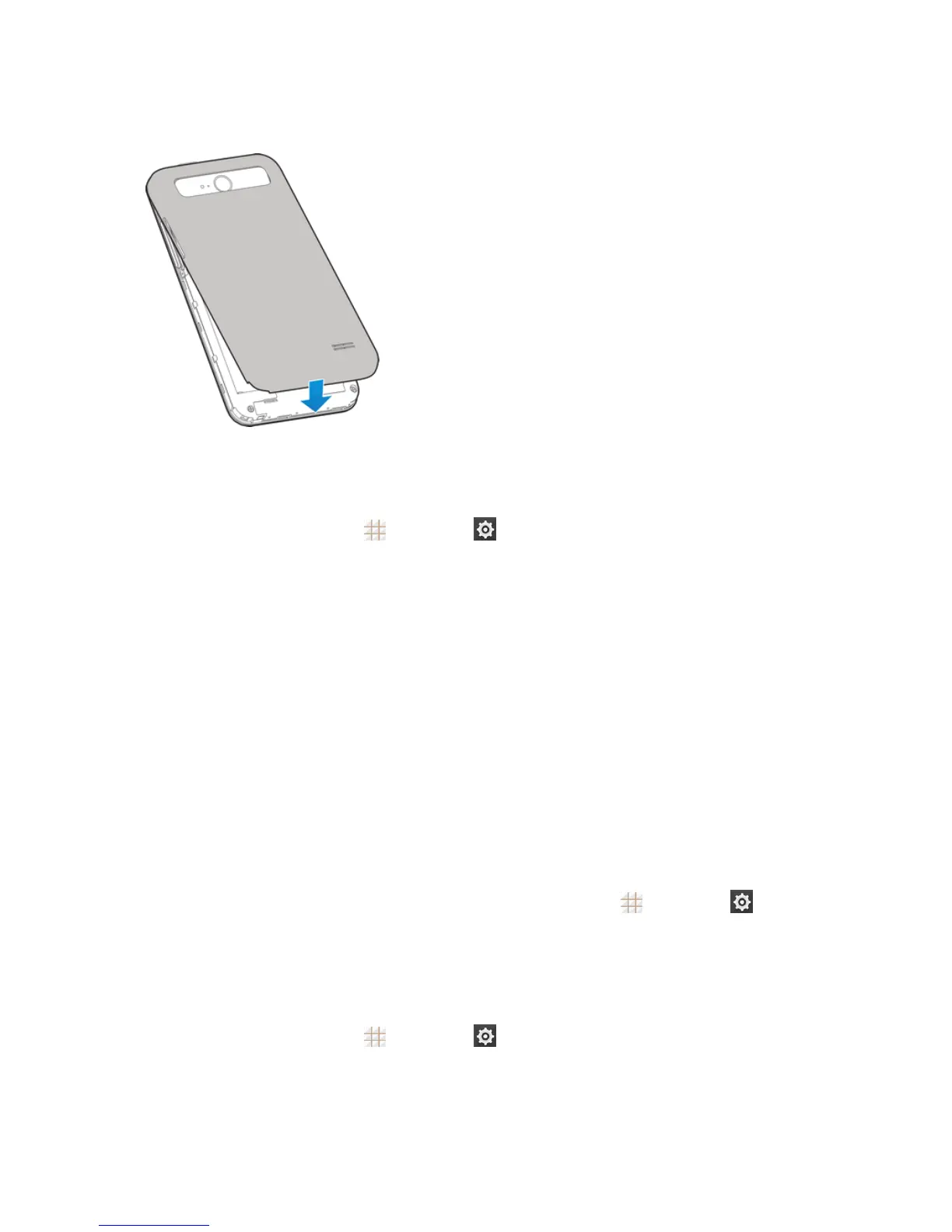Tools and Calendar 122
3. Re-installthebackcover.
Remove a microSDHC Card
Beforeremovingyourphone’smicroSDHCcard,usetheStoragesettingsmenutounseatthecard.
1.
Fromthehomescreen,touch >Settings >Storage >Unmount SD cardtoprepare
thephoneforcardremoval.
2. Insertyourfingernailintotheslotatthebottomleftofthebatterycoverandliftthecoverup
gently.
3. GentlypullthemicroSDHCcardoutfromtheslot.
4. Replacethebackcover.
Note: YoucaneasilydamagethemicroSDHCcardbyimproperoperation.Pleasebecarefulwhen
inserting,removing,orhandlingthemicroSDHCcard.
Note: MakesureyourbatteryisfullychargedbeforeusingthemicroSDHCcard.Yourdatamay
becomedamagedorunusableifthebatteryrunsoutwhileusingthemicroSDHCcard.
View microSDHC Card Memory
TheStoragesettingsmenugivesyouaccesstoyourmicroSDHCcardmemoryinformation.
n
WiththemicroSDHCcardinserted,fromthehomescreen,touch >Settings >Storage.
(ThetotalandavailablememoryspacewillbedisplayedintheSDCARDsection.)
Format the microSDHC Card
FormattingamicroSDHCcardpermanentlyremovesallfilesstoredonthecard.
1.
Fromthehomescreen,touch >Settings >Storage.
2. Scrolldownthescreen,touchErase external SD card>EraseSDcard>Erase
everything.
