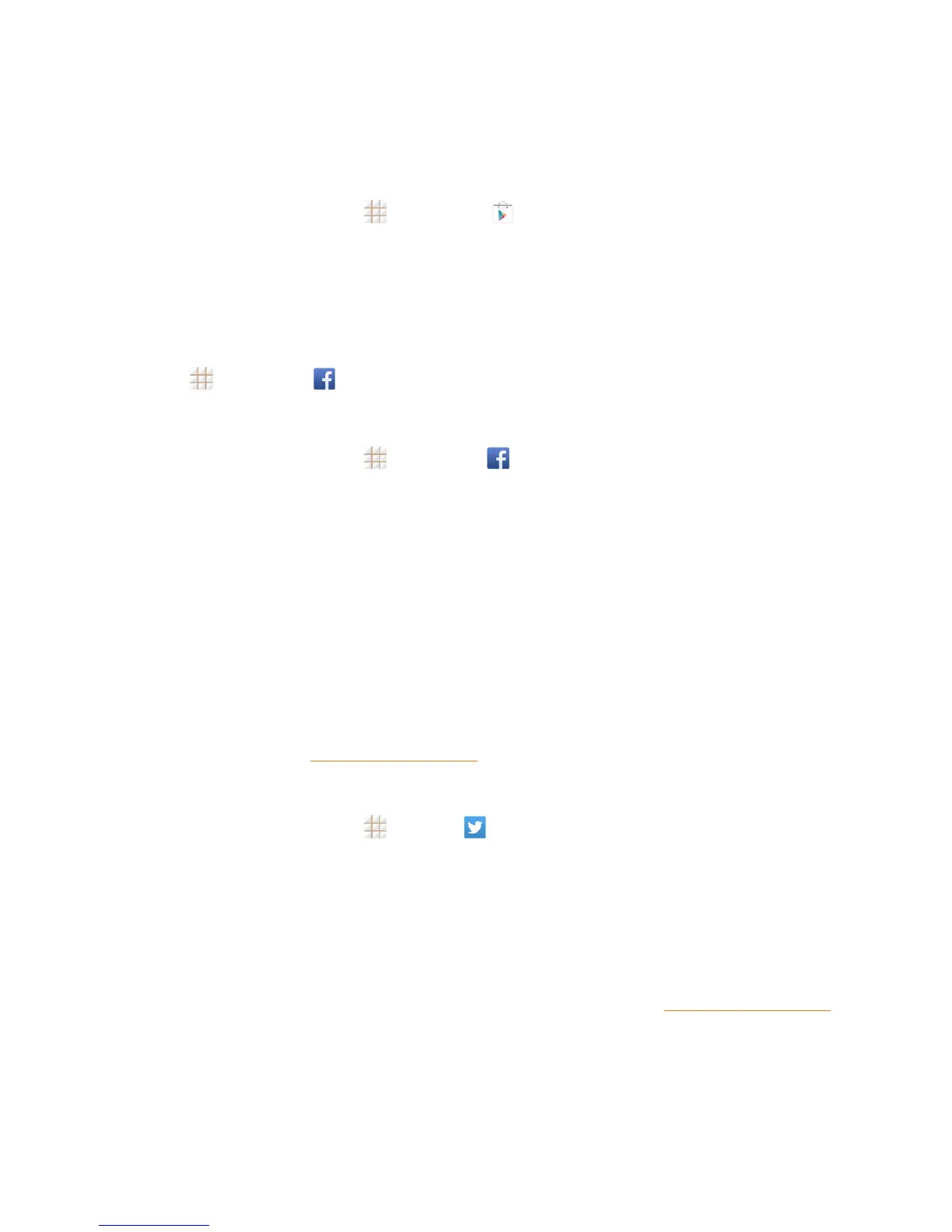Accounts and Messaging 69
Install the Facebook App on Your Phone
BeforeyouuseFacebookonyourphone,youmustdownloadandinstalltheappfromtheGoogle
PlayStoreapp.
1.
Fromthehomescreen,touch >Play Store .
2. TouchtheSearchiconandsearchfor"facebook".
3. TouchFacebookfromtheresultslist.
4. TouchINSTALL,andthentouchACCEPT.
5. Whenthedownloadhascompleted,touchOPEN.Toopentheappfromthehomescreen,
touch >Facebook .
Sign in to Your Facebook Account
1.
Fromthehomescreen,touch >Facebook .
2. FollowtheonscreenpromptstoenteryourFacebookusernameandpasswordtosignin.You
canalsocreateanewFacebookaccount.
Tip: AddtheSocialNetworkingwidgettoahomescreenforquickaccesstoFacebookandother
socialnetworkingupdates.Touchandholdanemptyspotononeofthehomescreensandtouch
Widgets.Touchandholdasocialnetworkingwidget(suchasFacebookorTwitter),anddragitto
thethumbnailofthehomescreenbelow.
Twitter
Followyourinterestssuchasinstantupdatesfromyourfriends,industryexperts,favorite
celebrities,andwhat'shappeningaroundtheworld.Getshortburstsoftimelyinformationonthe
Twitterapp.YouneedtodownloadandinstalltheTwitterappfromthePlayStorebeforeusingit.
Formoreinformation,seeFindandInstallanApp.
Sign in to Your Twitter Account
1.
Fromthehomescreen,touch >Twitter .
2. FollowtheonscreenpromptstoenteryourTwitterusernameandpasswordtosignin.Youcan
alsocreateanewTwitteraccount.
LinkedIn
Findandconnectwithmembersworldwide,readthelatestindustrynews,keepup-to-datewith
yourgroups,andmorewithon-the-goLinkedInaccess.Youneedtodownloadandinstallthe
LinkedInappfromthePlayStorebeforeusingit.Formoreinformation,seeFindandInstallanApp.
