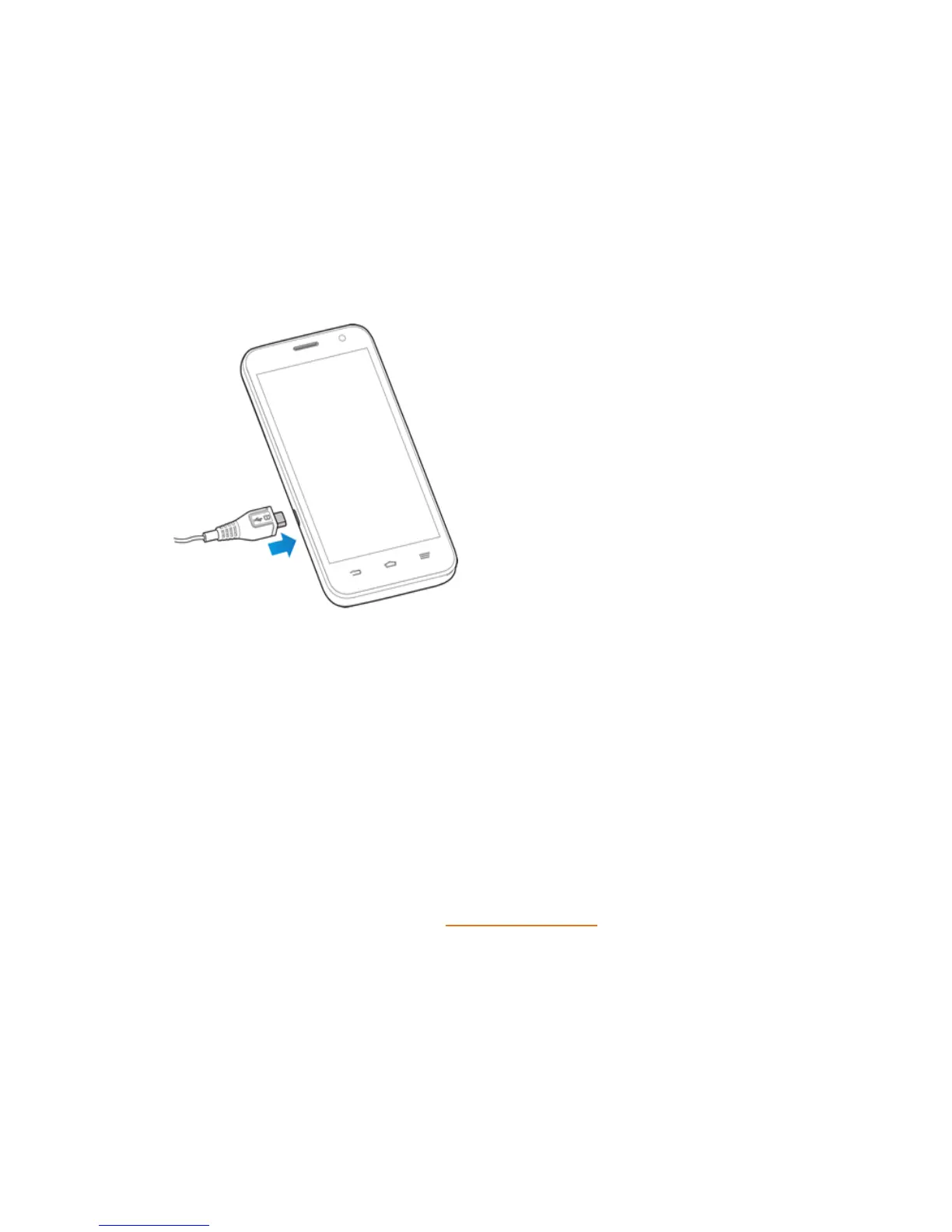Get Started 2
Set Up Your Phone
Youmustfirstchargethebatterytobeginsettingupyourphone.
1. Chargeyourbattery.
Note:Yourphone'sbatteryisintegratedintothephoneandcannotberemoved.
l PlugtheUSBconnectorintothecharging/micro-USBjackonthelowerleftsideofyour
phone.
l PlugtheACadapterintoanelectricaloutlet.Fullychargingabatterymaytakeuptothree
hours.
Note:Yourphone’sbatteryshouldhaveenoughchargeforthephonetoturnonandfindasignal,
runthesetupapplication,setupvoicemail,andmakeacall.Youshouldfullychargethebatteryas
soonaspossible.
Note: Ifyourphoneisbrandneworhasnotbeenusedforsometime,youmaynotseeany
indicationthatthephoneisbeingchargedatfirst.Thisiscausedbyover-drainedbatteryandyour
phonewillreturntonormalafterenoughtimeofcharging.
2. PressandholdthePowerButtontoturnthephoneon.
l Ifyourphoneisactivated,itwillturnon,searchforservice,andbeginthesetupprocess.
l Ifyourphoneisnotyetactivated,seeActivateYourPhoneformoreinformation.
Note:DonotpresstheVolume Buttonwhenturningthephoneon.Otherwise,youmayswitch
thephonetoDownloadMode,RecoveryMode,orFactoryTestingMode.Toswitchbacktonormal,
pressandholdthePower Buttonforabout15seconds.
