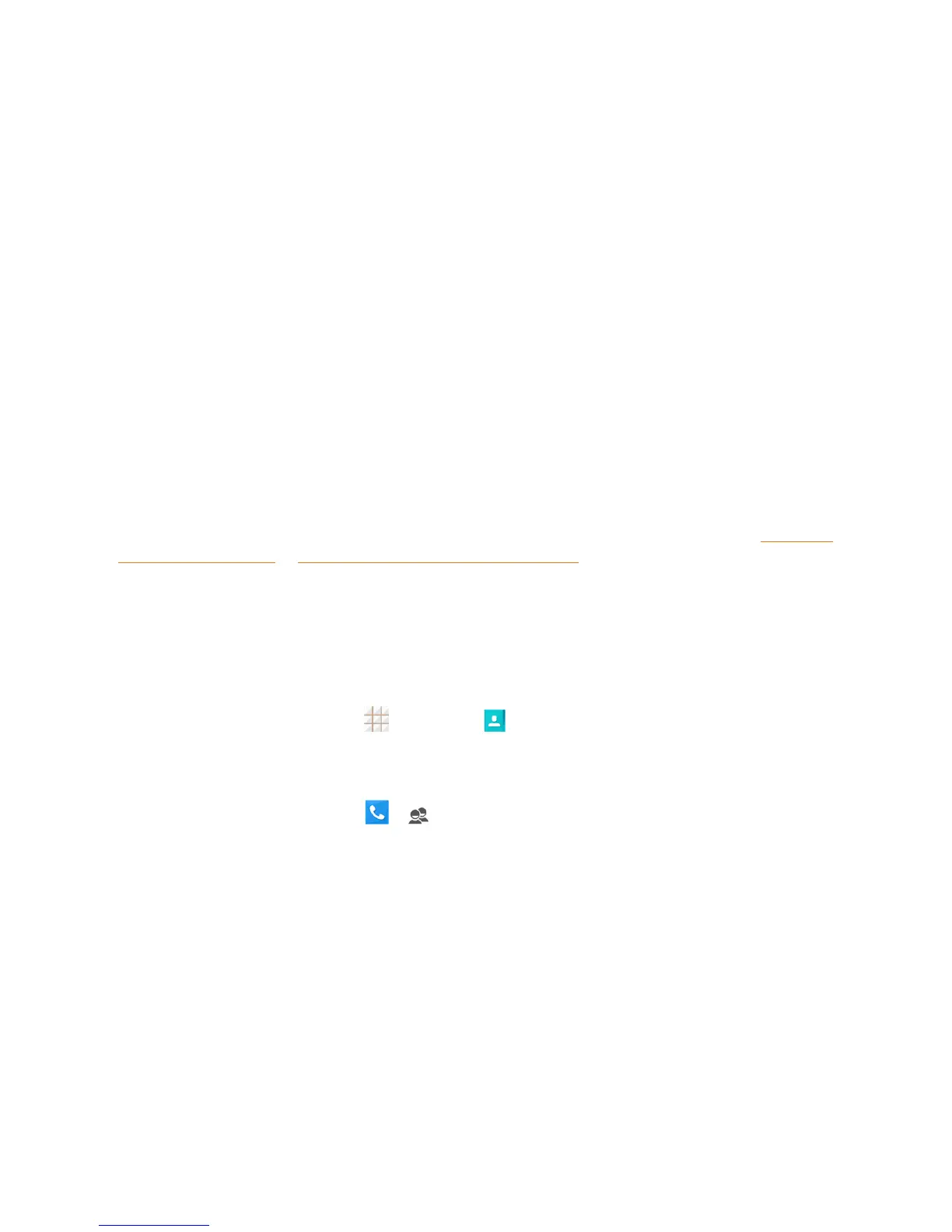Contacts 43
Contacts
TheContactsapplicationletsyoustoreandmanagecontactsfromavarietyofsources,including
contactsyouenterandsavedirectlyinyourphoneaswellascontactssynchronizedwithyour
GoogleAccount,yourPC,andcompatibleemailprograms(includingExchangeServer).
Get Started with Contacts
BeforeusingContacts,it’sbesttolearnafewbasics.
Yourphoneautomaticallysortsthecontactentriesalphabetically.YoucancreateaGooglecontact,
aphonecontact,oraCorporate(MicrosoftExchangeActiveSync)contact.
n GooglecontactsaresynchronizedbetweenyourphoneandaGoogleAccountyousetupon
yourphone.
n Microsoft Exchange ActiveSynccontactsaresynchronizedbetweenyourphoneandan
ExchangeServerorMicrosoft
®
Outlook
®
accountsetuponyourphone.
n Phonecontactsarestoredlocallyonthephone.
Tip:ForinformationonaddingGoogleorMicrosoftExchangeActiveSyncaccounts,seeSignInto
YourGoogleAccountorAddanExchangeActiveSyncAccount.
Note:Ifthephoneiseverresettoitsfactorydefaultparameters,locallystoredcontacts(phone
contacts)canbelost.
Access Contacts
ThereareafewwaystodisplayContacts.
n
Fromthehomescreen,touch >Contacts .
–or–
Fromthehomescreen,touch > (allcontactswithphonenumbers).
The Contacts List
Learnhowtoviewandnavigatethroughyourphone’sContactslist.
