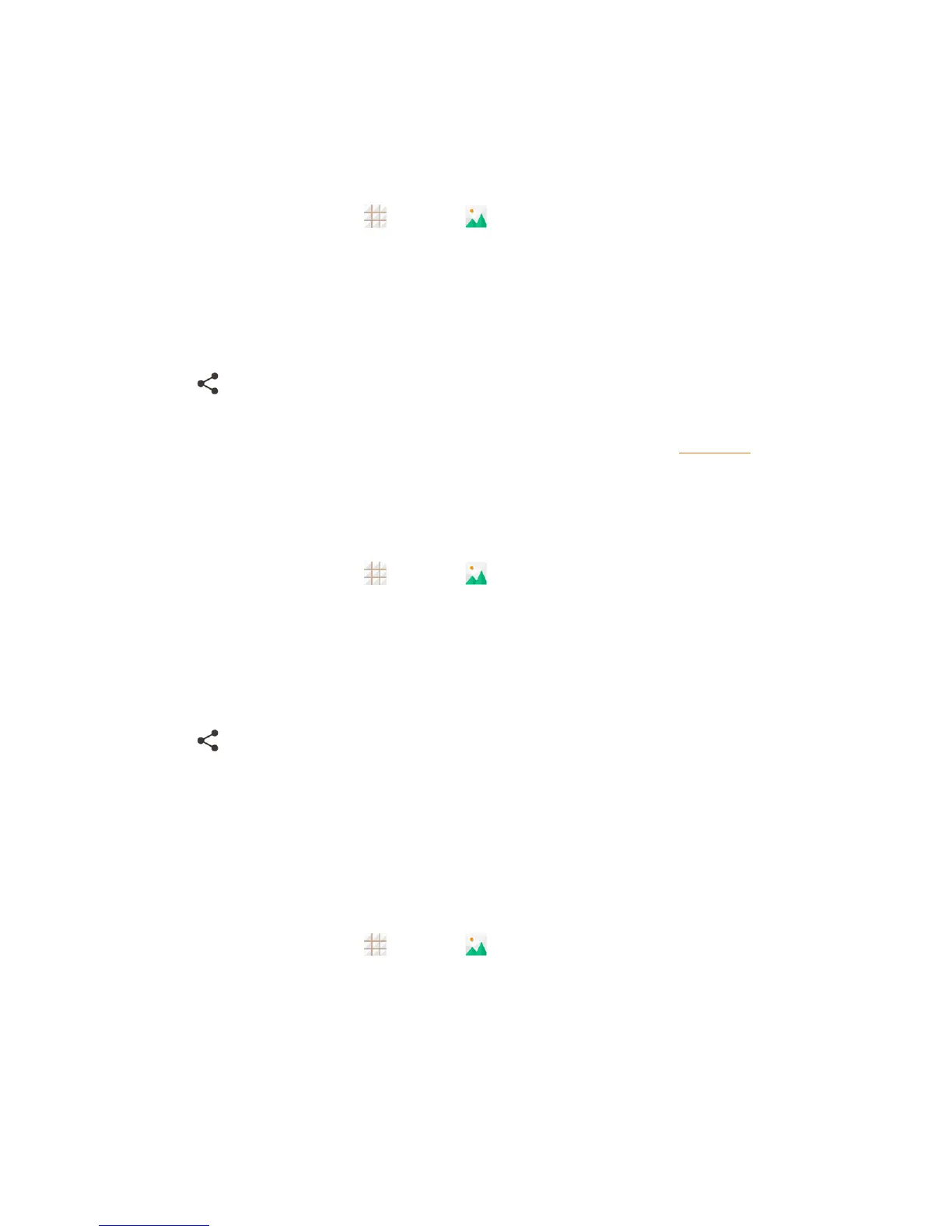Camera and Video 102
Send Pictures or Videos Using Bluetooth
Youcanselectseveralpictures,videos,orbothandsendthemtosomeone’sphoneoryour
computerusingBluetooth.
1.
Fromthehomescreen,touch >Gallery .
2. Touchthealbumthatcontainsthepicturesorvideosyouwanttoshare.
3. Touchthepicturesorvideosyouwanttoshare.
l Toselectmultipleitems,touchandholdathumbnailaftertouchingthealbumtoturnon
multipleselection.Touchalltheitemsyouwanttoinclude.
4.
Touch andthenontheSharemenu,touchBluetooth.
Inthenextfewsteps,you’llbeaskedtoturnonBluetoothonyourphoneandconnecttothe
receivingBluetoothdevicesothefilescanbesent.Formoreinformation,seeBluetooth.
Share Pictures or Videos on Drive
YoucanstorefilesinDrivesotheyarebackedupsafely.YouneedtobesignedintoaGoogle
AccounttouploadpicturesandvideostoDrive.
1.
Fromthehomescreen,touch >Gallery .
2. Touchthealbumthatcontainsthepicturesorvideosyouwanttoshare.
3. Touchthepicturesorvideosyouwanttoshare.
l Toselectmultipleitems,touchandholdathumbnailaftertouchingthealbumtoturnon
multipleselection.Touchalltheitemsyouwanttoinclude.
4.
Touch andthenontheSharemenu,touchDrive.
5. Selecttheaccountthatyouwanttosigninwithandchooseafolderfortheuploadedfiles.
6. TouchOK.
Share Pictures or Videos on Google+
SharepicturesandvideosdirectlywithyourcircleusingGoogle+.Youneedtobesignedintoa
GoogleAccounttopostapictureorvideoonGoogle+.
1.
Fromthehomescreen,touch >Gallery .
2. Touchthealbumthatcontainsthepicturesorvideosyouwanttoshare.
3. Touchthepicturesorvideosyouwanttoshare.
l Toselectmultipleitems,touchandholdathumbnailaftertouchingthealbumtoturnon
multipleselection.Touchalltheitemsyouwanttoinclude.
