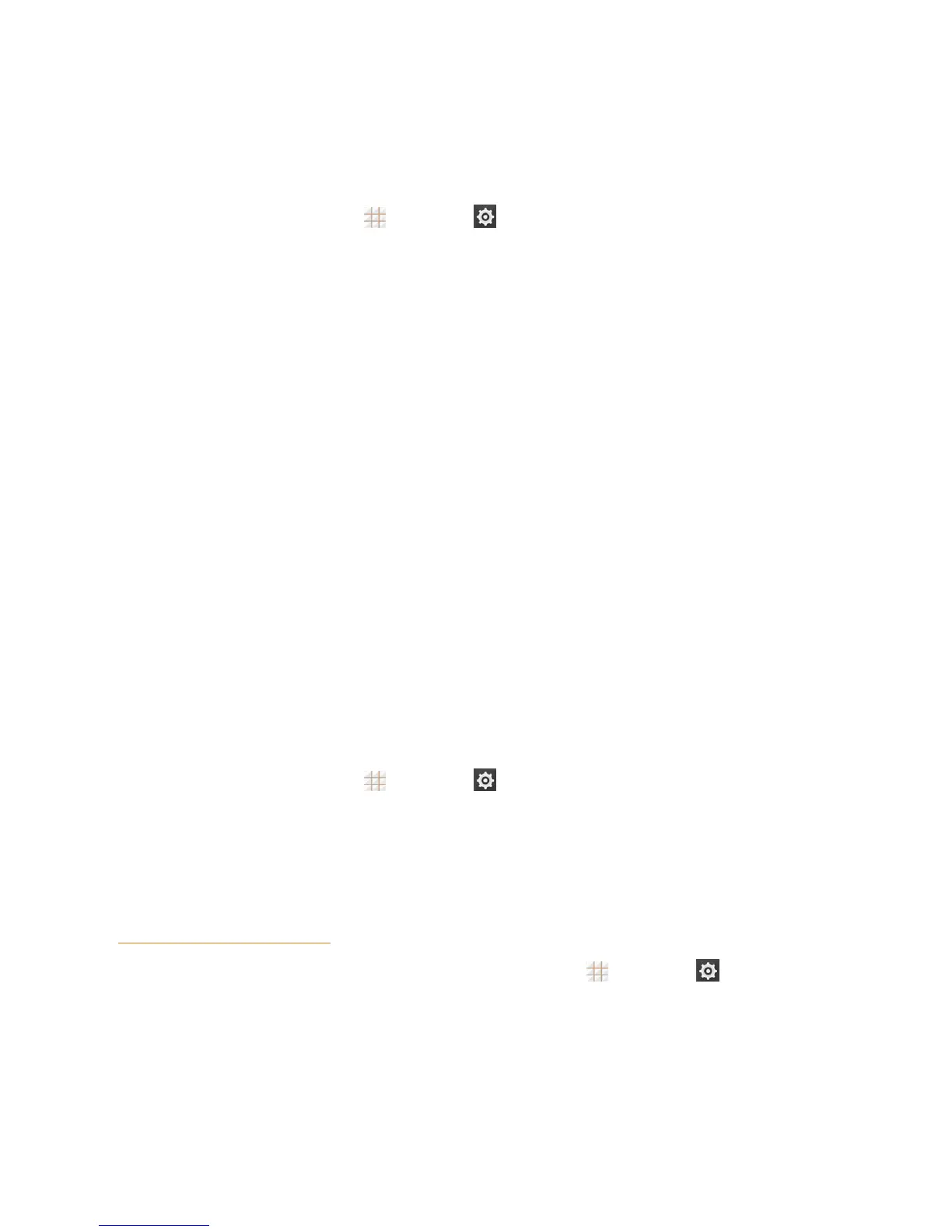Settings 131
System Sounds and Tones
TheoptionsintheSYSTEMsectioninsoundsettingsletyouselectwhetheryouheartoneswhen
receivingnotifications,touchingnumbersonthedialpad,selectingonscreenoptions,andmore.
n
Fromthehomescreen,touch >Settings >Soundandsetthefollowingoptions.Select
ordeselecttheavailablecheckboxestoenableordisabletheoptionsasdesired.
l Default notification:Assignspecificsoundfornotifications.ScrollthroughtheNotification
tonelist,musicfilelist,orrecordedsoundlistandselectoneasthedefaultnotification
sound.
l Missed notification alert:Allowyourphonetonotifyyouofnewmessages,missedcalls,
andothernotificationsbyplayingasoundeveryfewminutes.
l Dial pad touch tones:Playtoneswhenusingthedialpad.
l Touch sounds:Playsoundwhenmakinganonscreenselection.
l Screen lock sounds:Playsoundwhenlockingorunlockingthescreen.
l Vibrate on touch:Vibratewhentouchingsoftkeysandincertainotherinstances.
l Emergency tone:Turnalertsoundorvibrationonoroffforemergencycalls.
Display Settings
Adjustingyourphone’sdisplaysettingsnotonlyhelpsyouseewhatyouwant,itcanalsohelp
increasebatterylife.
Brightness
Adjustyourscreen'sbrightnesstoacomfortablelevelwhenthelightingofyoursurroundings
changes.
1.
Fromthehomescreen,touch >Settings >Display>Brightness.
2. TouchAUTOtoturnonoroffautomaticadjustment,ordragtheslidertoturnAUTOoffand
adjustthebrightnessmanually.
Wallpaper Settings
Selectabackgroundimageoranimationforthehomescreen.See"ApplyaNewWallpaper"in
CustomizetheHomeScreen.
n
ToaccessWallpapersettingsfromtheSettingsmenu,touch >Settings >Display>
Wallpaperfromthehomescreen.
Auto-rotate Screen
Thissettingallowsthescreentorotatethecontentsitdisplayswhenyourotatethephone.
