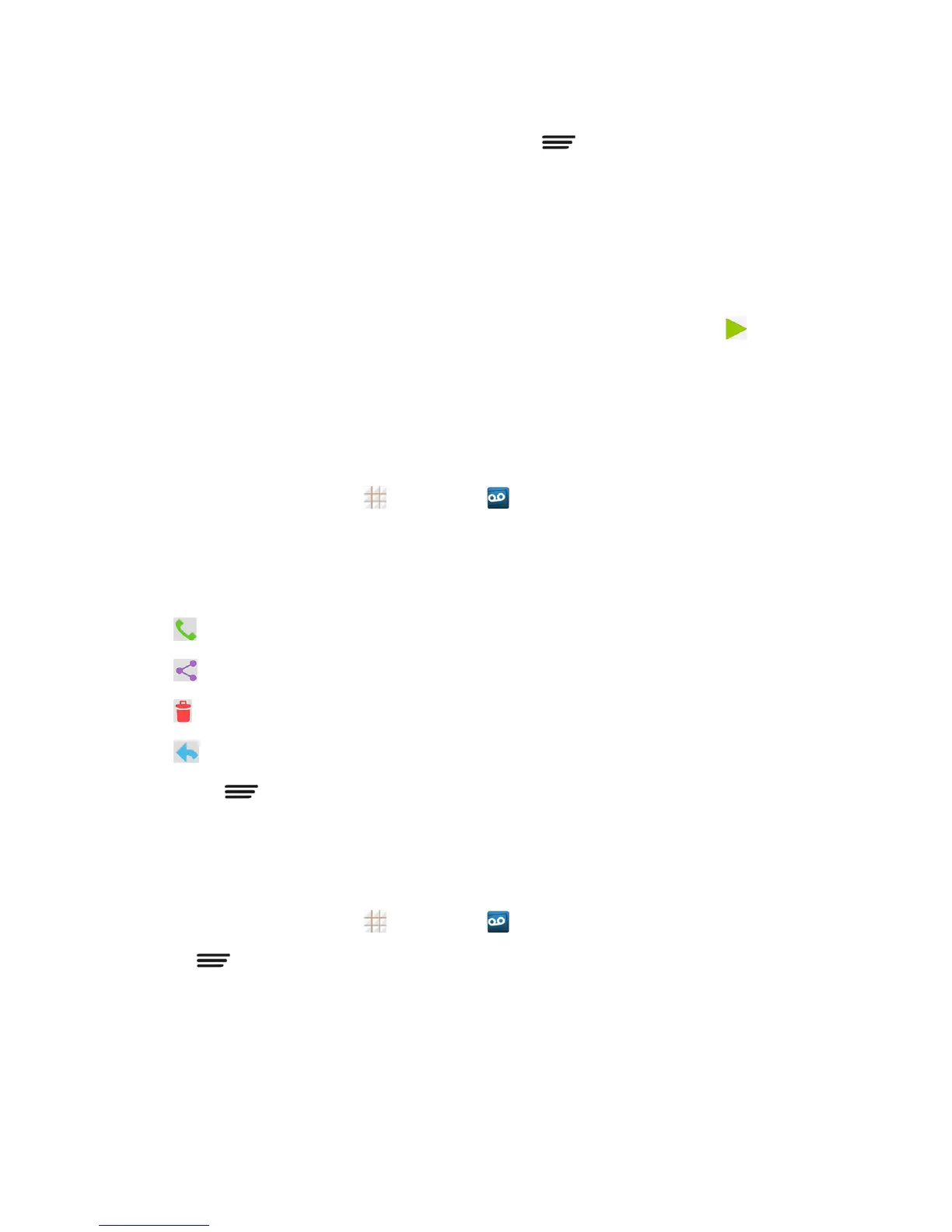Phone Calls 32
Tip:Thereareseveraliconsatthebottomofthereviewscreenfordeletion,sharing,replay,and
otheroptions.Foranexplanationofallyouroptions,touch >Help>Messaging>Receiving
Messages>Message Playback.
Listen to Multiple Voicemail Messages
Whenyouaredonelisteningtoavoicemailmessageyoucaneasilyaccessothervoicemail
messageswithoutreturningtothemainvoicemailscreen.
1. Listentothecurrentvoicemailmessage.
2.
Swipeyourfingerleftorrighttodisplaythenextorpreviousmessageandtouch toplayit.
Youcannavigatethroughvoicemailmessagesasfrequentlyasyou'dlike.Youcanevenmoveto
thenextorpreviousmessagebeforeyou'refinishedlisteningtothecurrentone.
Visual Voicemail Options
Yourvisualvoicemailoptionsappearasiconsatthebottomofthevoicemailreviewscreen.
1.
Fromthehomescreen,touch >Voicemail .
2. Touchamessagetoreviewit.Thefollowingoptionsareavailablewhilereviewingavoicemail
message:
Note:Notalloptionsareavailableforallmessages.
l
Calltocallthesender.
l
Sharetosendthemessage.Optionsdependentontheapplicationsinstalled.
l
Deletetodeletethecurrentvoicemailmessages.
l
Replytoreplytothemessage.
l Touch >Archivetoarchivethecurrentmessage.YoucanfinditintheArchivebox.
Configure Visual Voicemail Settings
TheVisualVoicemailsettingsmenuletsyouaccesssettingsfornotifications,pictures,greetings,
andmore.
1.
Fromthehomescreen,touch >Voicemail .
2. Touch >Settings.Selectanoptiontochangeitssettings.
l Managesubscription
l Autoforwardtoemail
l Personalizevoicemail
l Notifications
