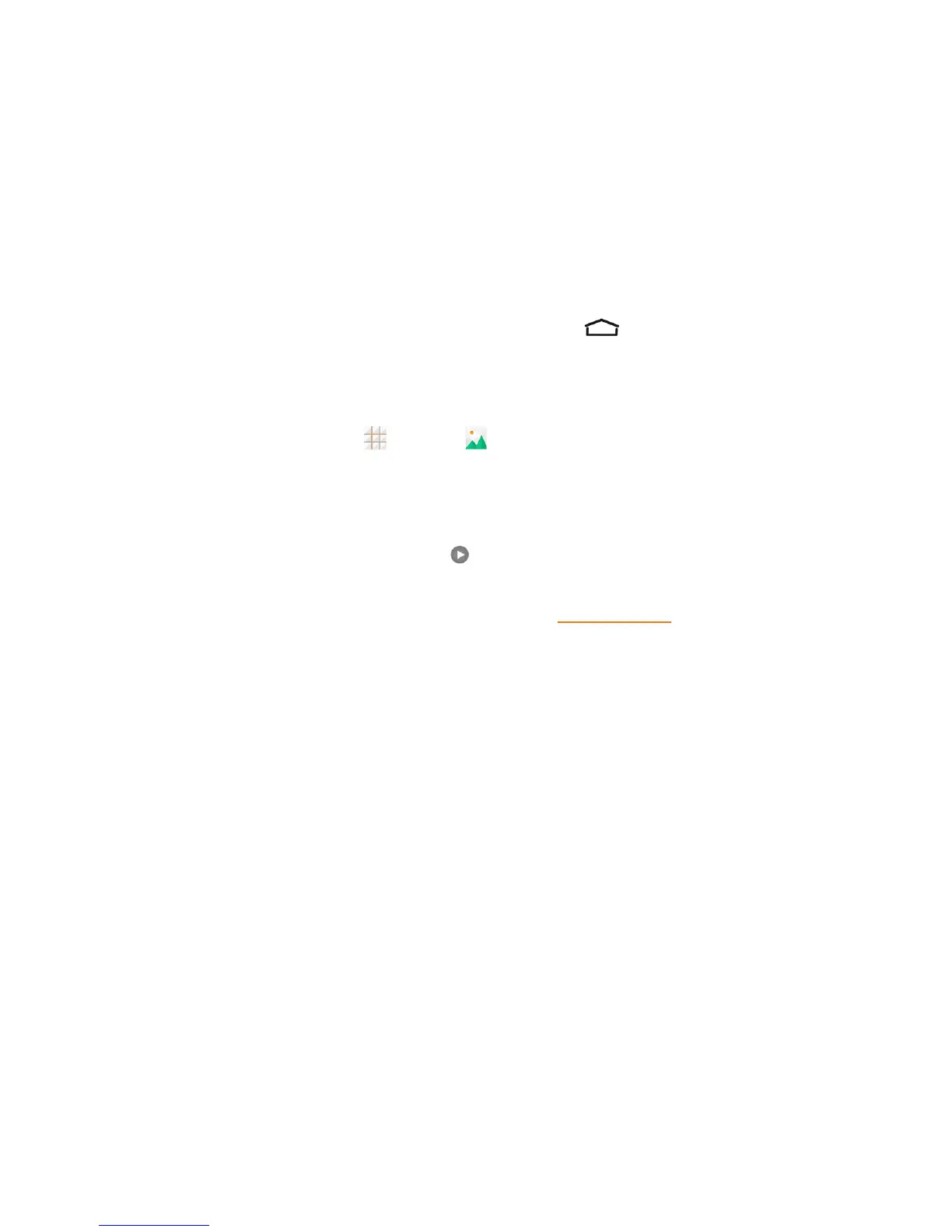Camera and Video 98
Foldersinyourstoragecardorphonememorythatcontainpicturesandvideoswillalsobetreated
asalbums.Theactualfoldernameswillbeusedasthealbumnames.
WhenviewingpicturesinGallery,youcantouchthegalleryiconintheupperleftcornertoreturnto
Albumview.Touchanalbumtoviewthepicturesorvideosinthatalbum.
Note: Dependingonthenumberofpicturesandvideosstored,itmaytakesometimeforGalleryto
loadallofthemonthescreen.
Close the Gallery App
n
ToclosetheGalleryappandreturntothehomepage,touch .
View Pictures and Videos
Youcanaccessandviewallyourstoredpicturesandvideosfromyourphone’sGallery.
1.
Fromthehomescreen,touch >Gallery .
2. Touchanalbum(suchasCamera).
AfterselectinganalbumfromtheAlbumsview,youcanbrowsethroughthepicturesandvideosof
thatalbum.Bydefault,thepicturesandvideosinanalbumaredisplayedingridview.Toucha
pictureorvideotoviewitinfullscreen.Touch toplaythevideo.
Note: Whenviewingpicturesorvideosinfullscreen,youcantouchthescreentodisplayaseriesof
optionsandchoosewhattodowiththepictureorvideo.SeeReviewScreen.
Note: Ifyouwanttoselectanotheralbum,touchthegalleryiconatthetoplefttoreturntothe
Albumsview.
Zoom In or Out on a Picture
Therearetwowaysyoucanzoominoroutofapicture.
n Touchthescreentwicequicklytozoomin,andthentouchthescreentwicequicklyagainto
zoomout.
–or–
n Usepinchandspreadtozoominorout.“Spread”thescreenusingyourthumbandforefingerto
zoominwhenviewingapicture.“Pinch”thescreentozoomout.(Movefingersoutwardtozoom
inandinwardtozoomout.)
Watch Video
WatchvideosfromtheGalleryapplication.Usetheonscreencontrolstoplay,pause,orstopthe
video.
