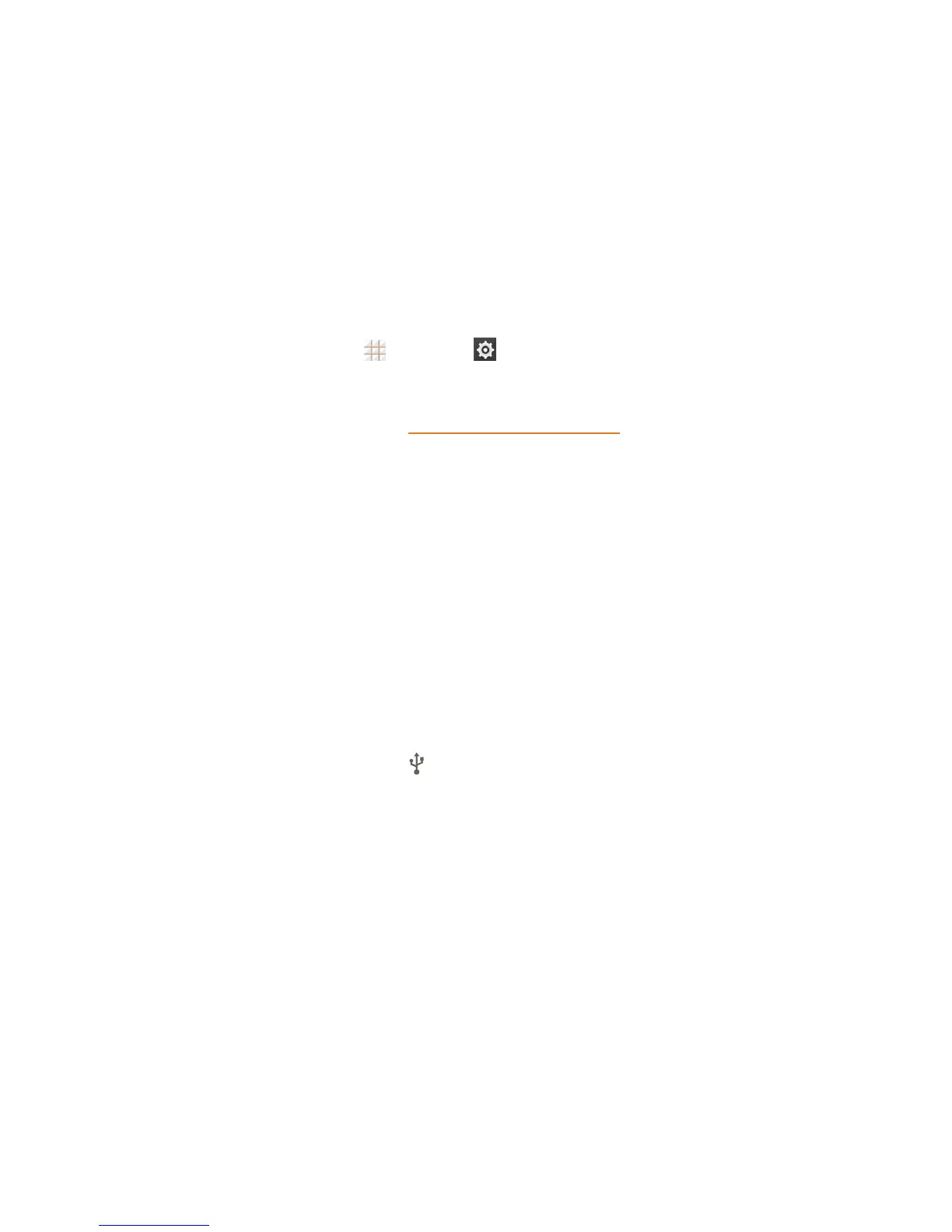Tools and Calendar 123
l Ifyouhaveapattern,PIN,orpasswordasthescreenlock,youwillneedtoenteritbefore
erasingthemicroSDHCcard.
Note: TheformattingprocedureerasesallthedataonthemicroSDHCcard,afterwhichthefiles
CANNOTberetrieved.Topreventthelossofimportantdata,pleasecheckthecontentsbeforeyou
formatthecard.
Unmount the microSDHC Card
WhenyouneedtoremovethemicroSDHCcard,youmustunmountthemicroSDHCcardfirstto
preventcorruptingthedatastoredonitordamagingthemicroSDHCcard.
1.
Fromthehomescreen,touch >Settings >Storage.
2. TouchUnmount SD card> OK.
3. RemovethemicroSDHCcard.SeeRemoveamicroSDHCCard.
Transfer Files Between Your Phone and a
Computer
YoucanusethesuppliedUSBconnectortoconnectyourphonedirectlytoyourcomputerand
transfermusic,pictures,andothercontentfiles.Forexample,ifyouhaveamusicalbumstoredon
yourcomputerthatyouwanttolistentoonyourphonewiththemusicplayer,GooglePlayMusic,or
anyotherapp,justattachyourphonetothecomputerandcopythefilestothemusicfolder.
1. ConnectyourphonetoyourcomputerusingthesuppliedUSB/chargingcable.
l Insertthesmallerendofthecabletothecharging/micro-USBjackonthesideofthephone.
l InserttheUSBendofthecableintoanavailableUSBportonyourcomputer.Youmay
needtoremovetheUSBcablefromthechargingheadtoaccessit.
2.
Slidedownthestatusbarandtouch toopentheConnecttoPCscreen.Thisscreenmaypop
upautomatically.
3. Chooseoneofthefollowingoptions.Formosttransfers,youwillwanttouseMedia device
(MTP).
l Charge only:ChargeyourphoneviatheUSBcable.
l Install driver:InstallthedriverneededforconnectingyourphonetoyourPCsoftwareor
asamediadeviceorcamera.YouonlyneedtoinstallthedriveronthesamePConce.
Note:AfterchoosingInstall driver,anewCD-ROMwillappearonyourPC.Toinstallthedriver
manually,runtheexecutablefileintheCD-ROMfolder.
l Media device (MTP):TransferfilesonWindowsPCorMac.
Note:ForWindowsXP,youneedtoinstallthedriverandMediaPlayer11(oralaterversion)when
youuseMediadevice(MTP).
