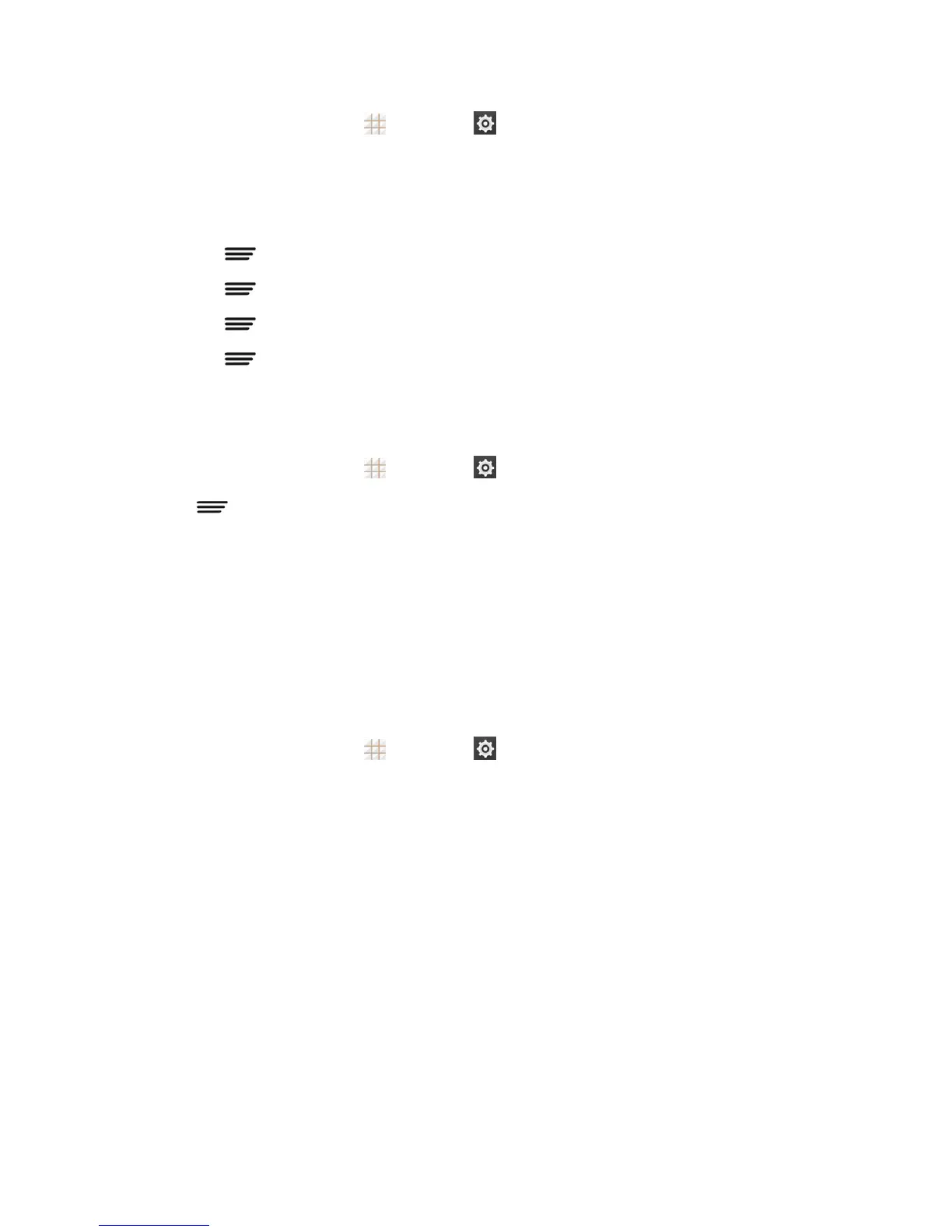Tools and Calendar 117
n
Fromthehomescreen,touch >Settings >Bluetooth.
l TouchSEARCH FOR DEVICEStosearchforothervisiblein-rangeBluetoothdevices.
l Checkoruncheckyourphonenameandvisibilitystatusonthetopofthemenutomakeyour
phonevisibleorinvisible.
l Touch >RenamephonetorenameyourphoneforBluetoothaccess.
l Touch >Visibilitytimeouttosethowlongyourphoneshouldkeepvisible.
l Touch >Show received filestoviewallfilesyouhavereceivedviaBluetooth.
l Touch >Go to file managertoopentheBluetoothfolderintheFileManagerapp.
Change the Phone Name
Thephonenameidentifiesyourphonetootherdevices.
1.
Fromthehomescreen,touch >Settings >Bluetooth.
2. Touch >Renamephone.
3. Enterthenameforyourphoneinthedialogbox,andthentouchRename.
Connect a Bluetooth Headset or Car Kit
YoucanlistentomusicoveraBluetoothstereoheadset,orhavehands-freeconversationsusinga
compatibleBluetoothheadsetorcarkit.It’sthesameproceduretosetupstereoaudioandhands-
freedevices.
Tolistentomusicwithyourheadsetorcarkit,theheadsetorcarkitmustsupporttheA2DP
Bluetoothprofile.
1.
Fromthehomescreen,touch >Settings >Bluetooth.
2. IfBluetoothisnotswitchedon,touchtheon/offslidertoturnBluetoothon.
3. Makesurethattheheadsetisdiscoverable,sothatyourphonecanfindtheheadset.Referto
theinstructionsthatcamewiththeheadsettofindouthowtosetittodiscoverablemode.
4. TouchSEARCH FOR DEVICES.YourphonewillstarttoscanforBluetoothdeviceswithin
range.
5. WhenyouseethenameofyourheadsetdisplayedintheAVAILABLEDEVICESsection,touch
thename.Yourphonethenautomaticallytriestopairwiththeheadset.
6. Ifautomaticpairingfails,enterthepasscodesuppliedwithyourheadset.
