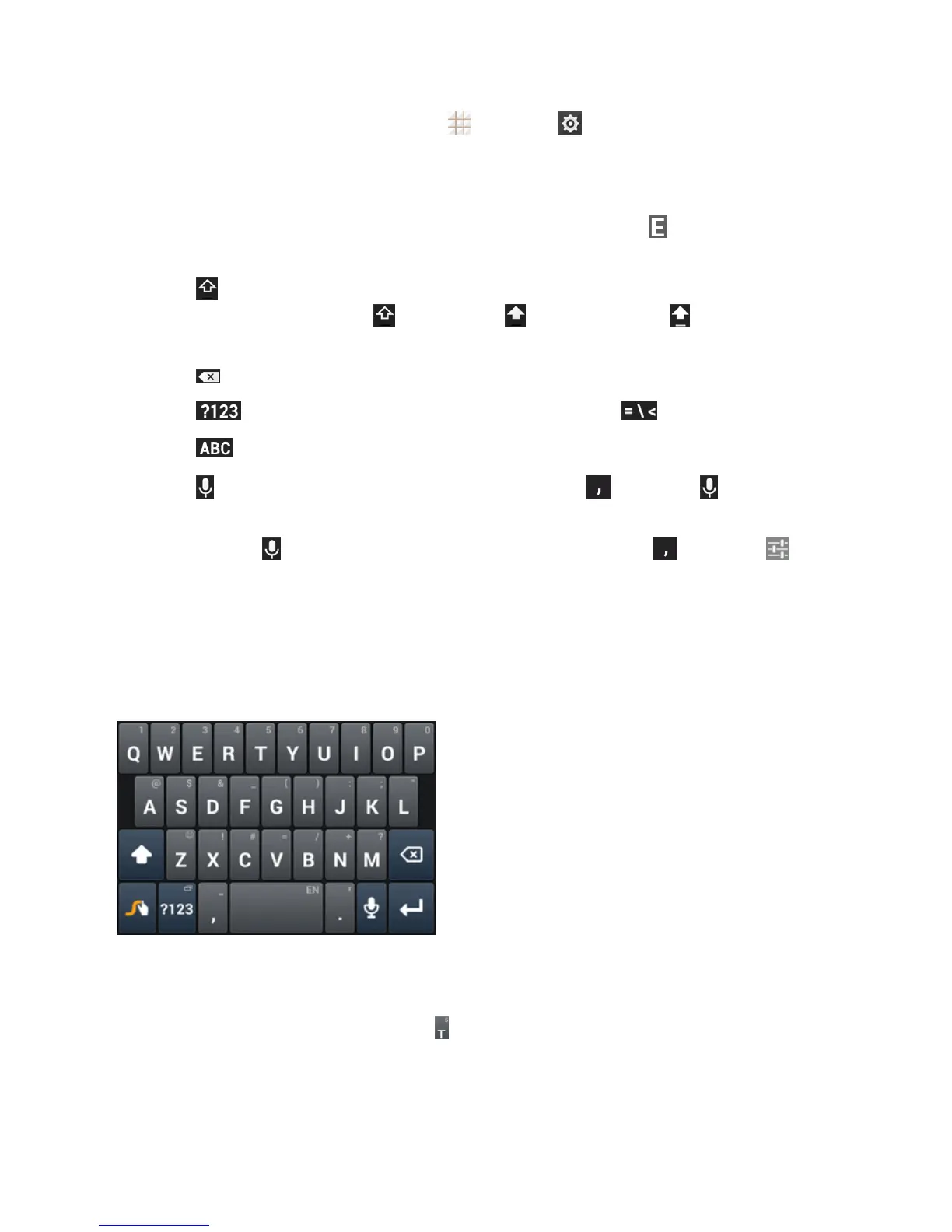Phone Basics 18
Note:TheAuto-rotate screencheckboxin >Settings >Displayneedstobeselectedto
usethekeyboardinlandscapemode.ThelandscapeQWERTYkeyboardisnotsupportedinall
applications.
n Touchthealphabetickeystoenterletters.Touchandholdspecifickeystoenterassociated
accentedlettersornumbers.Forexample,toenterÉ,touchandhold .Astheavailable
accentedlettersandnumber3appear,slideyourfingertochooseÉandrelease.
n
Touch touseuppercase.Double-taptolockuppercase.Thiskeyalsochangestoindicate
thecurrentcaseyouareusing: forlowercase, foruppercase,and whenlockedin
uppercase.
n Touch todeletethetextbeforethecursor.
n
Touch toselectnumbersandsymbols.Youcanthentouch tofindmore.
n
Touch toreturntotheQWERTYkeyboardfromthenumbersandsymbolskeyboard.
n
Touch or,ifthekeyisnotonthekeyboard,touchandhold andslideto touseGoogle
voiceinput.
n
Touchandhold or,ifthekeyisnotonthekeyboard,touchandhold andslideto to
changetheinputlanguageorsetuptheAndroidkeyboard.
Swype
TheSwype™keyboardletsyouenterwordsbydrawingapathfromlettertoletterinone
continuousmotion.Whenyouliftyourfingerafterthelastletterofaword,aspaceisautomatically
added.
n Touchthealphabetickeystoenterletters.Touchandholdspecifickeystoenterassociated
accentedletters,symbols,ornumbers.
Forexample,toenterŢ,touchandhold toopenavailablecharactersandnumbers.Slideto
chooseŢandrelease.