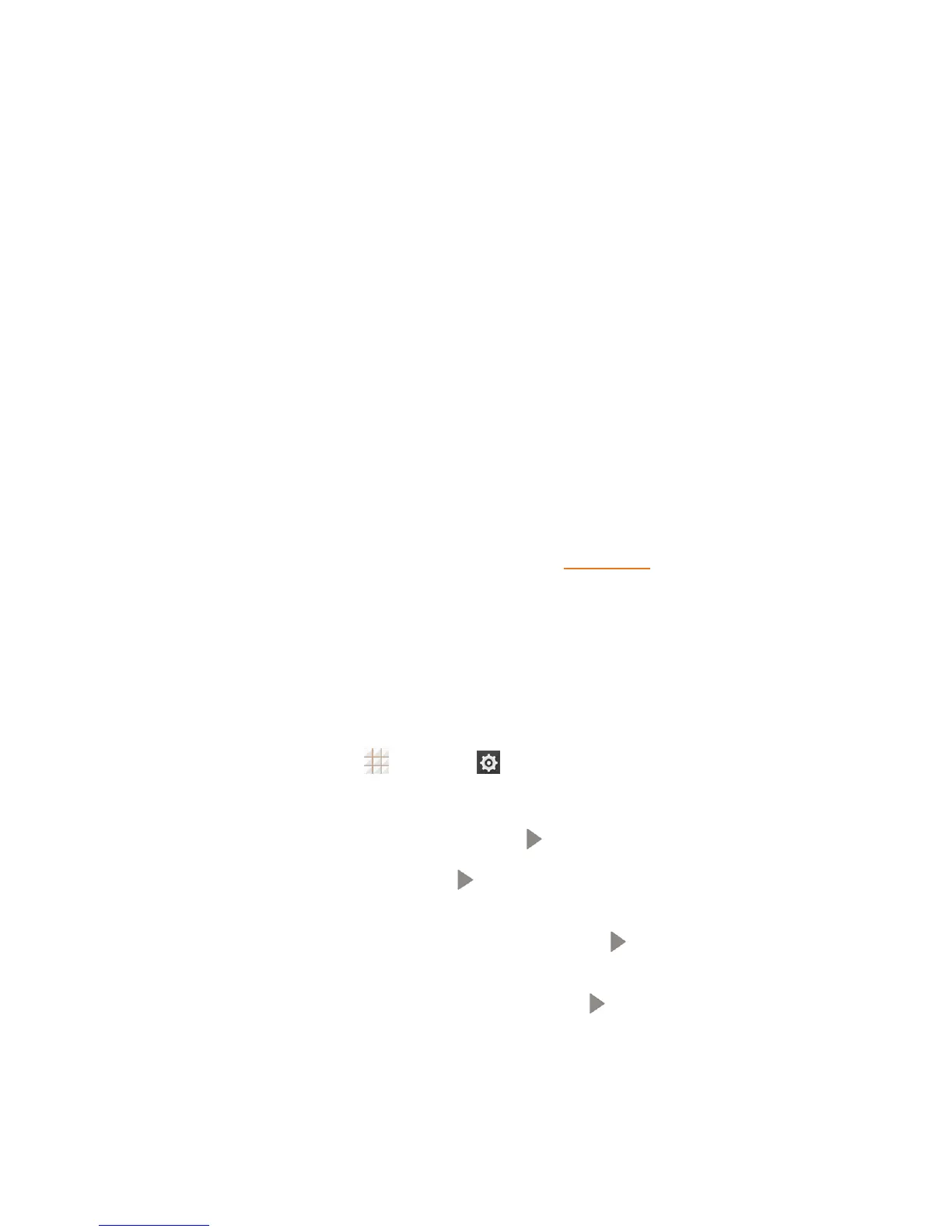Accounts and Messaging 52
Accounts and Messaging
Withwirelessserviceandyourphone’smessagingcapabilities,youhavetheopportunitytoshare
informationthroughmanydifferentchannelsandaccounts,includingGmail(Google),personaland
corporateemail,textandmultimediamessaging,socialnetworkingaccounts,andGoogle+.
Gmail / Google
YouwillneedaGoogleAccounttoaccessseveralphonefeaturessuchasGmail,Google+,andthe
PlayStoreapplications.BeforeyouareabletoaccessGoogleapplications,youmustenteryour
accountinformation.TheseapplicationssyncbetweenyourphoneandyouronlineGoogle
Account.
Create a Google Account
IfyoudonotalreadyhaveaGoogleAccount,youcancreateoneonlineorusingyourphone.
Note:AlthoughyouneedaGmailaccounttousecertainfeaturesofyourphone,suchasGoogle
Play,youdonotneedtouseGmailasthedefaultaccountforyourphone.
Create a Google Account Online
1. Fromacomputer,launchaWebbrowserandnavigatetogoogle.com.
2. Onthemainpage,clickSignin>Create an account.
3. Followtheonscreenpromptstocreateyourfreeaccount.
4. LookforanemailfromGoogleintheemailboxyouprovided,andrespondtotheemailto
confirmandactivateyournewaccount.
Create a Google Account Using Your Phone
1.
Fromthehomescreen,touch >Settings >Add account.
2. TouchGoogleandthentouchNew.
3.
Enteryourfirstnameandlastname,andthentouch .
4.
Enteradesiredusername,andthentouch .YourphonethenconnectstoGoogleandchecks
usernameavailability.Changetheusernameandtryagainifitisalreadyinuse.
5.
Whenprompted,enterandreenterapassword,andthentouch .
6. TouchSet up recovery optionstoenteraphonenumberorabackupemailaddresstohelp
yourecoveryourpasswordifyoueverloseit,andthentouch .YoucanalsotouchNot now.
Note:WhensettingupanewGoogleAccount,eitheronyourphoneoronline,youwillbeprompted
toaddyourmobilephonenumberorasecondaryemailaddress.Enteryourphonenumber,ora
secondGmailaddressoranyotheremailaddressfromwhichyoucurrentlysendandreceiveemail.
