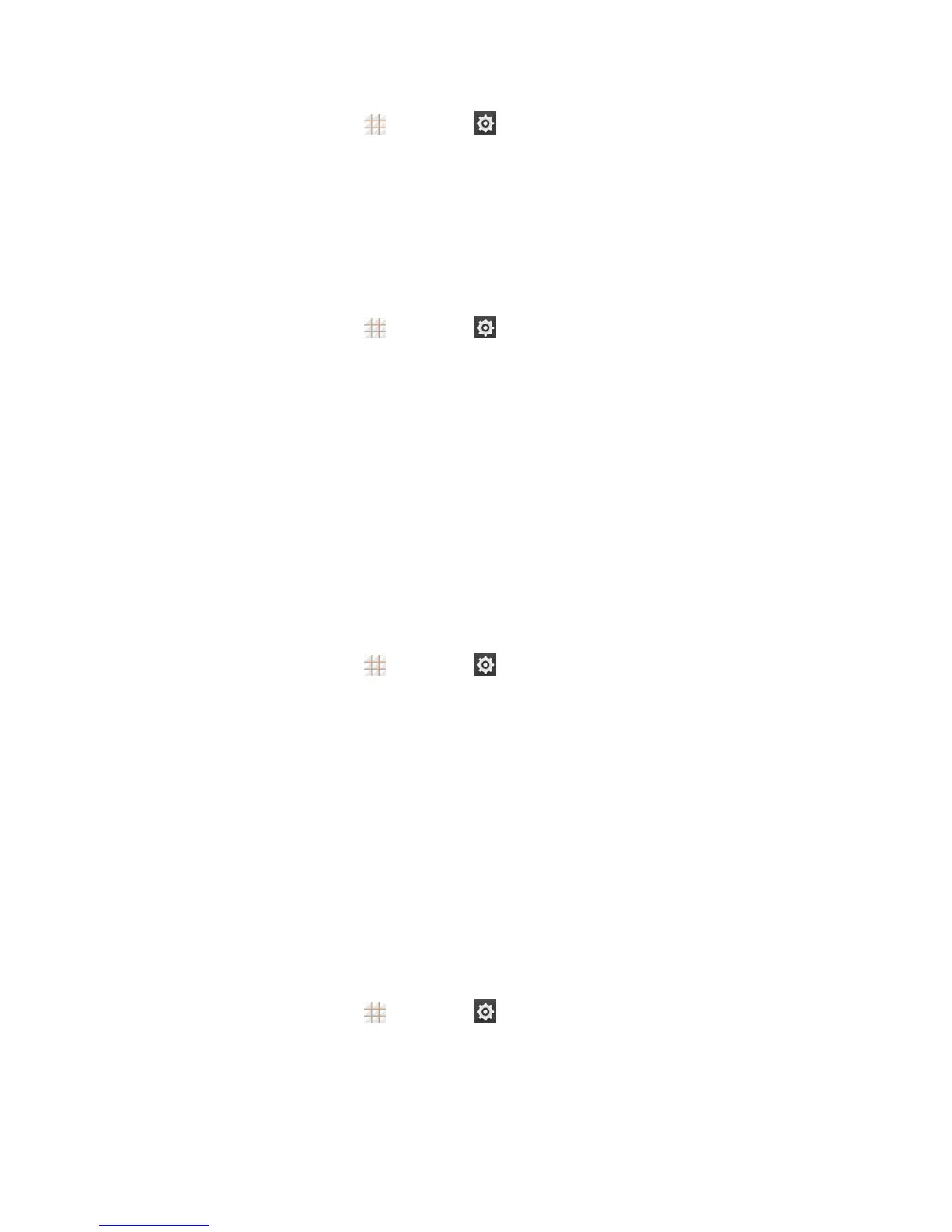Settings 133
1.
Fromthehomescreen,touch >Settings >Display>AccelerometerCalibration.
2. Placethephoneflatonalevelsurface.
3. TouchCalibrationTest.
Touch Key Light Duration Settings
Thismenuletsyoucontrolthebacklightofthetouchkeys(theHomeKey,MenuKey,andBack
Key).
1.
Fromthehomescreen,touch >Settings >Display>Touch key light duration.
2. Chooseoneofthefollowingoptionstosetthebacklightduration.
l Always off:Turnoffthetouchkeysbacklight.
l Always on:Keepthetouchkeysbacklightonwhilethescreenisturnedon.
l 2 seconds / 5 seconds:Thetouchkeyslightfor2or5secondseachtimeyoutouchthe
screenorthefrontkeyswhilethescreenisturnedon.
l Auto:Letyourphoneturnonoroffthetouchkeysbacklightautomaticallyaccordingtoyour
ambientlight.
Date & Time Settings
UsetheDate×ettingsmenuthesetthedate,time,timezone,timeformat,anddateformat.
1.
Fromthehomescreen,touch >Settings >Date & time.
2. UncheckAutomatic date & timeandAutomatic time zoneifyouwanttosetthedate,time,
andtimezonebyyourselfinsteadofusingthenetwork-provideddata.
3. CheckoruncheckUse 24-hour formatifyouwanttochangethetimeformat;touchChoose
date formattoselectthedateformatyouprefer.
Language & Input Settings
Yourphone'slanguageandinputsettingsletyouselectalanguageforthephone'smenusand
keyboards,selectandconfigurekeyboardsettings,configurespeechinputsettings,setyour
phone'smouse/trackpadoptions,andmore.
Select Language
Thelanguagemenuletsyouselectanonscreenlanguage.
n
Fromthehomescreen,touch >Settings >Language & input>Languagetochoose
alanguagefromthelistgiven.
Spell Checker
Yourphonechecksthespellingoftextyouenterwhenthisfeatureisenabled.
