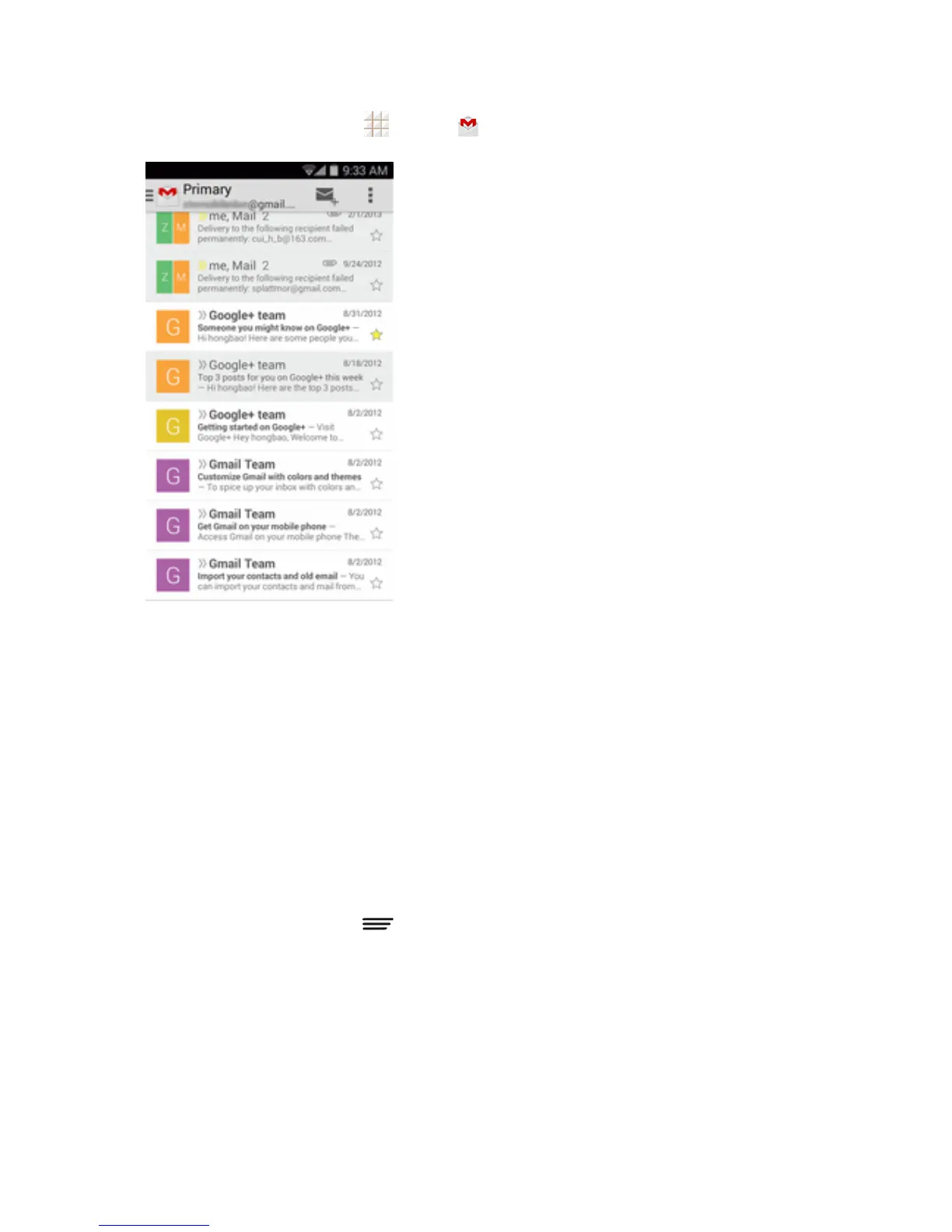Accounts and Messaging 54
1.
Fromthehomescreen,touch >Gmail .
2. Doanyofthefollowing:
l Viewmoreemailmessages:Iftheinboxisfull,swipeyourfingerupthescreentoviewmore
messagesandconversations.
l Readanewemailmessage:Touchtheunreadmessageortheconversationwithan
unreadmessage(just-arriveditemsdisplayinbold).
l Selectmessagesandconversations:Touchthesenderimagebeforetheemailor
conversation.
l ViewtheinboxofyourotherGmailaccount:
o
Touchtheaccountnameatthetopofthecurrentbox,andthentouchtheaccountyou
wanttoview.
l Refreshtheinbox:Touch >Refresh.
Send a Gmail Message
UseyourphonetosendGmailmessages.
