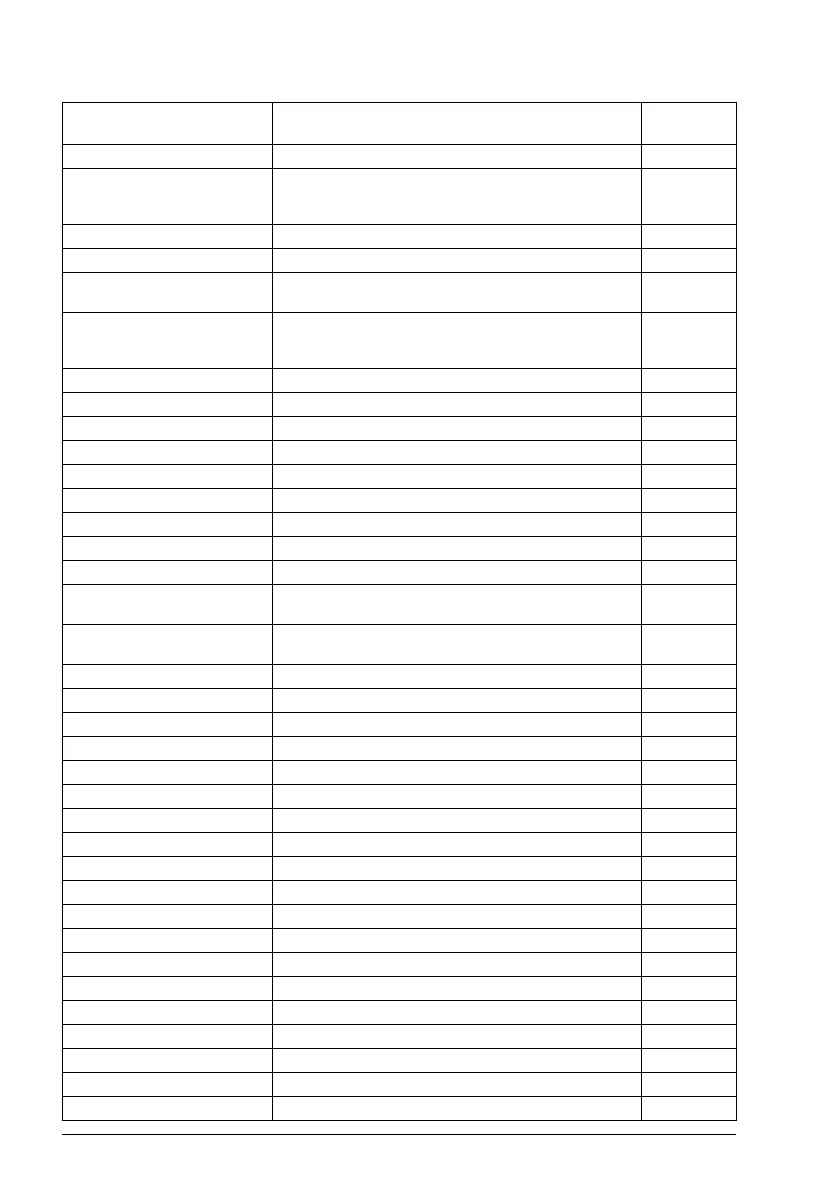122 Parameters
2...15 Reserved
11.05 DIO1 configuration Selects whether DIO1 is used as a digital output, digital
input, or frequency output.
Note: DIOs cannot be used as frequency inputs.
IInput
Digital output DIO1 is used as a digital output. 0
Input Digital input. 1
Frequency output DIO1 is used as frequency input or frequency output. See
Freq in and Freq out parameters later in this same group.
2
11.06 DIO1 output source Selects a drive signal to be connected to digital
input/output DIO1 when it is configured to digital output by
parameter 11.05.
Ready run
Not energized Output is off. 0
Energized Output is on. 1
Ready run Ready. Bit 1 of 06.11 Main status word.2
Enabled Enabled. Bit 0 of 06.16 Drive status word 1.4
Started Drive is started. Bit 5 of 06.16 Drive status word 1.5
Magnetized Motor flux is ready. Bit 1 of 06.17 Drive status word 2.6
Running Running. Bit 6 of 06.16 Drive status word 1.7
Ready ref Running at reference. Bit 2 of 06.11 Main status word.8
At setpoint Running at setpoint. Bit 8 of 06.11 Main status word.9
Reverse Running reversed.Bit 2 of 06.19 Speed control status
word.
10
Zero speed Running at zero speed. Bit 0 of 06.19 Speed control status
word.
11
Above limit Running above limit. Bit 10 of 06.17 Drive status word 2.12
Warning Warning is active. Bit 7 of 06.11 Main status word.13
Fault Fault is active. Bit 3 of 06.11 Main status word.14
Fault (-1) Inverted bit 3 of 06.11 Main status word.15
Fault/Warning Warning or fault is active. 16
Overcurrent Drive overcurrent fault. 17
Overvoltage Drive overvoltage fault. 18
Drive temp Drive temperature fault. 19
Undervoltage Undervoltage fault. 20
Motor temp Motor temperature fault. 21
Brake command Brake command is active. 22
Ext2 active Ext2 control location is active. 23
Remote control External control is selected. 24
MCB External charging has charged the drive. 25
Timed function 1 Bit 0 of 34.01 Timed functions status 27
Timed function 2 Bit 1 of 34.01 Timed functions status.28
Timed function 3 Bit 2 of 34.01
Timed functions status.29
Reserved Bit 3 of 34.01 Timed functions status.30
Reserved Bit 4 of 34.01 Timed functions status.31
No. Name/Value Description Default
FbEq 16
