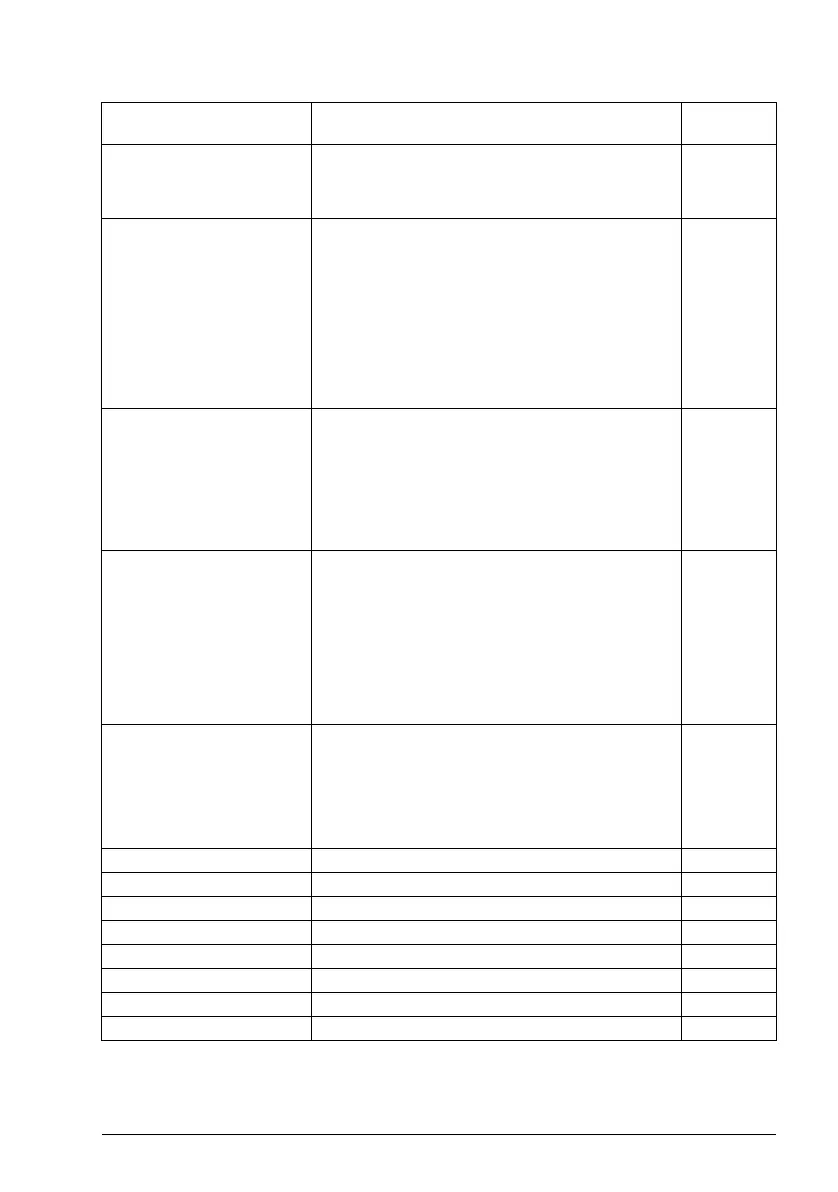Parameters 155
21.04 Emergency stop mode Selects the way the motor is stopped when an emergency
stop command is received.
The source of the emergency stop signal is selected by
parameter 21.05 Emergency stop source.
Ramp stop
(Off1)
Ramp stop (Off1) With the drive running:
• 1 = Normal operation.
• 0 = Normal stop along the standard deceleration ramp
defined for the particular reference type (see section
Reference ramping on page 62). After the drive has
stopped, it can be restarted by removing the
emergency stop signal and switching the start signal
from 0 to 1.
With the drive stopped:
• 1 = Starting allowed.
• 0 = Starting not allowed.
0
Coast stop (Off2) With the drive running:
• 1 = Normal operation.
• 0 = Stop by coasting. The drive can be restarted by
restoring the start interlock signal and switching the
start signal from 0 to 1.
With the drive stopped:
• 1 = Starting allowed.
• 0 = Starting not allowed.
1
Eme ramp stop (Off3) With the drive running:
• 1 = Normal operation
• 0 = Stop by ramping along emergency stop ramp
defined by parameter 23.23 Emergency stop time. After
the drive has stopped, it can be restarted by removing
the emergency stop signal and switching the start
signal from 0 to 1.
With the drive stopped:
• 1 = Starting allowed
• 0 = Starting not allowed
2
21.05 Emergency stop
source
Selects the source of the emergency stop signal. The stop
mode is selected by parameter 21.04 Emergency stop
mode.
0 = Emergency stop active
1 = Normal operation
Note: This parameter cannot be changed while the drive
is running.
Inactive
(true)
Active (false) 0. 0
Inactive (true) 1. 1
DI1 Digital input DI1 (10.02 DI delayed status, bit 0). 3
DI2 Digital input DI2 (10.02 DI delayed status, bit 1). 4
DI3 Digital input DI3 (10.02 DI delayed status, bit 2). 5
DI4 Digital input DI4 (10.02 DI delayed status, bit 3). 6
DIO1 Digital input DIO1 (11.02 DIO delayed status bit 0). 11
DIO2 Digital input DIO2 (11.02 DIO delayed status bit 0). 12
No. Name/Value Description Default
FbEq 16
