
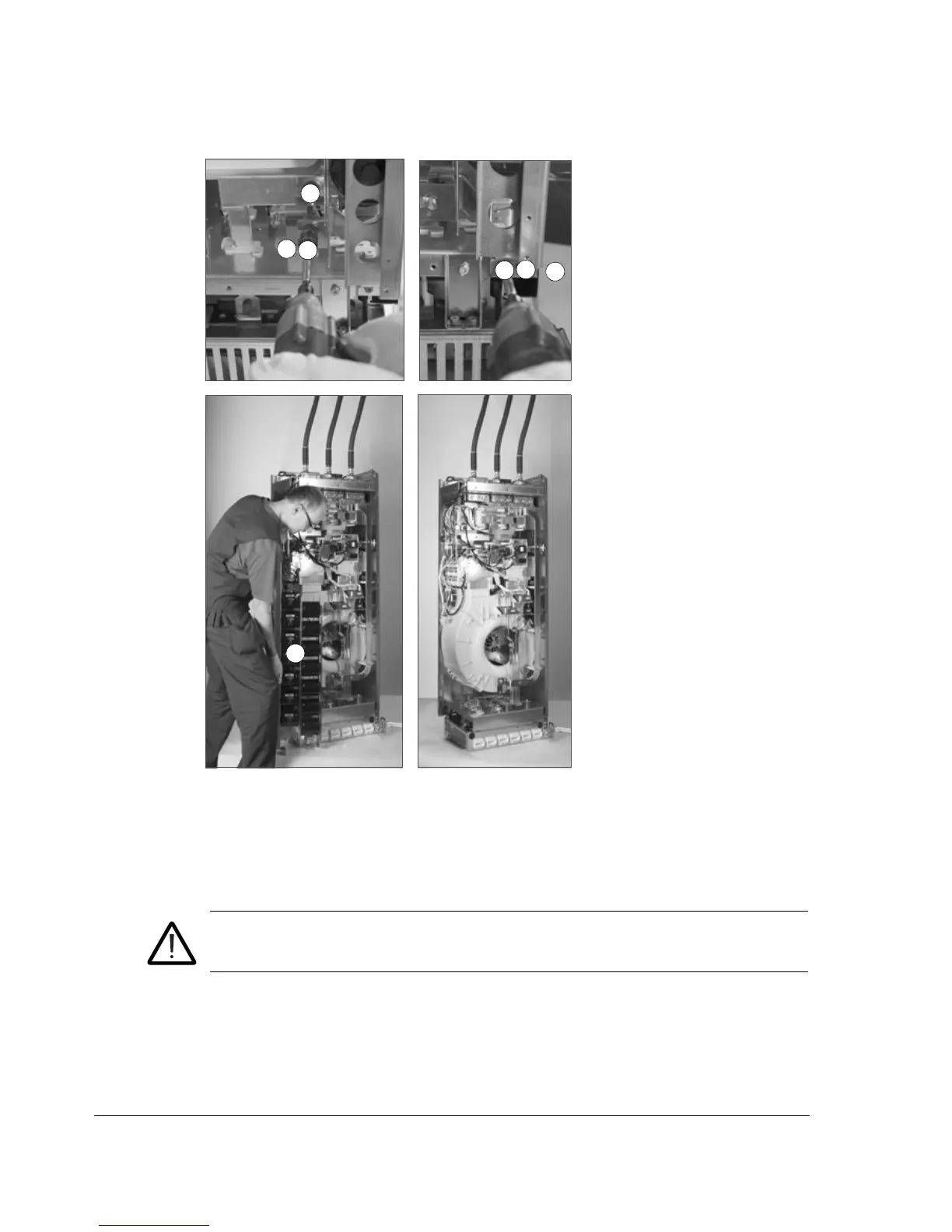 Loading...
Loading...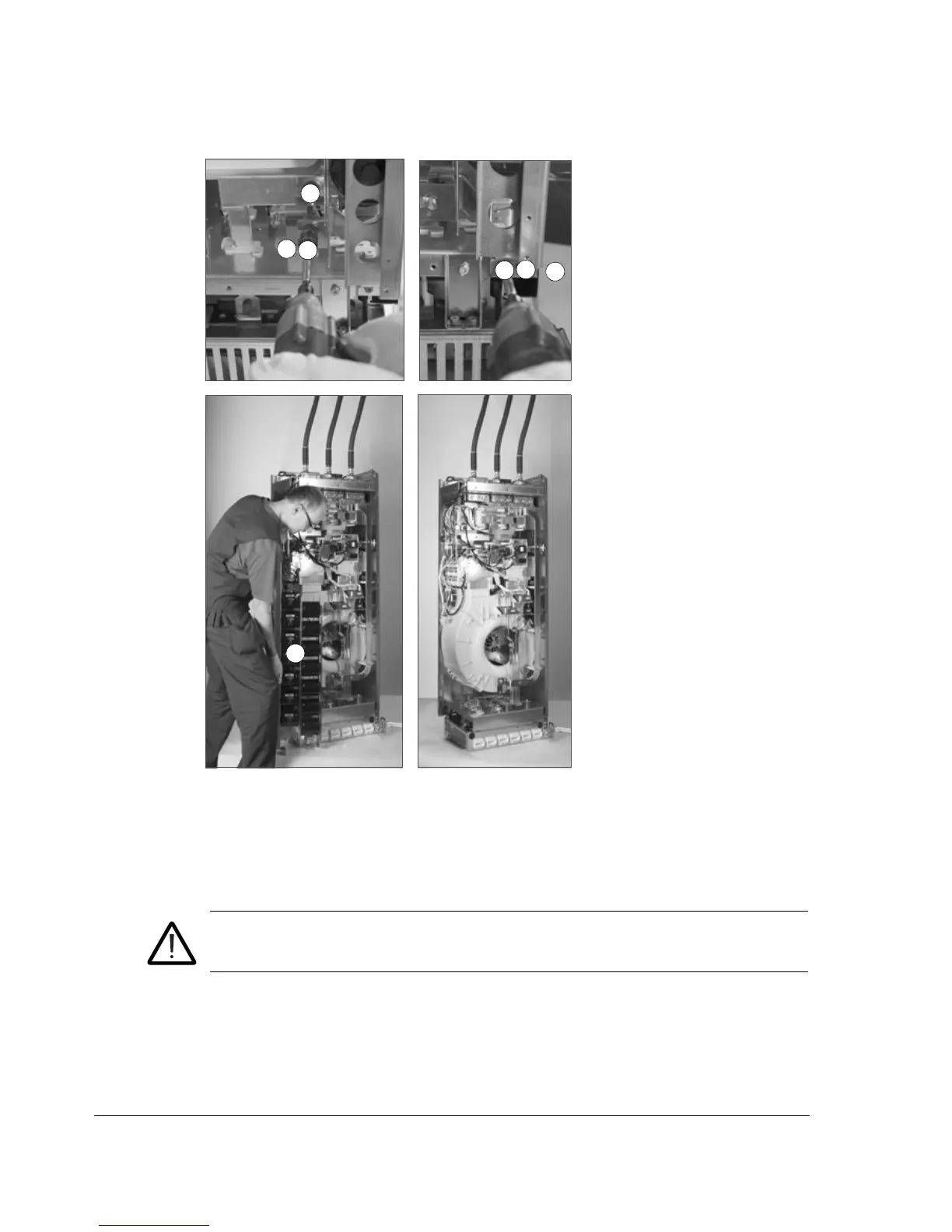






Do you have a question about the ABB ACS850 and is the answer not in the manual?
| Safety | STO (Safe Torque Off) |
|---|---|
| Communication | CANopen |
| Enclosure | IP21 |
| Output Voltage | Up to 1000 V DC |
| Protection Features | Overcurrent, Overvoltage, Undervoltage |
| Cooling Method | Air or liquid cooling |
| Input Voltage | 380 to 690 V AC |