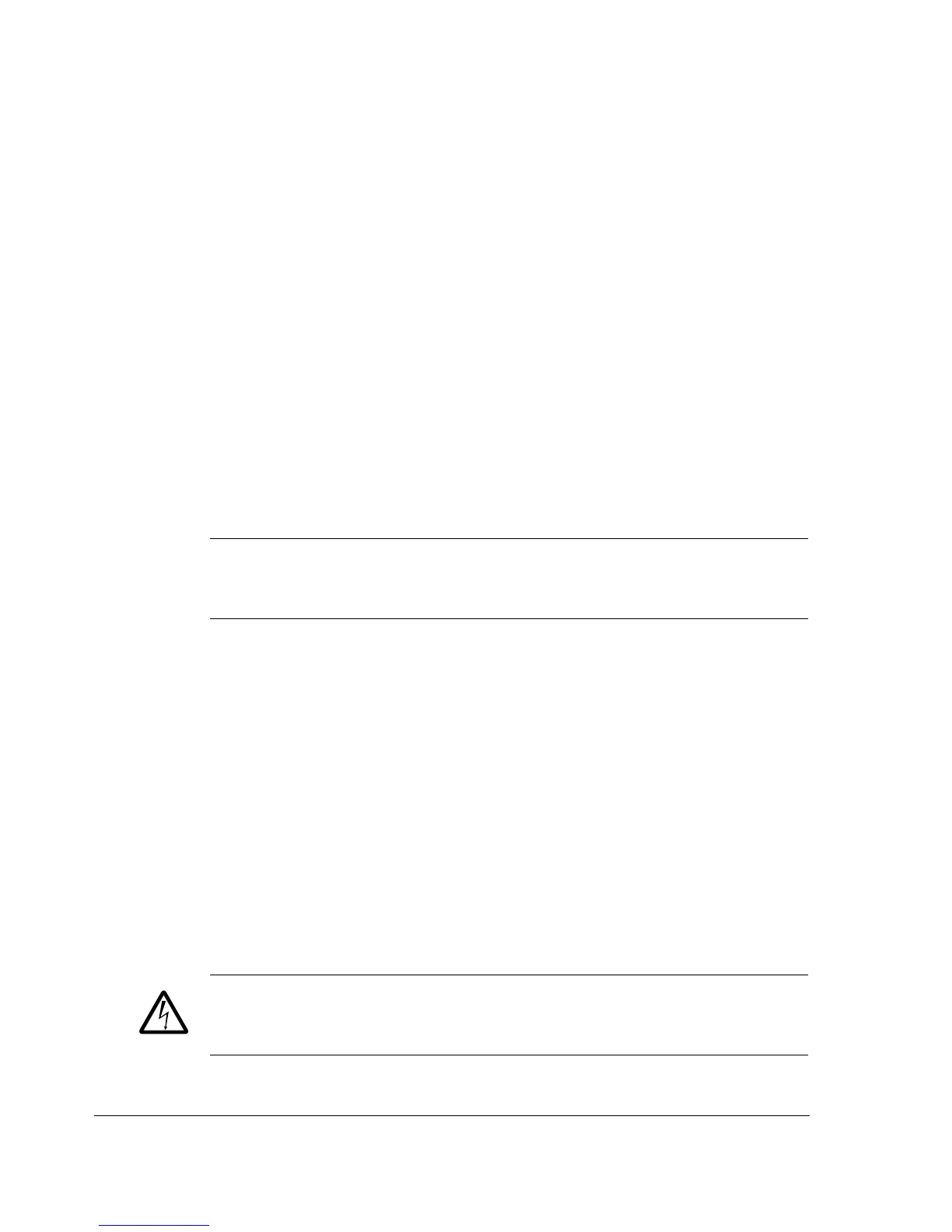Resistor braking
140
Minimizing electromagnetic interference
Follow these rules in order to minimise electromagnetic interference caused by the
rapid current changes in the resistor cables:
• Shield the braking power line completely, either by using shielded cable or a
metallic enclosure. Unshielded single-core cable can only be used if it is routed
inside a cabinet that efficiently suppresses the radiated RFI emissions.
• Install the cables away from other cable routes.
• Avoid long parallel runs with other cables. The minimum parallel cabling
separation distance should be 0.3 metres.
• Cross the other cables at right angles.
Cable length
Keep the cable as short as possible in order to minimise the EMC emissions and
stress on chopper IGBTs. The longer the cable the higher the EMC emissions,
inductive load and voltage peaks over the IGBT semiconductors of the brake
chopper.
EMC compliance of the complete installation
Note: ABB has not verified that the EMC requirements are fulfilled with external
user-defined brake resistors and cabling. The EMC compliance of the complete
installation must be considered by the customer.
Mechanical installation
See the resistor manufacturer’s instructions.
Electrical installation
See the power cable connection diagram of the drive, page 79.
Brake circuit commissioning
For more information, see the appropriate Firmware Manual.
• Enable the brake chopper function. Please note that a brake resistor must be
connected when the chopper is enabled
• Switch off the overvoltage control of the drive
• Adjust any other relevant parameters in group 48.
WARNING! If the drive is equipped with a brake chopper but the chopper is not
enabled by parameter setting, the brake resistor must be disconnected because the
protection against resistor overheating is then not in use.
