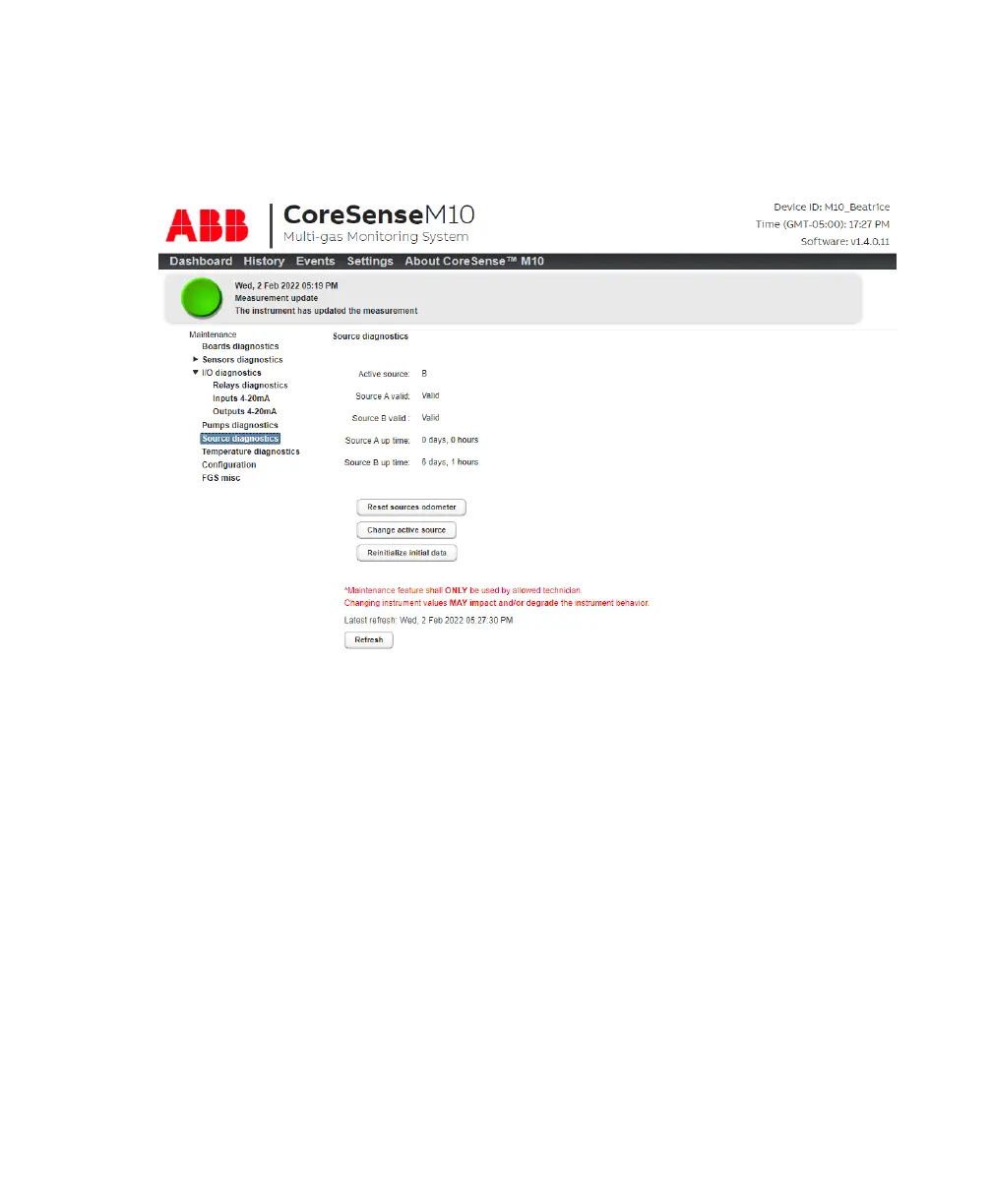Advanced maintenance D97
Diagnosing system sources
When diagnosing CoreSense M10 problems, system sources could be at fault. From the Maintenance
page, there are certain actions that you can perform to achieve a diagnostic.
—
Figure 68 The Source diagnostics page
Changing the active source
There are two sources in a CoreSense M10 system. To switch between active sources:
1 Click Source diagnostics from the Maintenance page. The Source diagnostics page appears (see
Figure 68 above).
2 Click Change active source.
After a few seconds, the name of the active source will be indicated at the top of the page.
