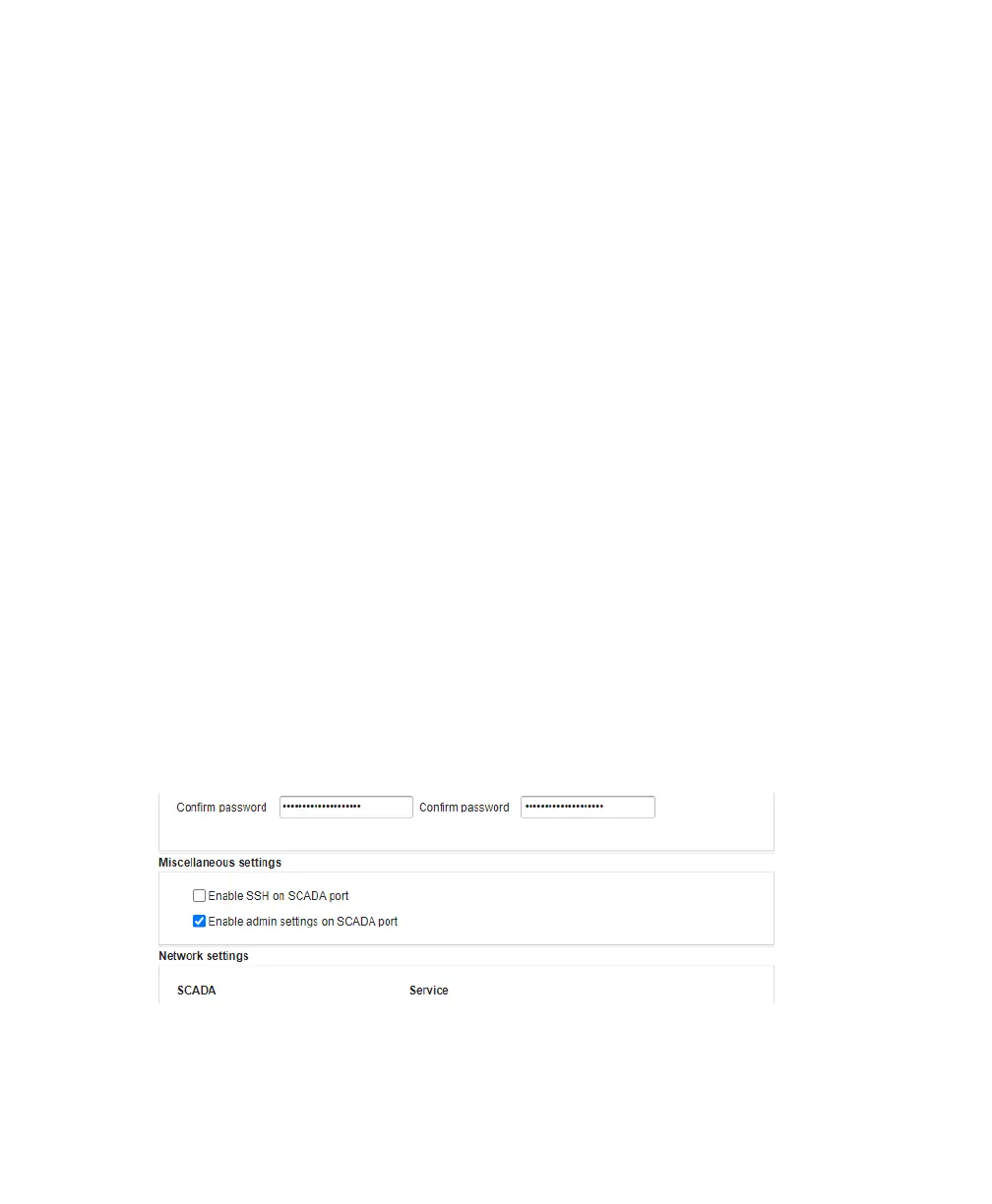Setting up the analyzer 11
4 At the bottom of the page, click Apply to save the information that you just entered.
From now on, you can access the interface to your monitoring system by pointing your web browser
to the entered IP address, whether you are accessing the system remotely over a network or directly
at the system’s location.
Enabling DHCP Client for SCADA Port
If IP addresses on your network are managed via a DHCP server, check the Enable DHCP client box and
click Restart analyzer at the bottom of the page. Doing this deactivates the address fields (IP Address,
Network mask, Gateway) and your system address will now be assigned by the DHCP server.
You can only find the IP address attributed to your system by the DHCP server by looking at the system
touchscreen inside the cabinet.
Once you know this address, you can use it (and even bookmark it) in the address bar of your web
browser to access the system’s web page. This address also now appears in the Administration
settings, under Network settings, in the SCADA IP address field.
Enabling DHCP Server on Service Port
The network Service port runs a DHCP server on new instruments or on any instrument following a
Wipe Install. To enable or disable the DHCP server on the Service port, check or uncheck the Enable
DHCP server box and click Restart analyzer at the bottom of the page. Doing this deactivates the
address fields (IP Address, Network mask, Gateway) and your system address on the Service port will
now be 172.16.100.1. Any device that connects to the Service port will receive an IP Address in the range
172.16.100.2 to 172.16.100.20.
Giving access to administrative settings on the SCADA port
Activating this option will allow access to the administration settings menu when accessing the
CoreSense M10 web page via the SCADA port. When the option si deactived, the administration
settings page is only accessible using a computer connected to the Service port. The access is enable
by default on the system.
—
Figure 11 Enabling remote access to ABB Level 2 accredited personnel
