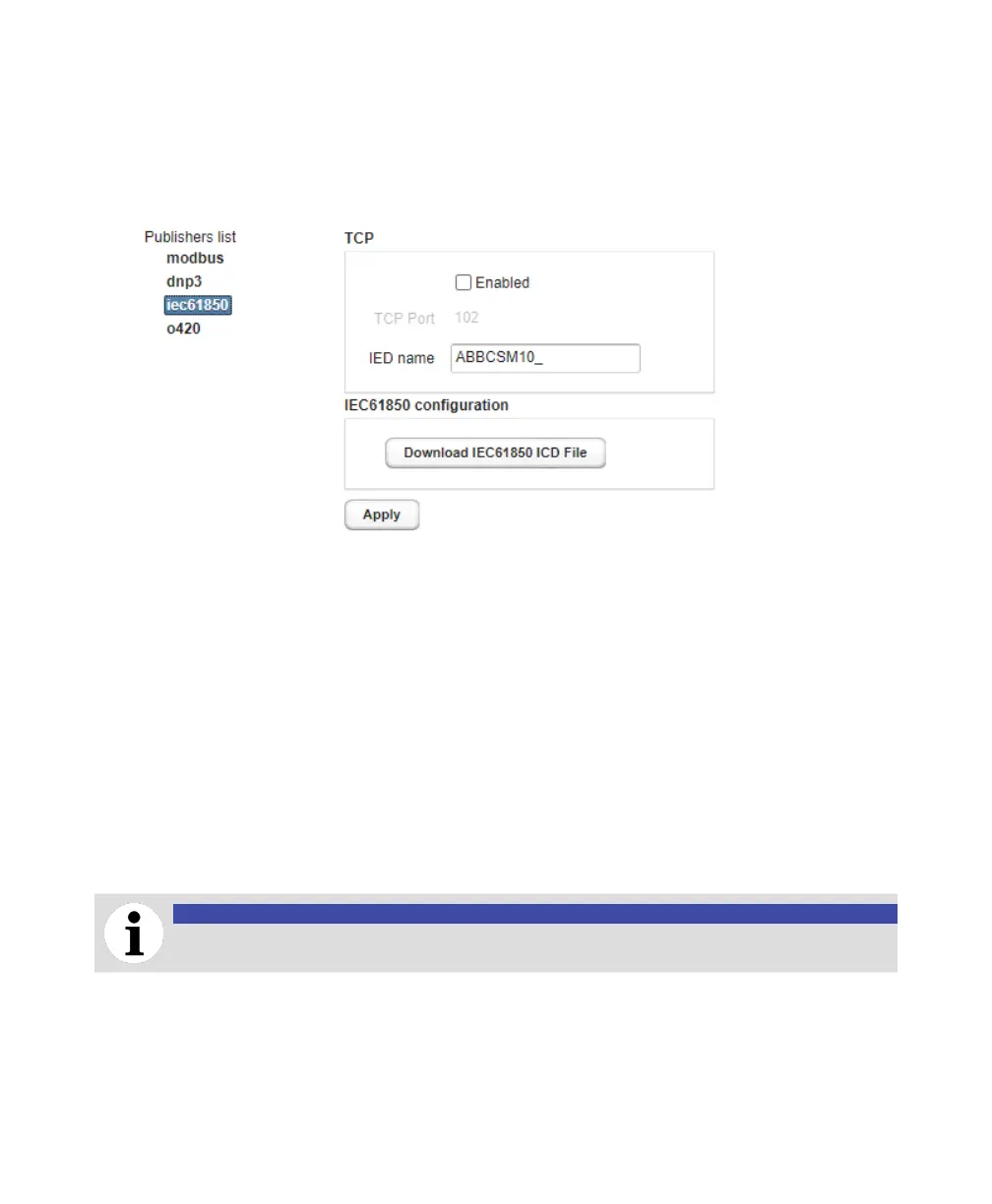18 User Guide
IEC 61850
The IEC 61850 communication protocol is available on the Ethernet TCP SCADA and optical Ethernet
ports. The figure below shows the default IEC61850 configuration. You can change it based on your
system administrator’s indications.
—
Figure 17 Default IEC 61850 parameters
You have more detailed information on the IEC 61850 communication protocol used in appendix
“IEC 61850” on page C63.
Downloading the ICD file
You can also download the ICD file associated with your IEC 61850 communication profile from your
device for consultation or troubleshooting purposes.
To do so:
1 From the page shown on Figure 17, click Download IEC61850 ICD File. Your browser asks whether
you want to save or open the generated file.
2 Click Save and, in the Browse window that appears, select a location for the file that you are about
to save.
The CoreSense M10 creates an .icd file in the directory that you chose.
NOTICE
The content of the file generated with this procedure is the complete ICD file.
