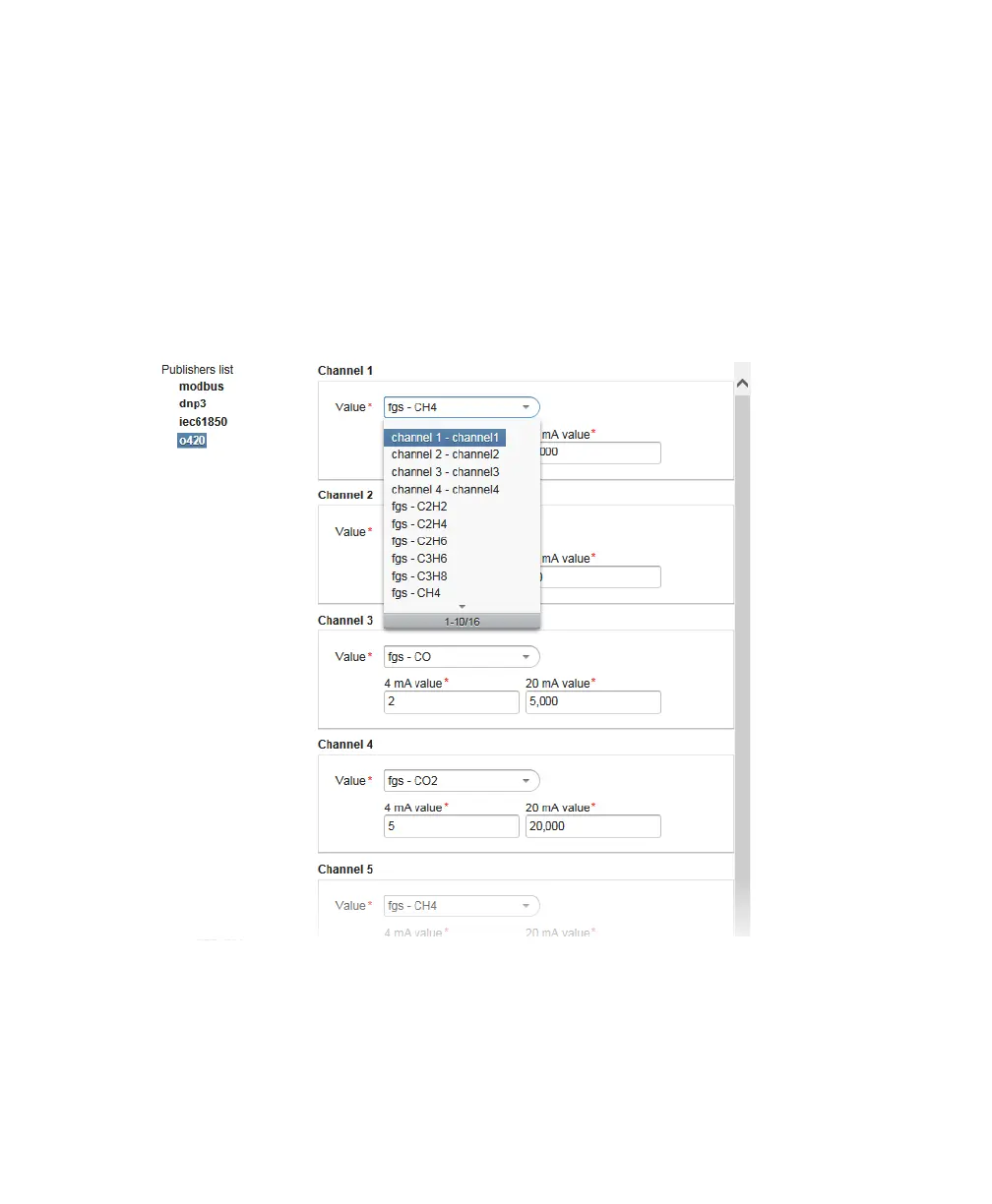Configuring communication protocols 19
4–20 mA output channels
In the CoreSense M10, 4–20 mA outputs can be defined for up to eight gas sensors (channels 1 to 8). All
channels can be configured the same way. In the following procedure, channel 1 is used as an example.
To configure the output for one gas sensor:
1 From the Publication settings page, click o420 (for output 4–20; see Figure 18 on page 19).
On the page that appears, you can configure up to eight channels.
2 Under Channel 1, select the output that you want from the Value drop-down menu.
From the menu, you have access to the values of 10 gas sensors (fgs) and four channels.
The four channels correspond to the 4–20 mA inputs.
—
Figure 18 Selecting a channel value unit
3 Enter the appropriate values in ppm in the 4 mA value and 20 mA value fields. For more information
on the range of possible values, refer to the measurement specifications in the Installation Guide.
When you select a value in the Value drop-down list, default values appear in the 4 mA value and
20 mA value fields.
4 Repeat steps 2 and 3 for all required channels.
5 Scroll to the bottom of the page and click Apply. Values are set for the output channels that you
selected.
