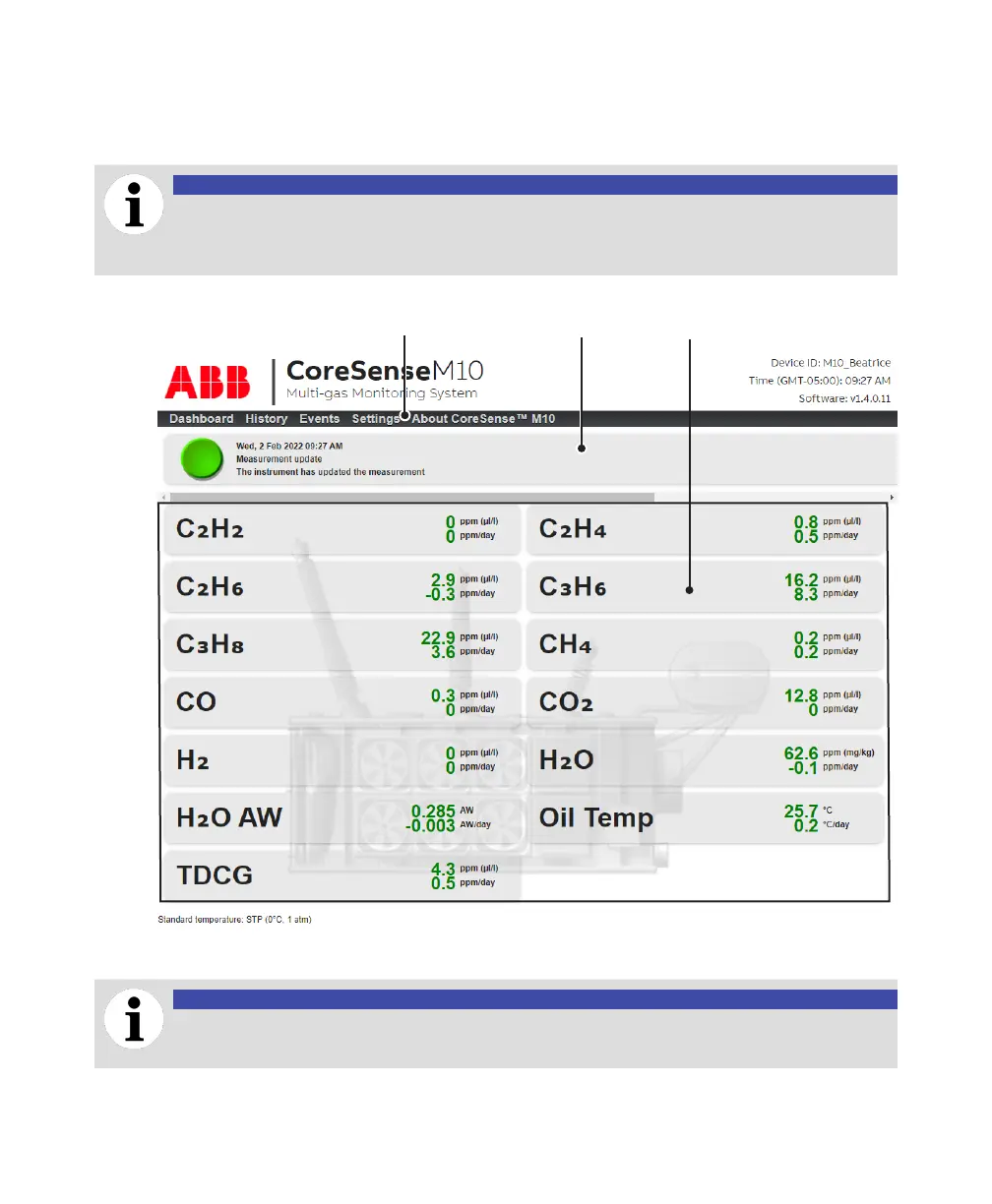Introducing CoreSense M10 software 3
Introducing the dashboard
When your browser connects to the address entered, the CoreSense M10 dashboard appears in the
main window.
NOTICE
The interface that you see in Figure 2 below may be slightly different whether operators
have administrative access to the system or not. For more information, see ”Changing
passwords” on page 5
—
Figure 2 CoreSense M10 dashboard
Menu bar
Status bar
Measurements
NOTICE
On first startup of a new CoreSense M10 instrument, allow up to 45 minutes for the first
measurement points to appear on the dashboard..
