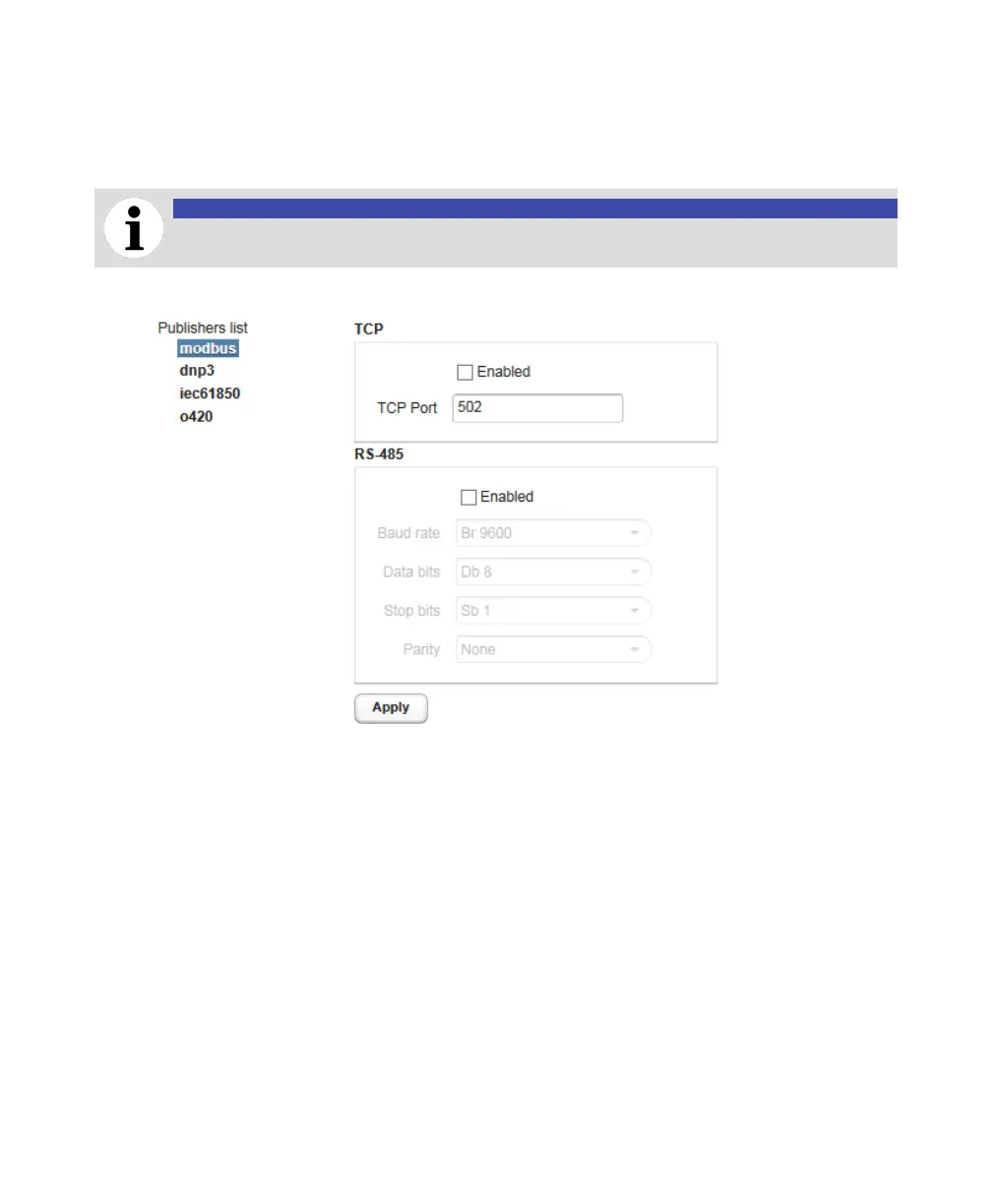16 User Guide
Modbus
The Modbus communication protocol is available on the RS-485 serial interface and the Ethernet SCADA
and optical Ethernet ports. The figure below shows the default Modbus configuration. You can change
it based on your system administrator’s indications.
NOTICE
The Modbus slave ID is 1.
—
Figure 15 Default Modbus parameters
You have more detailed information on the Modbus communication protocol used in appendix
“Modbus” on page A53.
