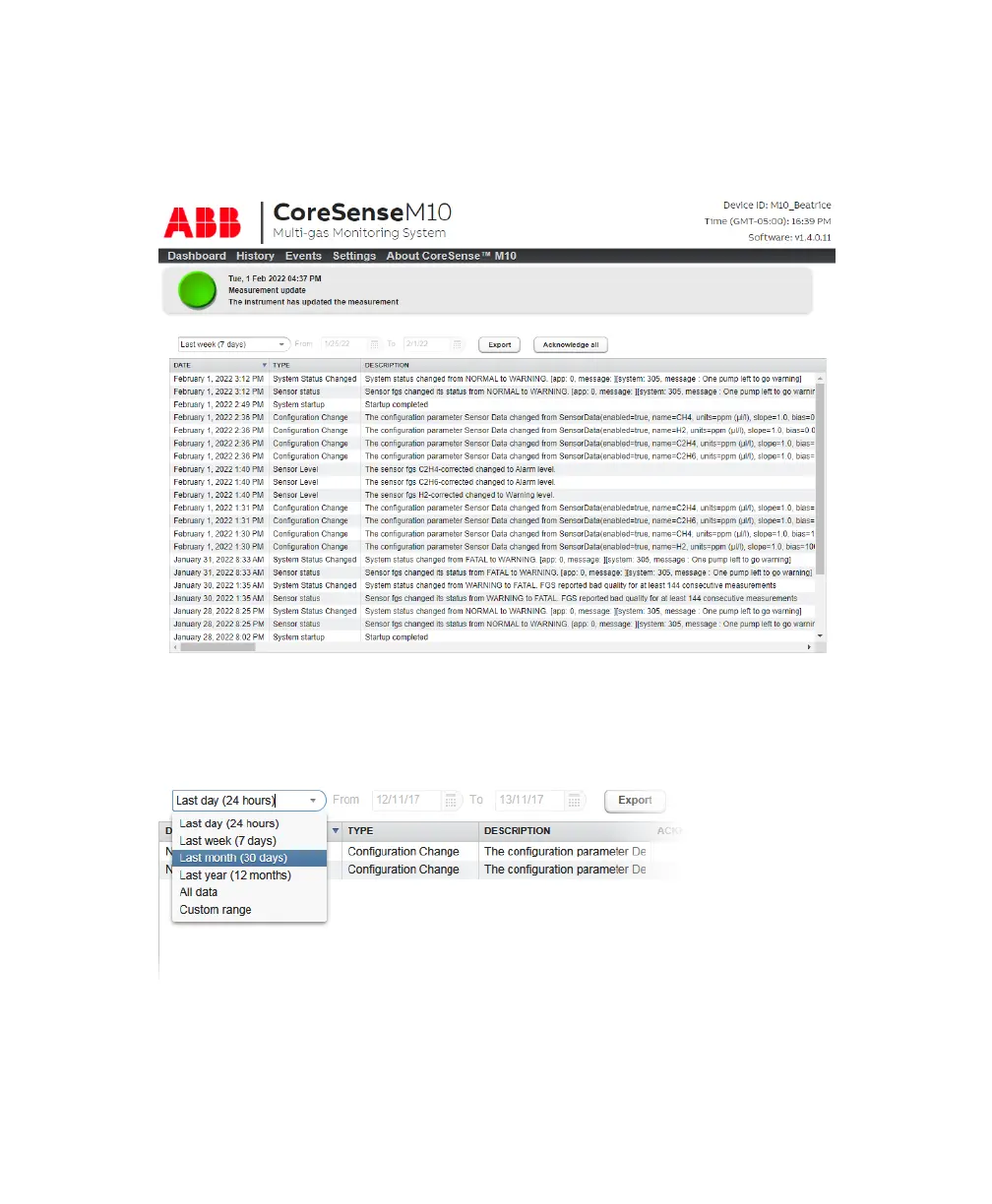Managing events 35
Selecting a specific time period
To select events that happened over the course of a specific time period:
1 From the CoreSense M10 dashboard, click Events in the menu bar. The events table appears.
—
Figure 35 Events page
2 From the drop-down list above the Date column, you can select a predefined time period. The event
list underneath is updated to reflect the selected time period.
—
Figure 36 Time period drop-down menu
a If you selected Custom range, the adjacent From and To fields become active.
