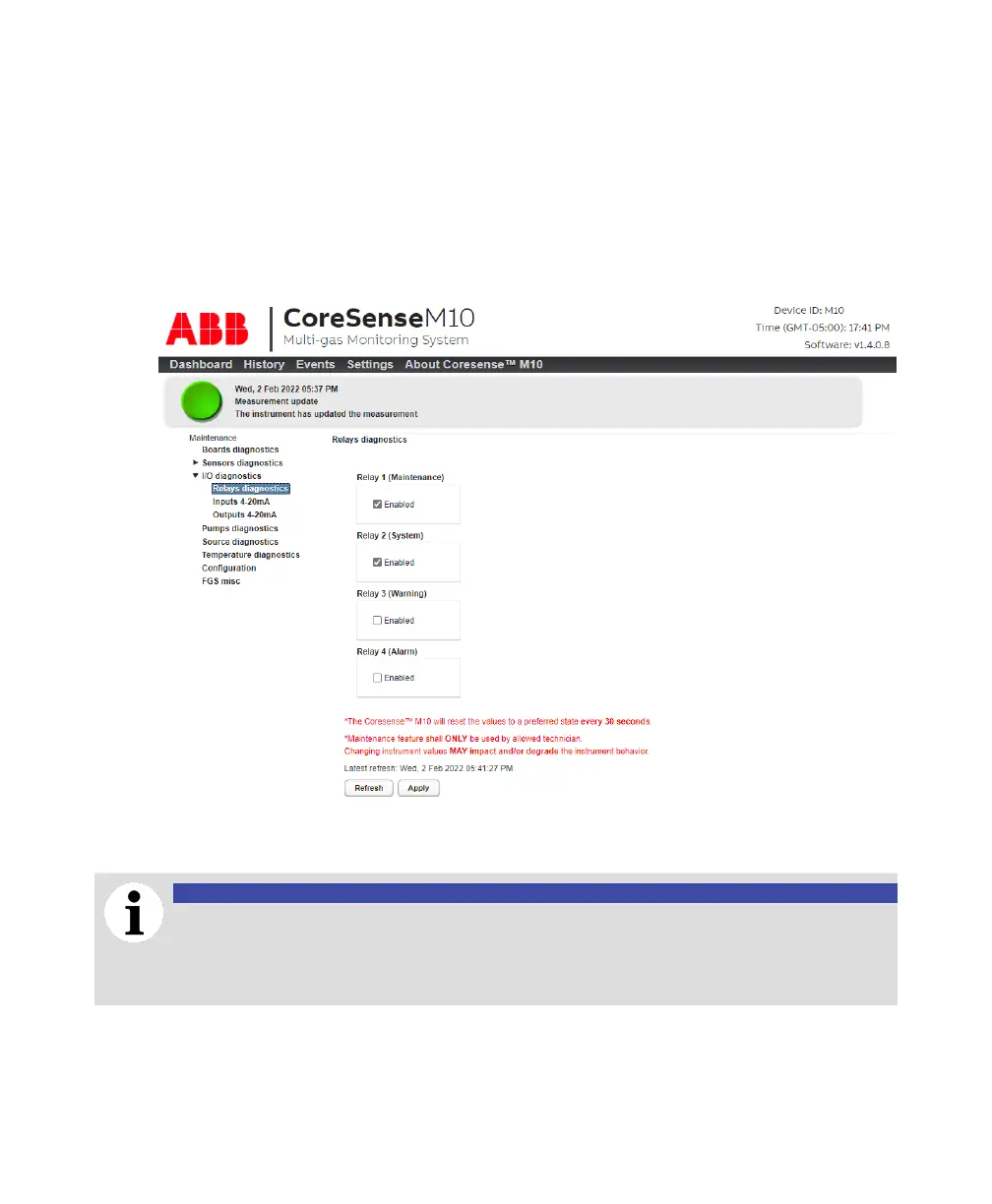Advanced maintenance D93
Toggling relays
Sometimes, when performing maintenance or troubleshooting tasks, you need to enable or disable
certain system relays.
To do so:
1 Click I/O diagnostics>Relays diagnostics from the Maintenance page. The Relays diagnostics
page appears, indicating the state of the various relays.
2 Check or uncheck the boxes next to the relays that you want to enable or disable.
—
Figure 65 Relays diagnostics page
3 Click Apply. The state of the physical relays is modified to match the state given on the page.
NOTICE
The CoreSense M10 is designed to counteract undue external influences (e.g.,
electromagnetic interferences) by resetting relays to a preferred state every 30 seconds.
If your testing of the relays exceeds 30 seconds, click Refresh to obtain the latest relay
states before continuing on.
