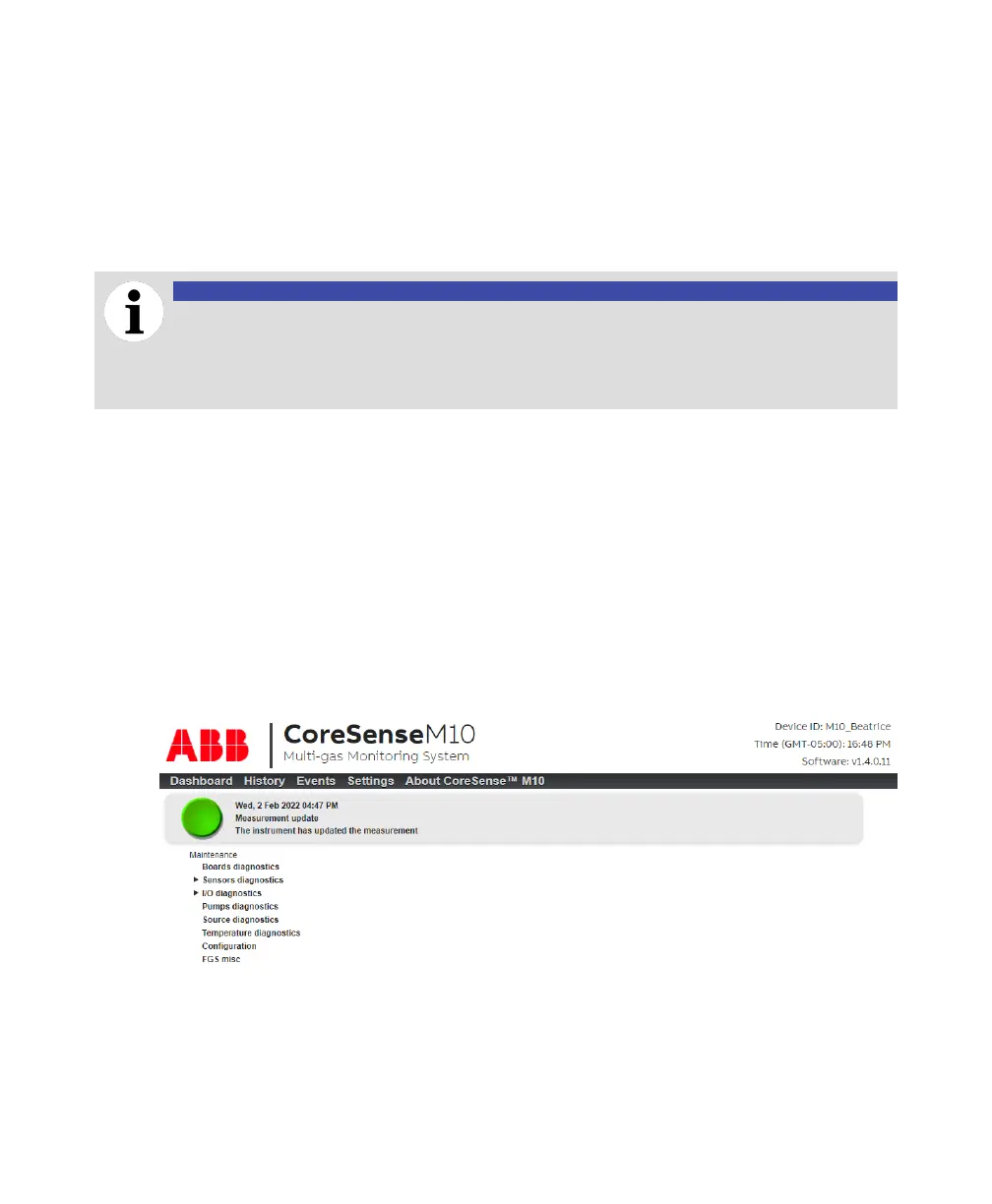—
Appendix d
Advanced maintenance
NOTICE
The Maintenance page must only be used by an ABB Level 2 accredited personnel or
under the direct supervision of an ABB Level 2 accredited personnel.
Unsupervised or unauthorized use of the Maintenance page could permanently damage
the CoreSense M10 system, and even the power transformer that it monitors.
Accessing the Maintenance page
Advanced maintenance is performed from the Maintenance page. The Maintenance page can only
be accessed by users with administrator privileges. From the Maintenance page, you can gather the
information needed to perform diagnostics, change certain operating parameters and manage system
configuration files.
To access the page
1 From the CoreSense M10 dashboard, click Settings. The Settings page appears.
2 In the Settings page, click Maintenance.
3 If asked, enter your administrator password. The Maintenance page appears.
—
Figure 56 The Maintenance page
