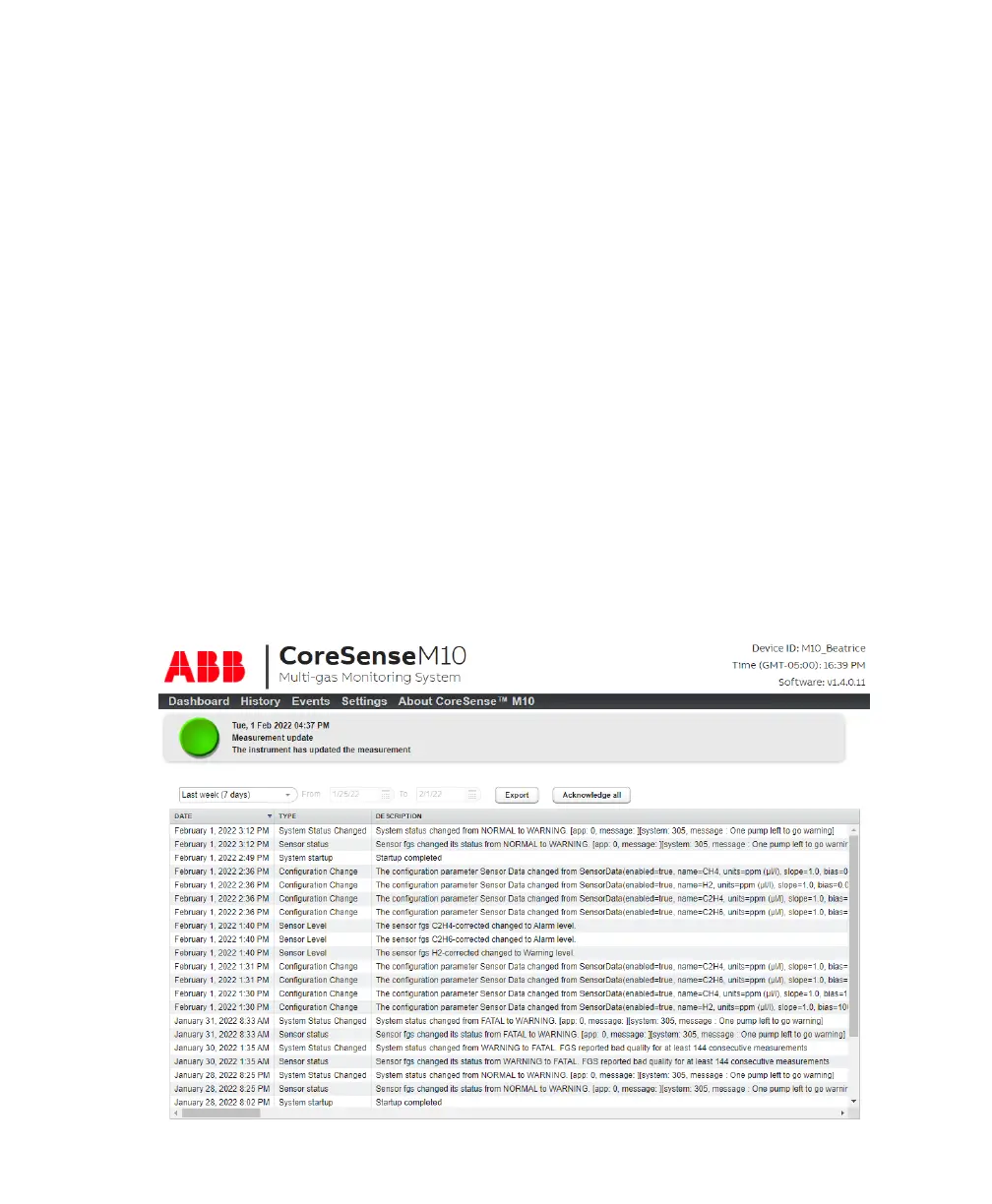—
Chapter 6
Managing events
Events happen inside the system: configuration changes, status changes (warning to alarm, warning
to normal, etc.), system errors and reboots, etc. These events can be recorded with the CoreSense M10.
The following pages explain how to manage these events.
Acknowledging events
It is possible to acknowledge events for which actions have been taken. You can either acknowledge
each event individually or all at once and you can do so while being connected remotely or when you are
on site without a computer handy.
At once
You can acknowledge all events at once locally via the CoreSense M10 touchscreen or remotely via the
Web interface.
• To acknowledge all events via the touchscreen, click Acknowledge all on the Events page.
—
Figure 31 Events page
